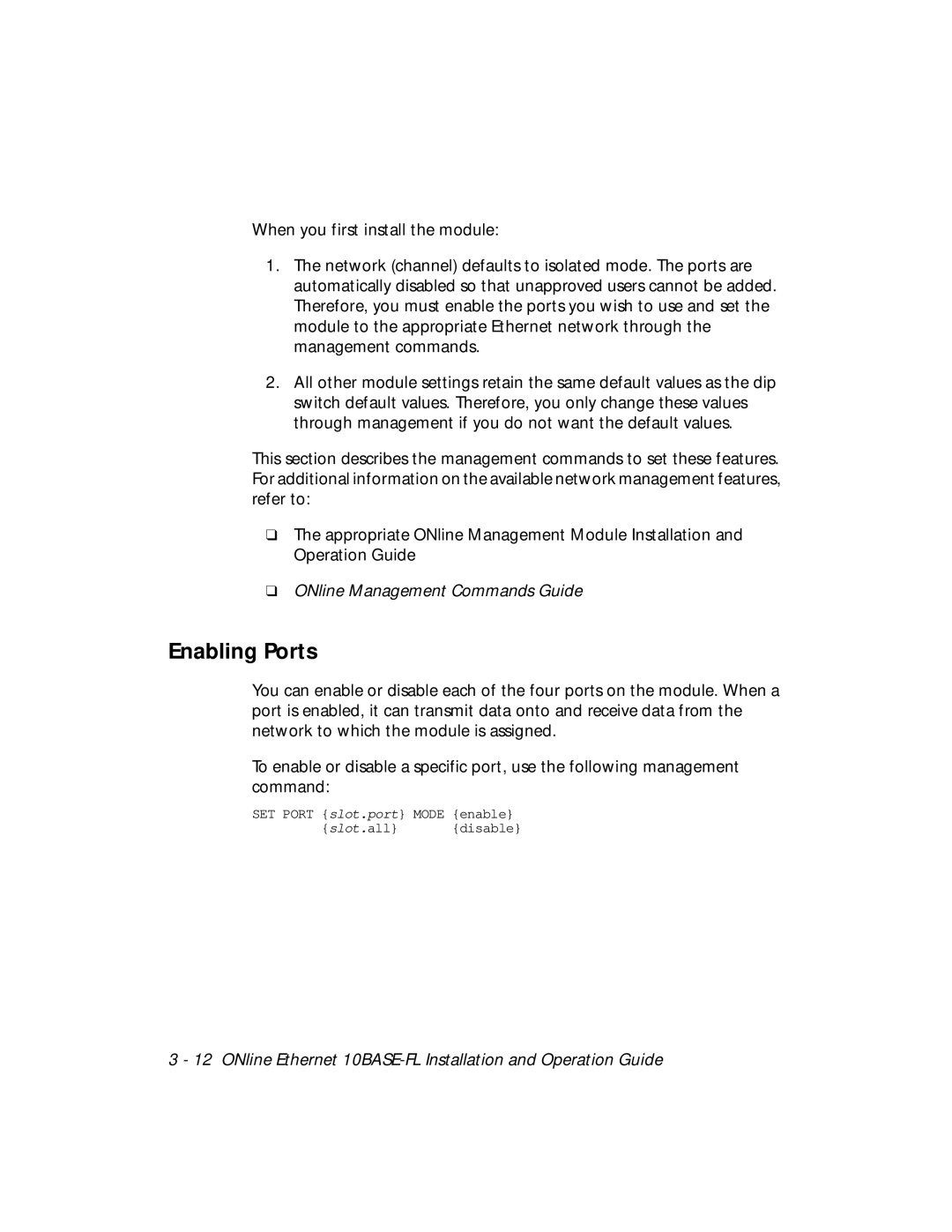When you first install the module:
1.The network (channel) defaults to isolated mode. The ports are automatically disabled so that unapproved users cannot be added. Therefore, you must enable the ports you wish to use and set the module to the appropriate Ethernet network through the management commands.
2.All other module settings retain the same default values as the dip switch default values. Therefore, you only change these values through management if you do not want the default values.
This section describes the management commands to set these features. For additional information on the available network management features, refer to:
❑The appropriate ONline Management Module Installation and Operation Guide
❑ONline Management Commands Guide
Enabling Ports
You can enable or disable each of the four ports on the module. When a port is enabled, it can transmit data onto and receive data from the network to which the module is assigned.
To enable or disable a specific port, use the following management command:
SET PORT {slot.port} MODE {enable}
{slot.all} {disable}