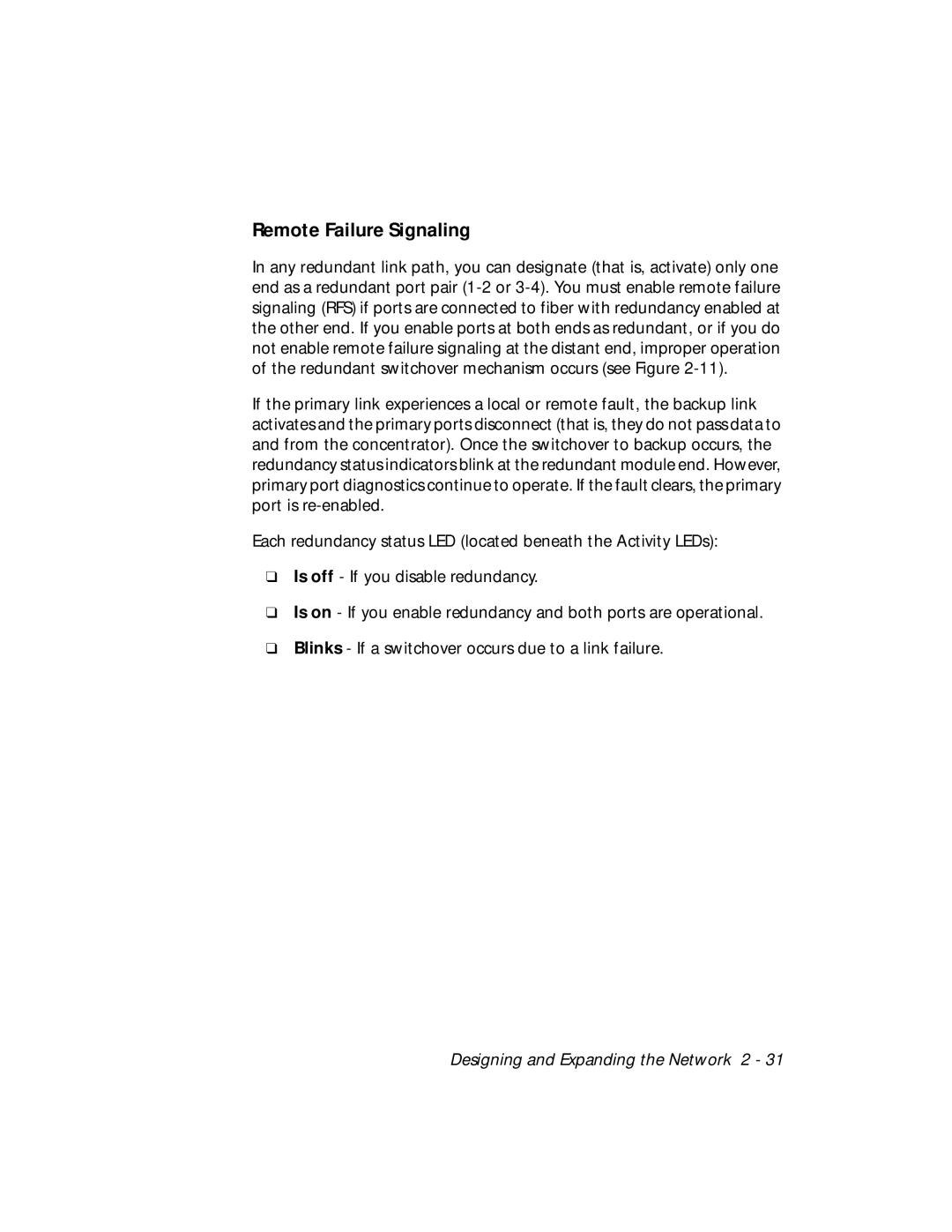Remote Failure Signaling
In any redundant link path, you can designate (that is, activate) only one end as a redundant port pair
If the primary link experiences a local or remote fault, the backup link activates and the primary ports disconnect (that is, they do not pass data to and from the concentrator). Once the switchover to backup occurs, the redundancy status indicators blink at the redundant module end. However, primary port diagnostics continue to operate. If the fault clears, the primary port is
Each redundancy status LED (located beneath the Activity LEDs):
❑Is off - If you disable redundancy.
❑Is on - If you enable redundancy and both ports are operational.
❑Blinks - If a switchover occurs due to a link failure.