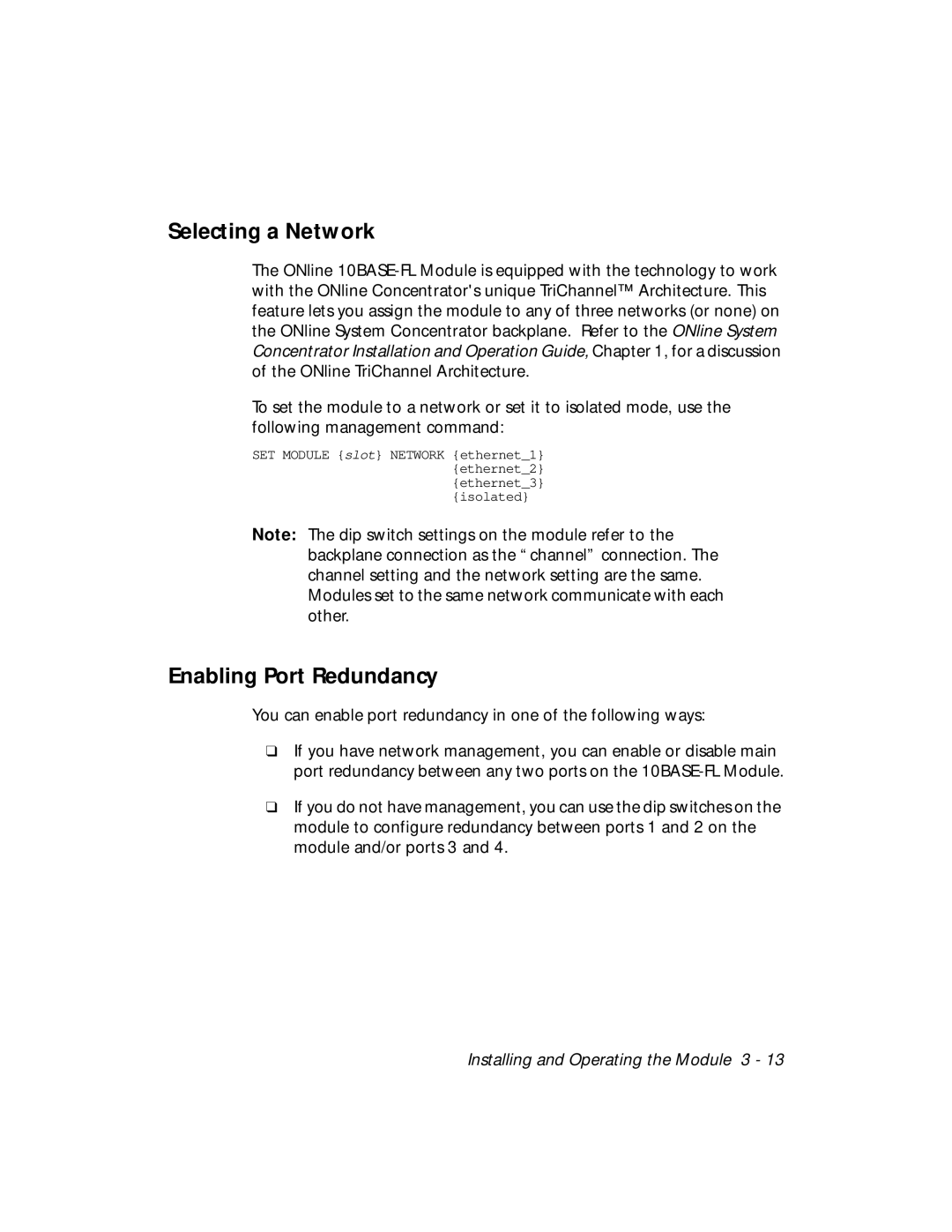Selecting a Network
The ONline
To set the module to a network or set it to isolated mode, use the following management command:
SET MODULE {slot} NETWORK {ethernet_1} {ethernet_2} {ethernet_3} {isolated}
Note: The dip switch settings on the module refer to the backplane connection as the “channel” connection. The channel setting and the network setting are the same. Modules set to the same network communicate with each other.
Enabling Port Redundancy
You can enable port redundancy in one of the following ways:
❑If you have network management, you can enable or disable main port redundancy between any two ports on the
❑If you do not have management, you can use the dip switches on the module to configure redundancy between ports 1 and 2 on the module and/or ports 3 and 4.
Installing and Operating the Module 3 - 13