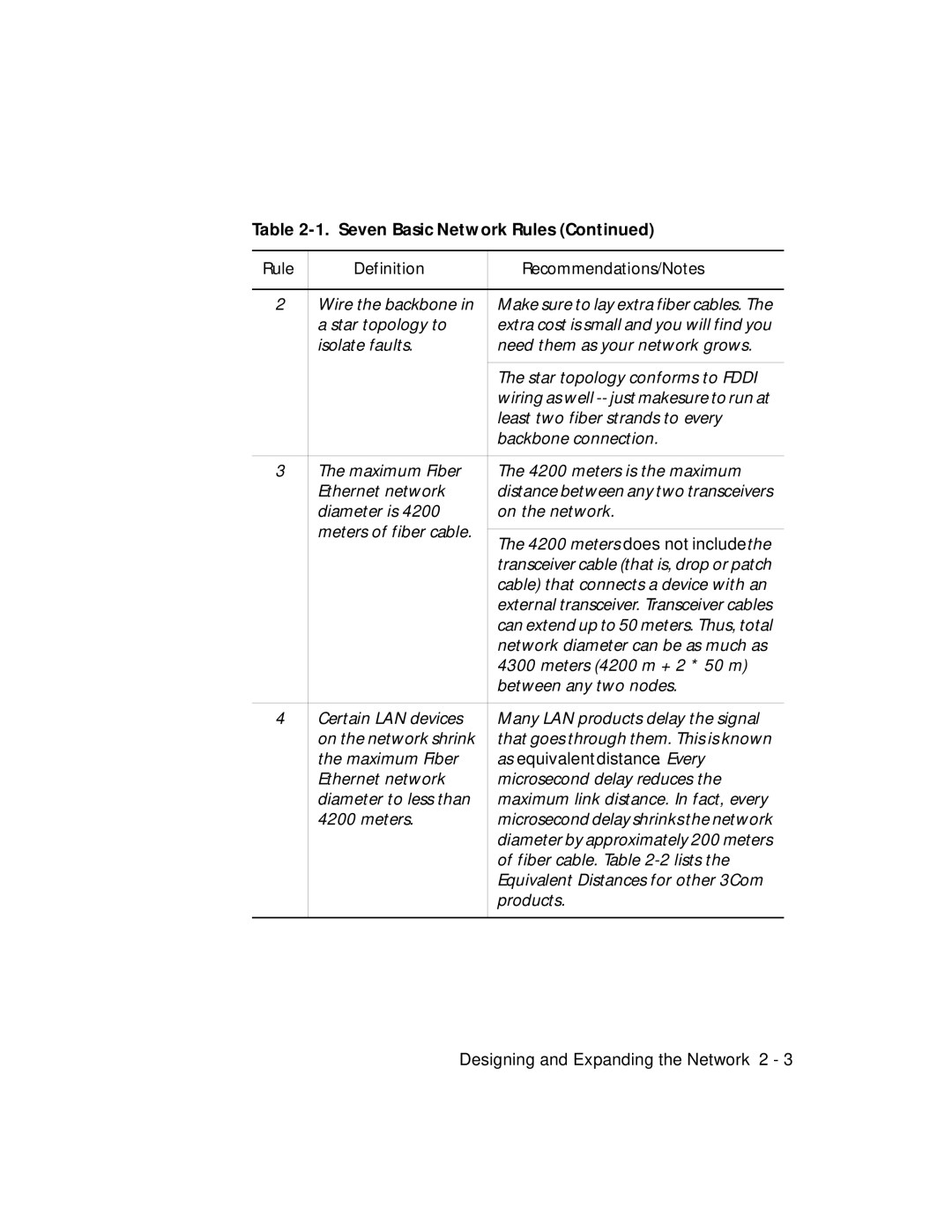Table 2-1. Seven Basic Network Rules (Continued)
Rule | Definition | Recommendations/Notes |
|
|
|
2 | Wire the backbone in | Make sure to lay extra fiber cables. The |
| a star topology to | extra cost is small and you will find you |
| isolate faults. | need them as your network grows. |
|
|
|
|
| The star topology conforms to FDDI |
|
| wiring as well |
|
| least two fiber strands to every |
|
| backbone connection. |
|
|
|
3 | The maximum Fiber | The 4200 meters is the maximum |
| Ethernet network | distance between any two transceivers |
| diameter is 4200 | on the network. |
| meters of fiber cable. |
|
| The 4200 meters does not include the | |
|
| |
|
| transceiver cable (that is, drop or patch |
|
| cable) that connects a device with an |
|
| external transceiver. Transceiver cables |
|
| can extend up to 50 meters. Thus, total |
|
| network diameter can be as much as |
|
| 4300 meters (4200 m + 2 * 50 m) |
|
| between any two nodes. |
|
|
|
4 | Certain LAN devices | Many LAN products delay the signal |
| on the network shrink | that goes through them. This is known |
| the maximum Fiber | as equivalent distance. Every |
| Ethernet network | microsecond delay reduces the |
| diameter to less than | maximum link distance. In fact, every |
| 4200 meters. | microsecond delay shrinks the network |
|
| diameter by approximately 200 meters |
|
| of fiber cable. Table |
|
| Equivalent Distances for other 3Com |
|
| products. |
|
|
|
Designing and Expanding the Network 2 - 3