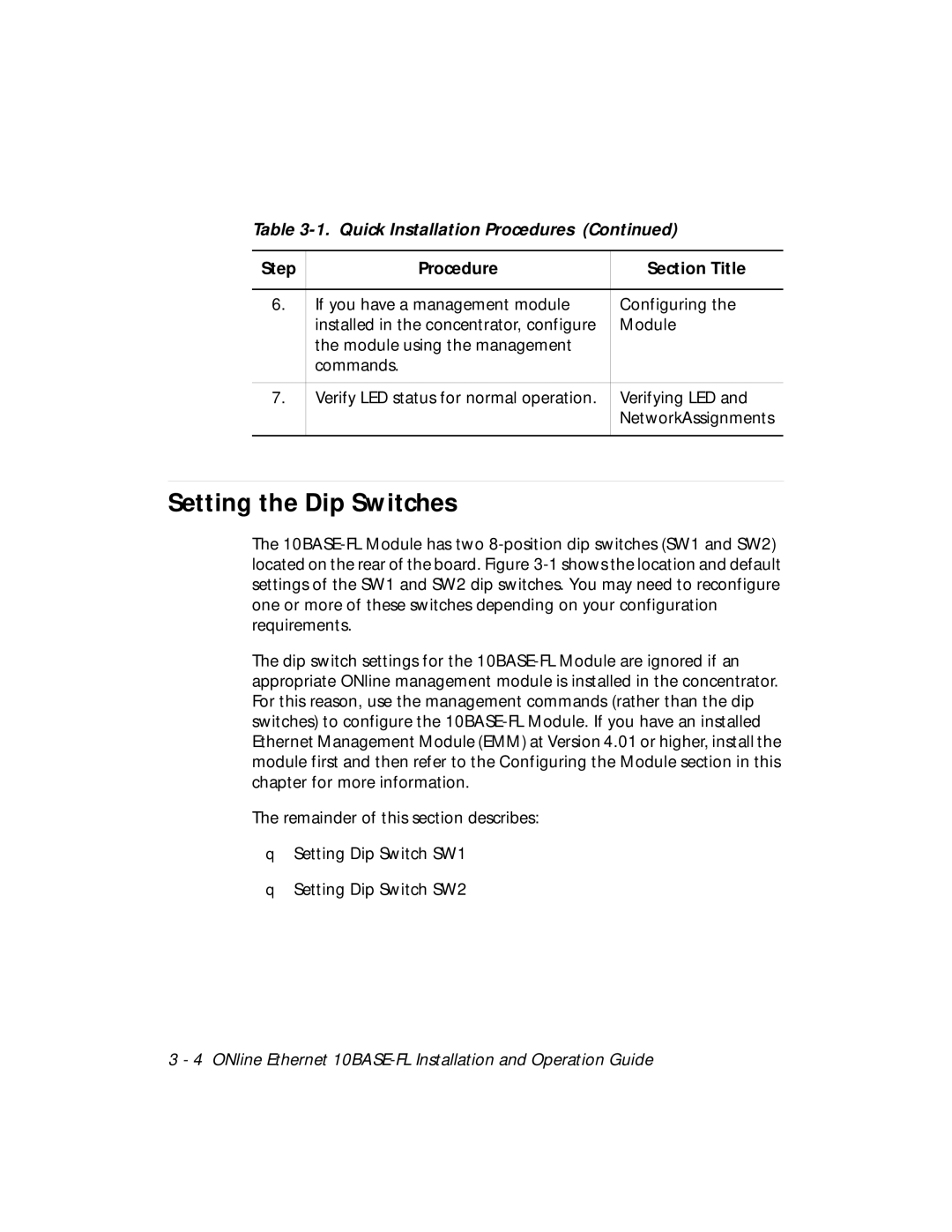Table 3-1. Quick Installation Procedures (Continued)
Step | Procedure | Section Title |
|
|
|
6. | If you have a management module | Configuring the |
| installed in the concentrator, configure | Module |
| the module using the management |
|
| commands. |
|
|
|
|
7. | Verify LED status for normal operation. | Verifying LED and |
|
| NetworkAssignments |
|
|
|
Setting the Dip Switches
The
The dip switch settings for the
The remainder of this section describes:
❑Setting Dip Switch SW1
❑Setting Dip Switch SW2