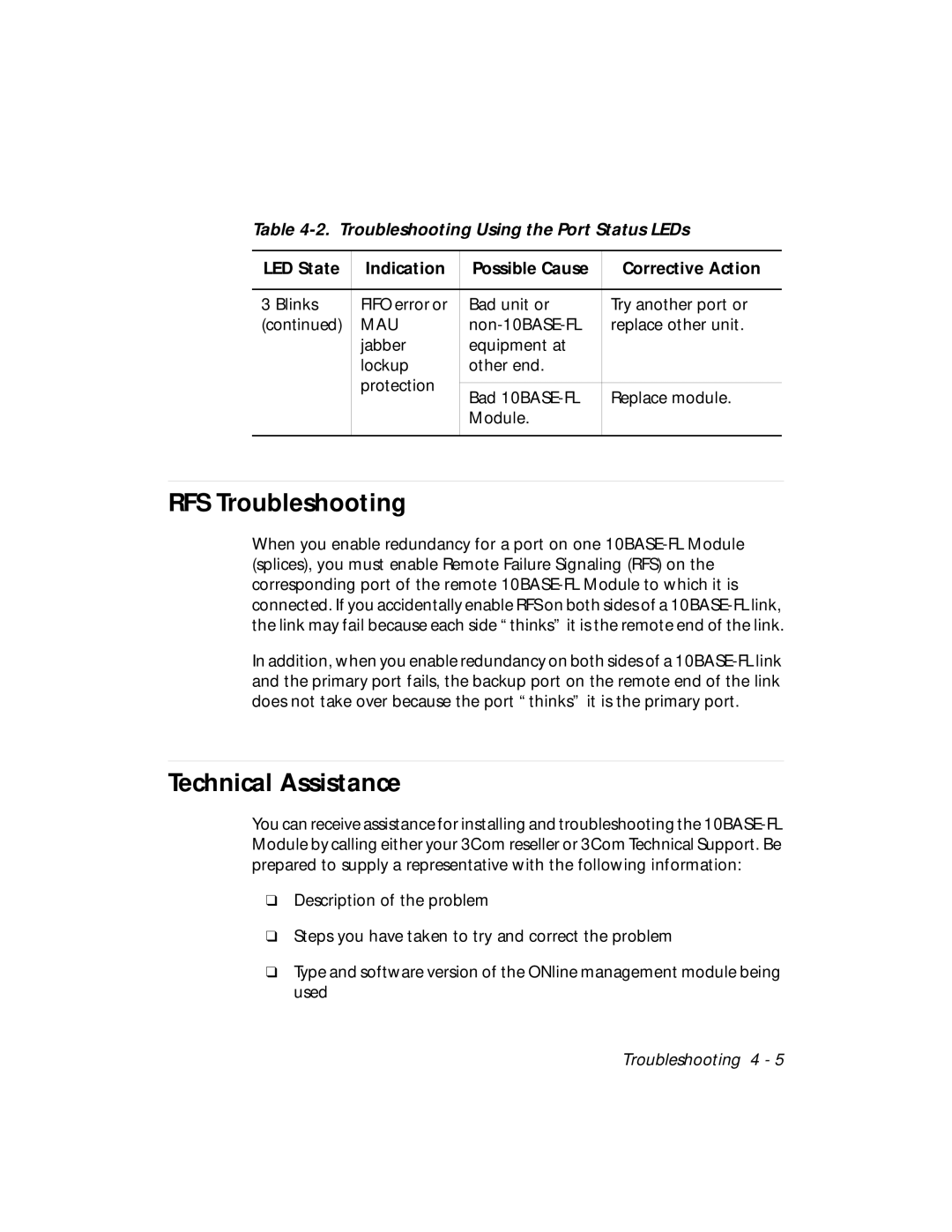Table 4-2. Troubleshooting Using the Port Status LEDs
LED State | Indication | Possible Cause | Corrective Action |
|
|
|
|
3 Blinks | FIFO error or | Bad unit or | Try another port or |
(continued) | MAU | replace other unit. | |
| jabber | equipment at |
|
| lockup | other end. |
|
| protection |
|
|
| Bad | Replace module. | |
|
| ||
|
| Module. |
|
|
|
|
|
RFS Troubleshooting
When you enable redundancy for a port on one
In addition, when you enable redundancy on both sides of a
Technical Assistance
You can receive assistance for installing and troubleshooting the
❑Description of the problem
❑Steps you have taken to try and correct the problem
❑Type and software version of the ONline management module being used
Troubleshooting 4 - 5