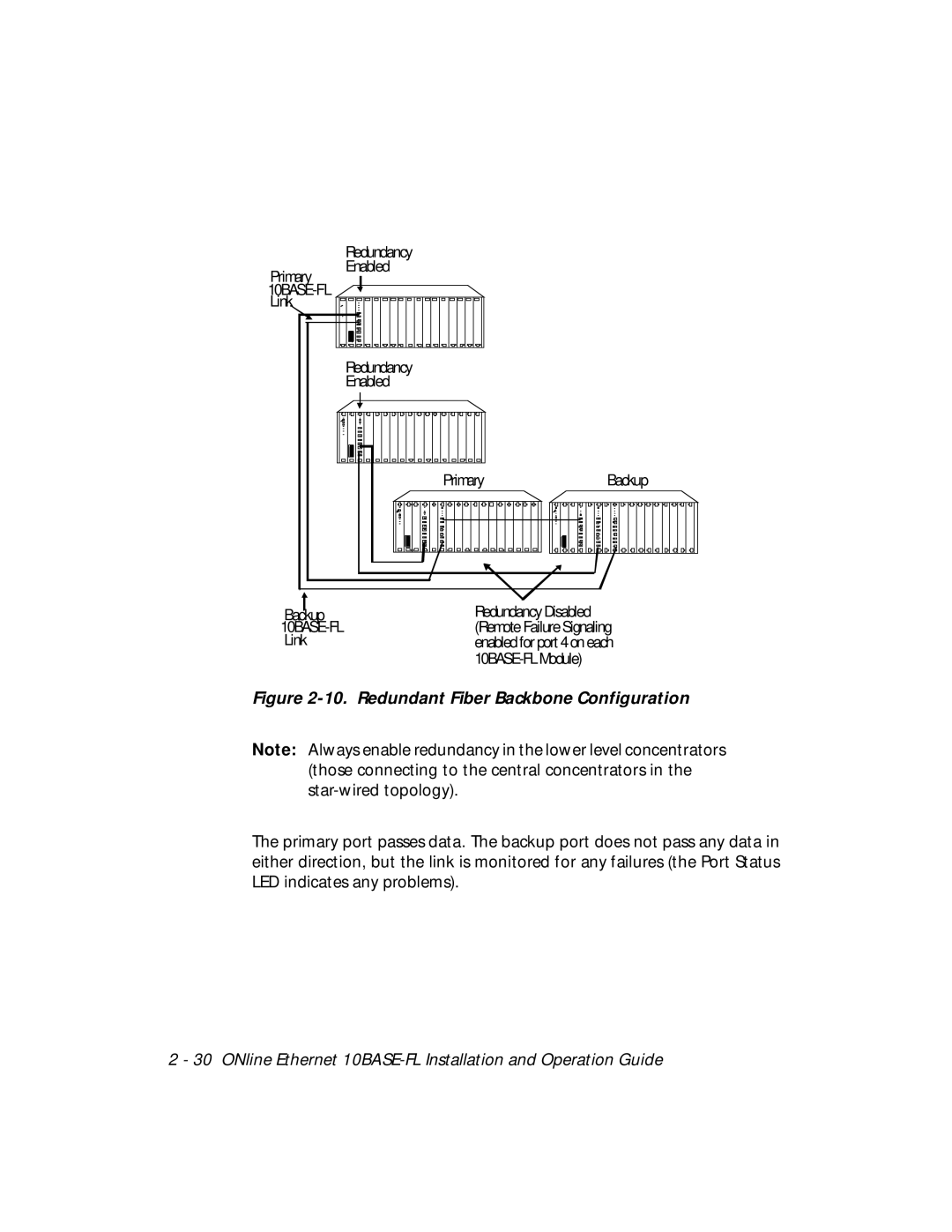Primary
Redundancy Enabled
Redundancy
Enabled
PrimaryBackup
Backup
Link
RedundancyDisabled (RemoteFailure Signaling enabledfor port 4on each
Figure 2-10. Redundant Fiber Backbone Configuration
Note: Always enable redundancy in the lower level concentrators (those connecting to the central concentrators in the
The primary port passes data. The backup port does not pass any data in either direction, but the link is monitored for any failures (the Port Status LED indicates any problems).
2 - 30 ONline Ethernet