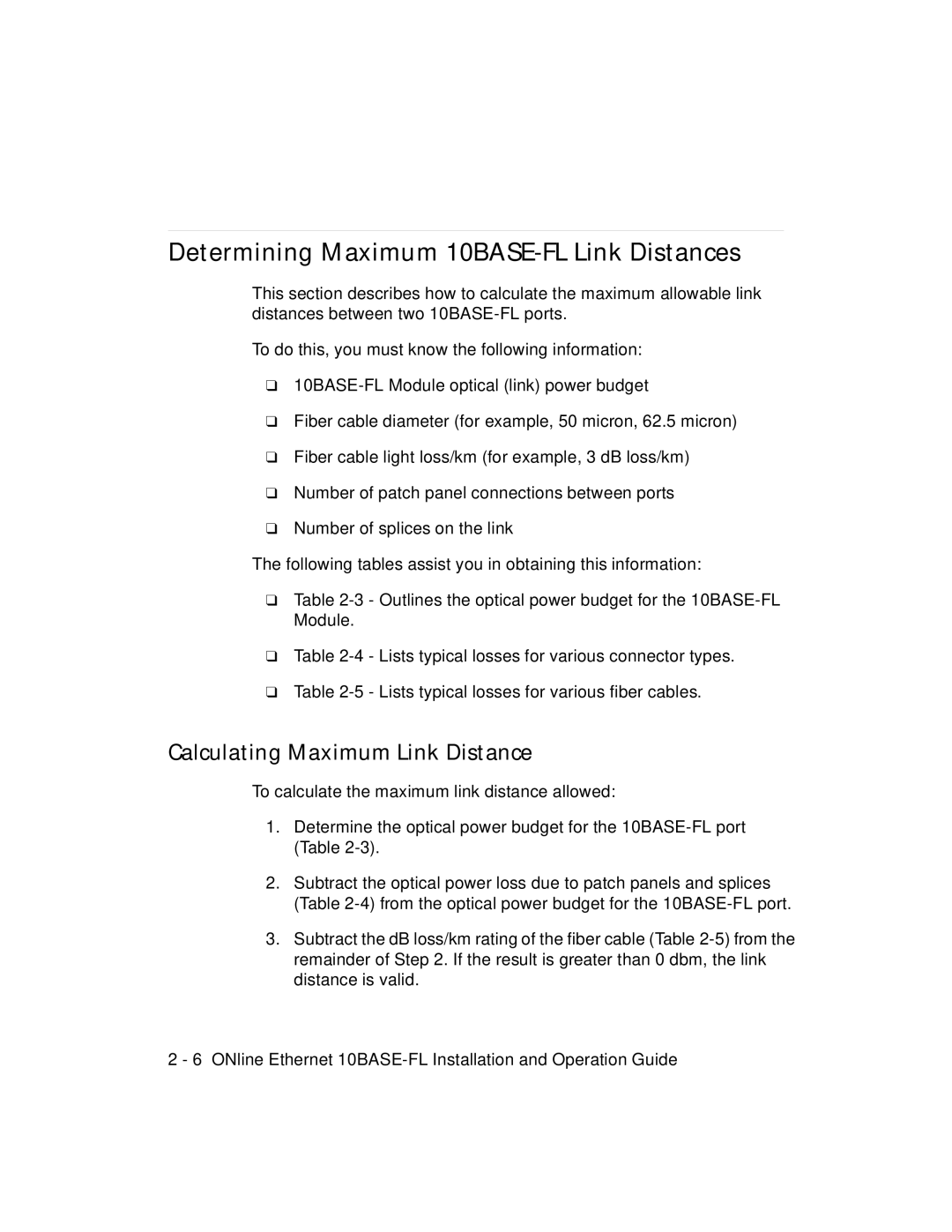Determining Maximum 10BASE-FL Link Distances
This section describes how to calculate the maximum allowable link distances between two
To do this, you must know the following information:
❑
❑Fiber cable diameter (for example, 50 micron, 62.5 micron)
❑Fiber cable light loss/km (for example, 3 dB loss/km)
❑Number of patch panel connections between ports
❑Number of splices on the link
The following tables assist you in obtaining this information:
❑Table
❑Table
❑Table
Calculating Maximum Link Distance
To calculate the maximum link distance allowed:
1.Determine the optical power budget for the
2.Subtract the optical power loss due to patch panels and splices (Table
3.Subtract the dB loss/km rating of the fiber cable (Table
2 - 6 ONline Ethernet