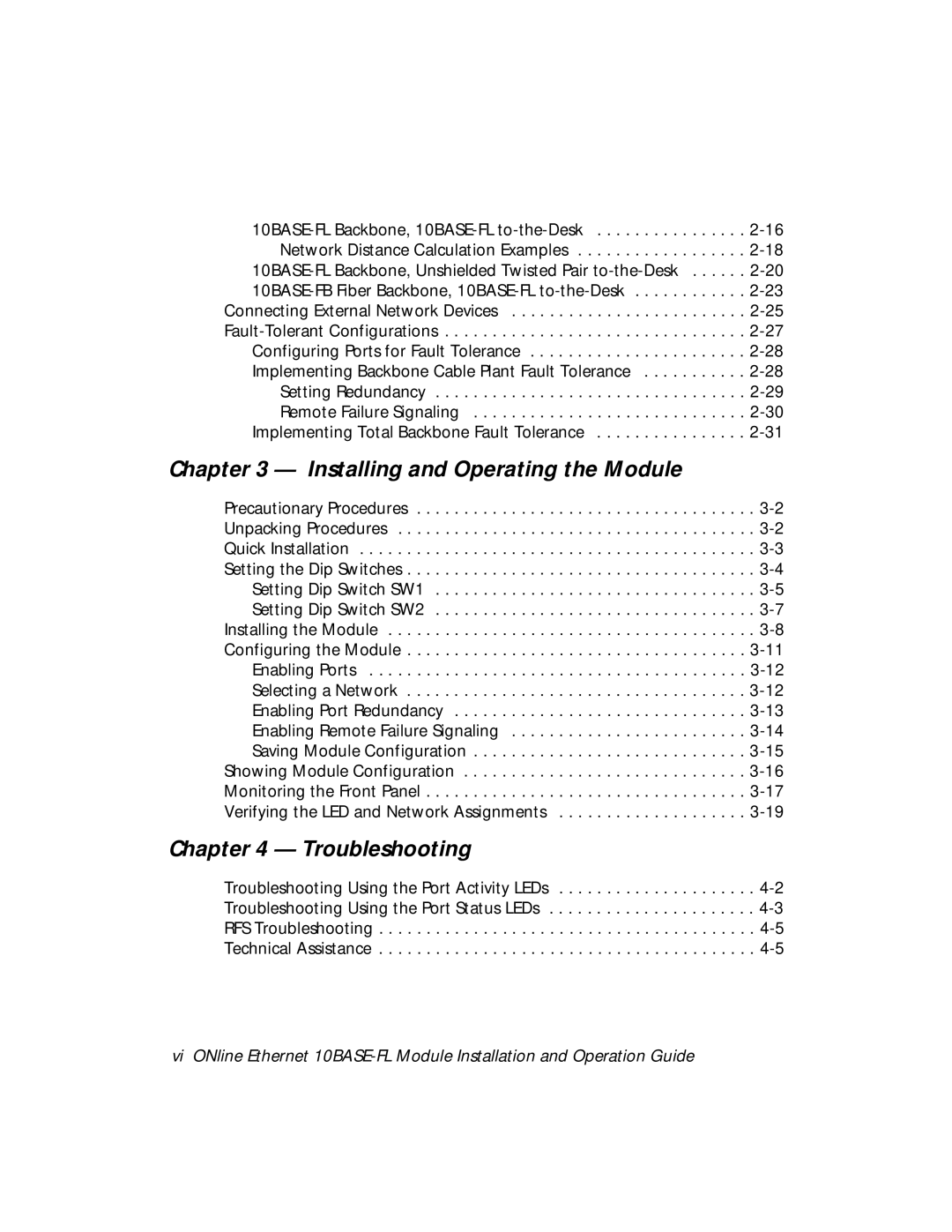Network Distance Calculation Examples | |
Connecting External Network Devices | |
Configuring Ports for Fault Tolerance | |
Implementing Backbone Cable Plant Fault Tolerance | |
Setting Redundancy | |
Remote Failure Signaling | |
Implementing Total Backbone Fault Tolerance |
Chapter 3 — Installing and Operating the Module
Precautionary Procedures . . . . . . . . . . . . . . . . . . . . . . . . . . . . . . . . . . . .
Unpacking Procedures . . . . . . . . . . . . . . . . . . . . . . . . . . . . . . . . . . . . . .
Quick Installation . . . . . . . . . . . . . . . . . . . . . . . . . . . . . . . . . . . . . . . . . .
Setting the Dip Switches . . . . . . . . . . . . . . . . . . . . . . . . . . . . . . . . . . . . .
Setting Dip Switch SW1 . . . . . . . . . . . . . . . . . . . . . . . . . . . . . . . . . .
Setting Dip Switch SW2 . . . . . . . . . . . . . . . . . . . . . . . . . . . . . . . . . .
Installing the Module . . . . . . . . . . . . . . . . . . . . . . . . . . . . . . . . . . . . . . .
Configuring the Module . . . . . . . . . . . . . . . . . . . . . . . . . . . . . . . . . . . .
Enabling Ports . . . . . . . . . . . . . . . . . . . . . . . . . . . . . . . . . . . . . . . .
Selecting a Network . . . . . . . . . . . . . . . . . . . . . . . . . . . . . . . . . . . .
Enabling Port Redundancy . . . . . . . . . . . . . . . . . . . . . . . . . . . . . . .
Enabling Remote Failure Signaling . . . . . . . . . . . . . . . . . . . . . . . . .
Saving Module Configuration . . . . . . . . . . . . . . . . . . . . . . . . . . . . .
Showing Module Configuration . . . . . . . . . . . . . . . . . . . . . . . . . . . . . .
Monitoring the Front Panel . . . . . . . . . . . . . . . . . . . . . . . . . . . . . . . . . .
Verifying the LED and Network Assignments . . . . . . . . . . . . . . . . . . . .
Chapter 4 — Troubleshooting
Troubleshooting Using the Port Activity LEDs . . . . . . . . . . . . . . . . . . . . .
Troubleshooting Using the Port Status LEDs . . . . . . . . . . . . . . . . . . . . . .
RFS Troubleshooting . . . . . . . . . . . . . . . . . . . . . . . . . . . . . . . . . . . . . . . .
Technical Assistance . . . . . . . . . . . . . . . . . . . . . . . . . . . . . . . . . . . . . . . .
vi ONline Ethernet