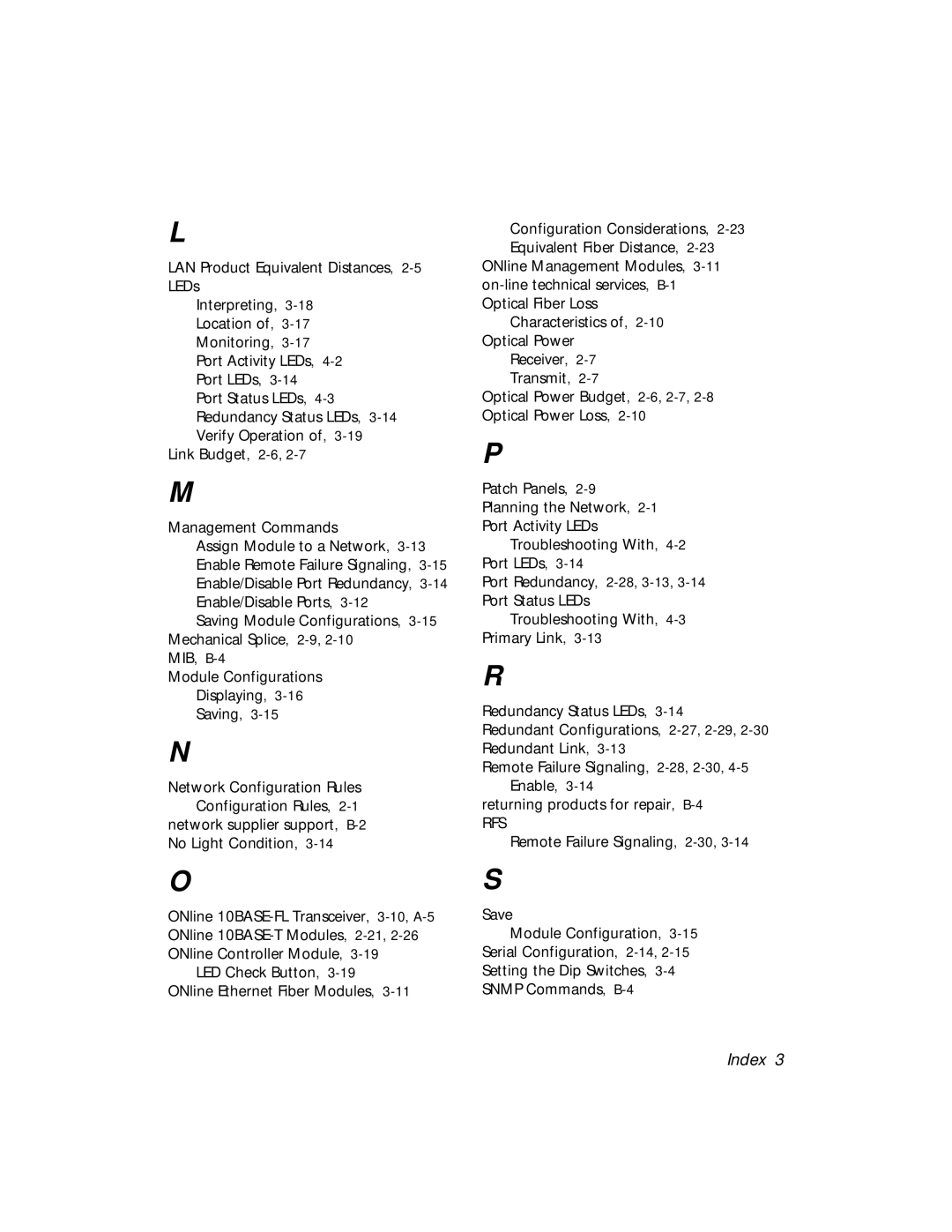L
LAN Product Equivalent Distances,
LEDs
Interpreting,
Location of,
Monitoring,
Port Activity LEDs,
Port LEDs,
Port Status LEDs,
Redundancy Status LEDs,
Verify Operation of,
Link Budget,
M
Management Commands
Assign Module to a Network,
Enable Remote Failure Signaling,
Enable/Disable Port Redundancy,
Enable/Disable Ports,
Saving Module Configurations,
Mechanical Splice,
MIB,
Module Configurations
Displaying,
Saving,
N
Network Configuration Rules Configuration Rules,
No Light Condition,
O
ONline
LED Check Button,
Configuration Considerations,
ONline Management Modules,
Characteristics of,
Receiver,
Transmit,
Optical Power Budget,
P
Patch Panels,
Planning the Network,
Port Activity LEDs
Troubleshooting With,
Port LEDs,
Port Redundancy,
Port Status LEDs
Troubleshooting With,
Primary Link,
R
Redundancy Status LEDs,
Redundant Configurations,
Remote Failure Signaling,
returning products for repair,
RFS
Remote Failure Signaling,
S
Save
Module Configuration,
Serial Configuration,
Setting the Dip Switches,
SNMP Commands,