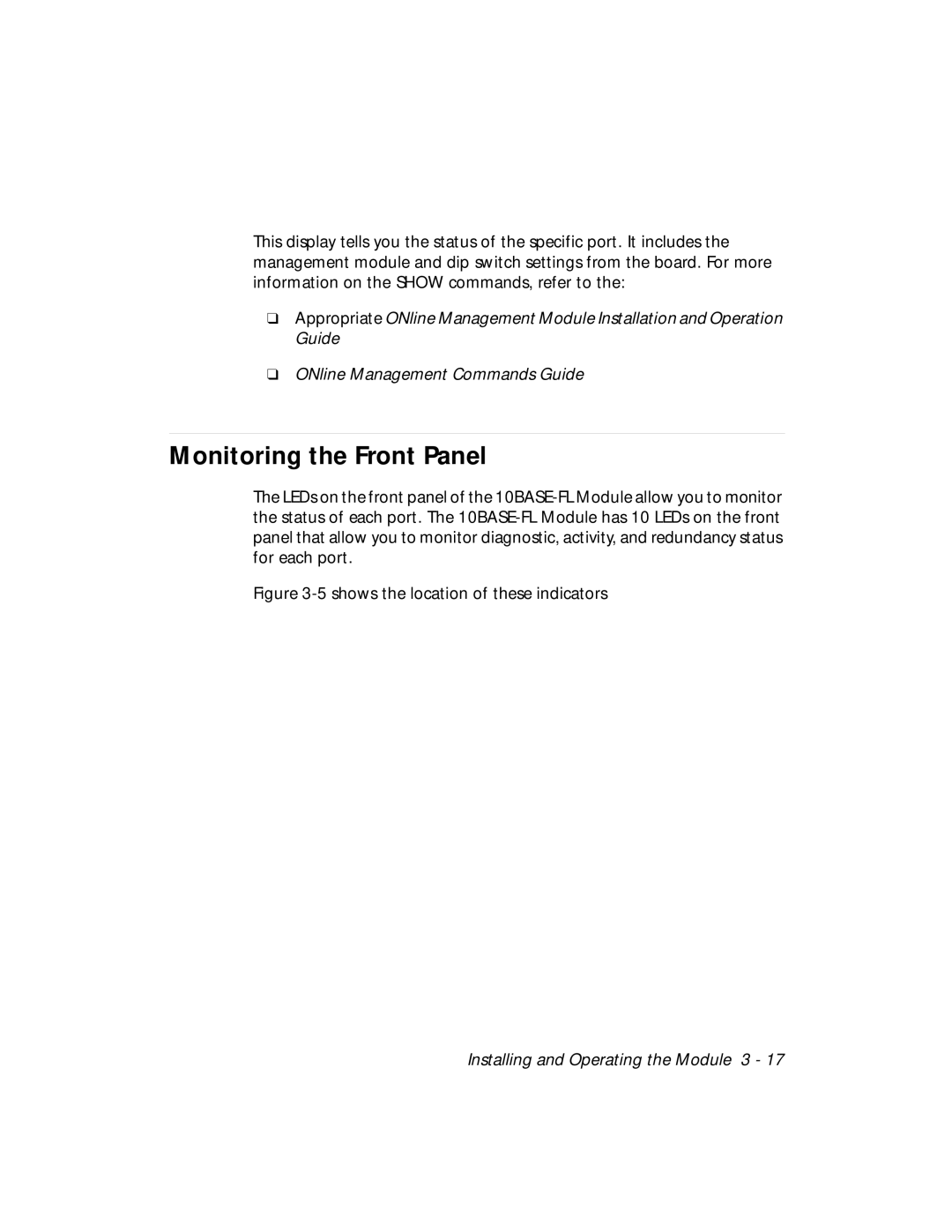This display tells you the status of the specific port. It includes the management module and dip switch settings from the board. For more information on the SHOW commands, refer to the:
❑Appropriate ONline Management Module Installation and Operation Guide
❑ONline Management Commands Guide
Monitoring the Front Panel
The LEDs on the front panel of the
Figure 3-5 shows the location of these indicators
Installing and Operating the Module 3 - 17