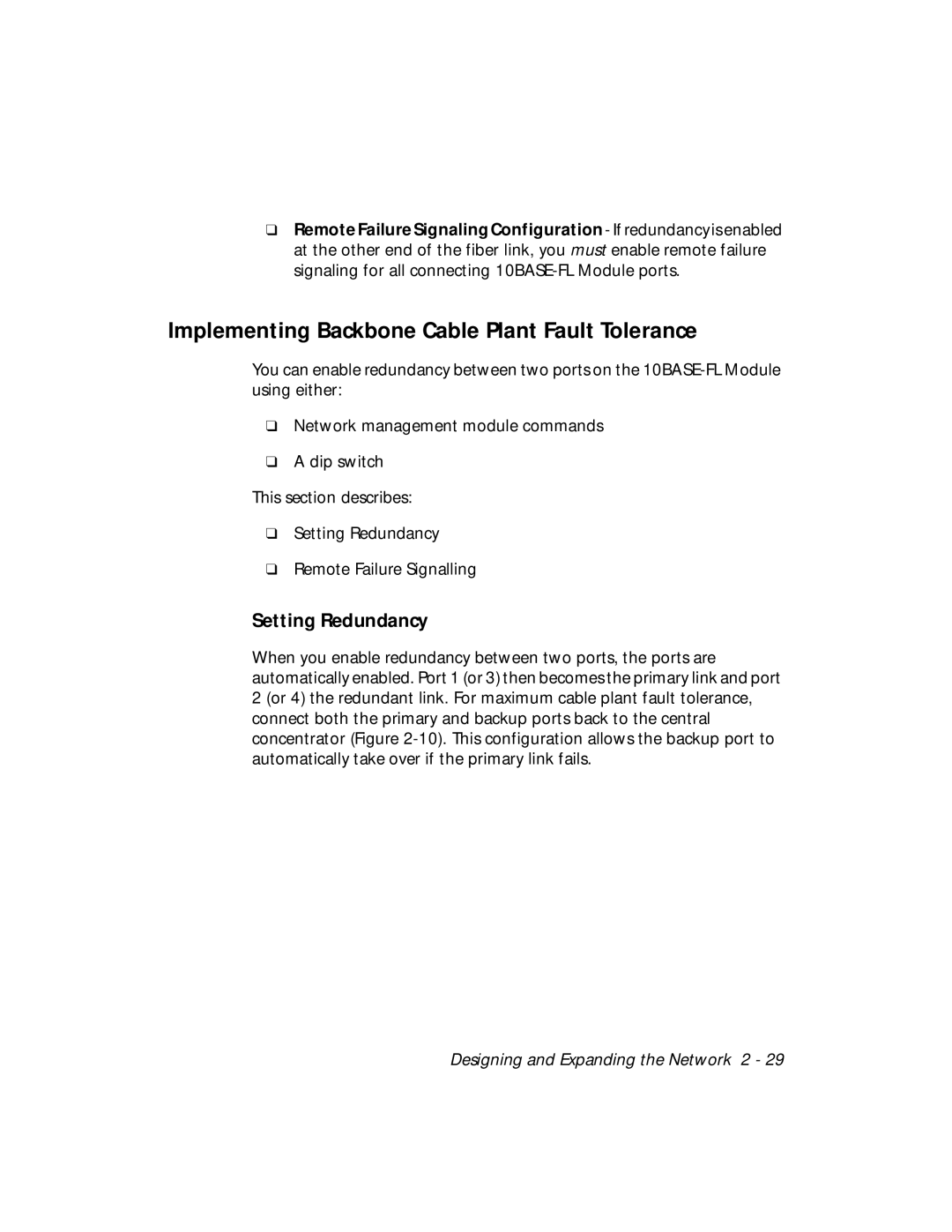❑Remote Failure Signaling Configuration - If redundancy is enabled at the other end of the fiber link, you must enable remote failure signaling for all connecting
Implementing Backbone Cable Plant Fault Tolerance
You can enable redundancy between two ports on the
❑Network management module commands
❑A dip switch
This section describes:
❑Setting Redundancy
❑Remote Failure Signalling
Setting Redundancy
When you enable redundancy between two ports, the ports are automatically enabled. Port 1 (or 3) then becomes the primary link and port 2 (or 4) the redundant link. For maximum cable plant fault tolerance, connect both the primary and backup ports back to the central concentrator (Figure