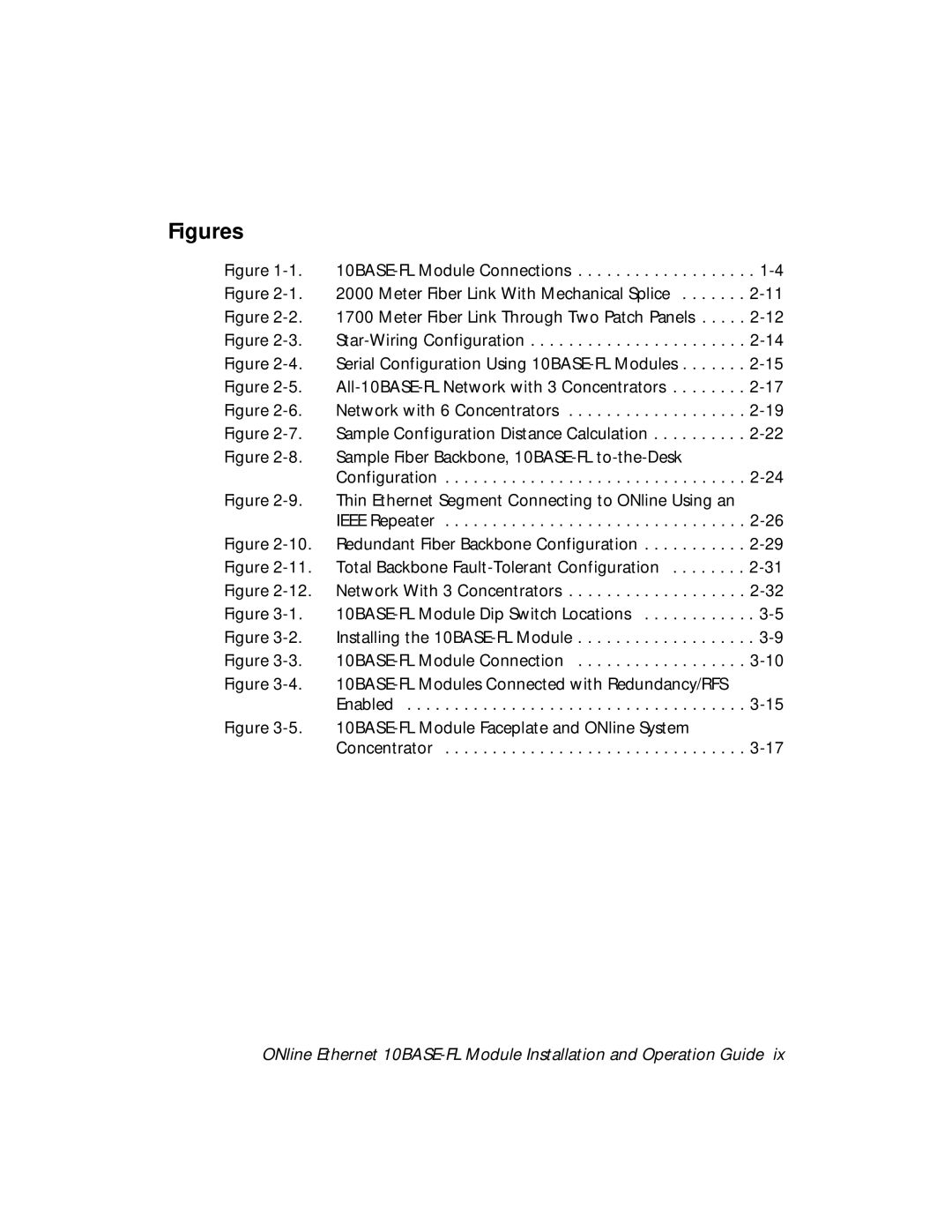Figures
Figure | . | |
Figure | 2000 Meter Fiber Link With Mechanical Splice | |
Figure | 1700 Meter Fiber Link Through Two Patch Panels | |
Figure | ||
Figure | Serial Configuration Using | |
Figure | ||
Figure | Network with 6 Concentrators | |
Figure | Sample Configuration Distance Calculation | |
Figure | Sample Fiber Backbone, |
|
| Configuration | |
Figure | Thin Ethernet Segment Connecting to ONline Using an |
|
| IEEE Repeater | |
Figure | Redundant Fiber Backbone Configuration | |
Figure | Total Backbone | |
Figure | Network With 3 Concentrators | |
Figure | . | |
Figure | Installing the | . |
Figure | ||
Figure |
| |
| Enabled | |
Figure |
| |
| Concentrator |
ONline Ethernet