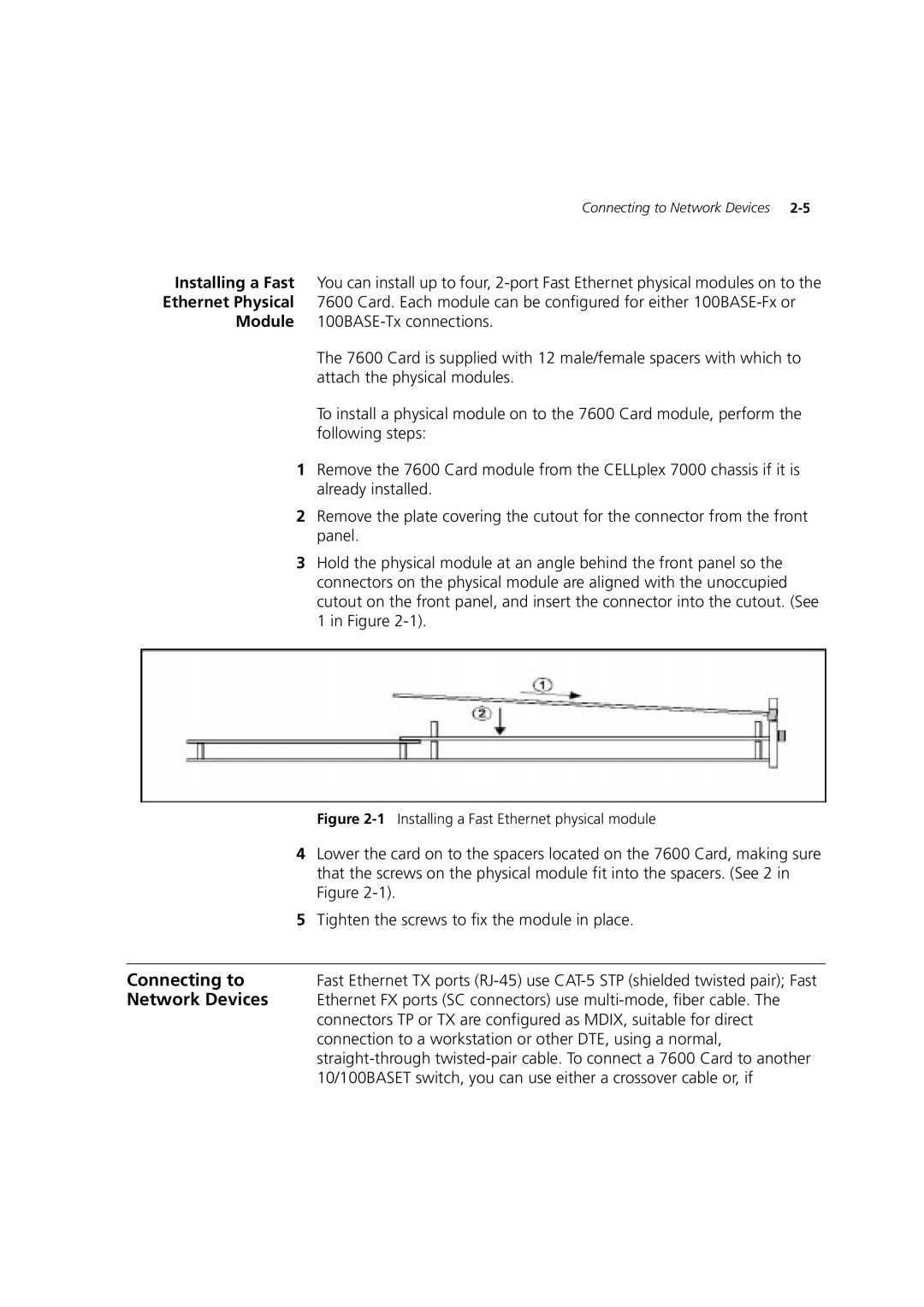User Guide
United States Government Legends
Contents
Parameter Entry Quick Key Functions Menu Index
Power-Up
Normal operation Fast Ethernet Status Indicators
Rapid Configuration
Display Bridge STP Attributes
Remove a Static Address from FDB Display STP Enable Status
Fast Ethernet Port Attributes and Statistics
Display Broadcast Throttling Attributes
Managing ATM Resources
Display Current LEC Configuration
Display Software Version 10-2
Display Snmp Configuration
Update NMS IP Address
Enable/Disable Event Messages 10-14
12-7
12 ATM, LAN EMULATION, and Virtual Lans
13-5
12-14
Bridge Frame Forwarding Logic
12-15
Fast Ethernet Card Specifications Physical C-1
Glossary
About this Guide
Guide
If you are looking for information about Turn to
7600 Card Documentation and Related Manuals
Conventions
Tables 1 and 2 list conventions used throughout this guide
Conventions
If you want to Read
7600 Card Documentation Road Map
Card
Overview of the 7600 Card
About
Card
Front Panel of the 7600 Card with full configuration
Capabilities
3Physical module with SC connector for fiber ports
4CHAPTER 1 Overview of the 7600 Card
Typical Applications of the 7600 Card
5Fast Ethernet backbone
Server farm
Starting UP
Safety Precautions
Installation and POWER-UP
Mesures de sécurité
Vorsichtsmaßnahm en
Installing
Removing
Card Modules
Connecting to
Connection to a workstation or other DTE, using a normal
Network Devices
Connecting to a
Local Management
Terminal
How they are indicated on the LED display
System Power green Fail red Active orange
Card System
States
Mode Meaning and User Action
Power-Up
Power-up phase and initiates the Power-On Self-Test
When the 7600 Card is powered-up, it automatically begins
LED Color Meaning
4Fast Ethernet Port LEDs
Fast Setup
Configuration
Rapid
CELLplex
Setup
Setup Modes
Full Setup Mode
Switch Setup Mode
Setup Mode Selection
Setting Special Parameters
Sections
1Integrated Fast Setup Procedure Sections
2Setup Procedure Navigation Aids
Setup Section Description
CELLplex 7000. The CELLplex Main Menu appears as follows
Integrated Fast Setup is initiated from the LMA Main Menu
Select the menu item 9 FST Fast Setup
Operation
Network Prefix Section
Example Dialog The following dialog appears on the screen
LE Parameters Section
Lecs Address Section
UNI/NNI Parameters Section
Virtual Network Configuration Section
LE Client Configuration Section
Confirmation Dialog Section
Admin VN Management Configuration Section
Contex
Setup to perform a rapid configuration of the 7600 Card
Multi-context Fast
Port Context
Type To go to
4Setup Procedure Navigation Aids
Admin Main Menu appears as in the following example
Management Configuration Section
Elan Configuration Section
New configuration is displayed for this context
System Mode Configuration Section
Card Management Tasks
Local Management Basics
Management
Menu Hierarchy
Main menu
Keying in this submenu’s 4 option gives you the prompt
Example
Finally, entering 1 finalizes the prompt as
Entry of the stp submenu’s 3 option produces the prompt
3Editing Aids
2Menu Navigation Functions
Menu Index
Menu hierarchy
System Management Menu
ATM Menu
Bridge Menu
LAN Emulation Menu
Network Management Menu
Virtual LAN Menu
Bridge
Configuring Virtual Lans
Configuring Bridges
Display Current
Enter 6 Following is displayed
2Bridge Configuration Parameters
Attach Fast
Ethernet Port to
Internal ATM port is attached to bridge #0
Attach Internal
ATM Port to Bridge
Fast Ethernet port #3 is attached to bridge #1
Managing the Bridge Forwarding Database
Management Tasks
Managing Fast Ethernet Ports
Managing Ethernet Bridges
Managing the Spanning Tree Protocol Bridge-wide
Fast Ethernet Port
Attributes
Statistics
Name Description
3Fast Ethernet Port Characteristics
2Ethernet Port Attributes
4Ethernet Port Statistics
1Fast Ethernet Port Attributes and Statistics Display
Following information for Port #1 is displayed
Throttling
Disable a Fast
Ethernet Port
Display Broadcast
Enable/Disable
Threshold
Broadcast Throttling
10Task Actions for Fx Port Type
9Task Actions
11Task Actions for Tx Port Type
Example 1 for Tx port type
Fast Ethernet Tx port #1 is set to half duplex
Example 2 for Fx port type
3Bridge Attributes and Statistics Display
13Bridge Attributes and Statistics
Bridge-port
Update
Bridge-aging
Time
4Bridge Attributes and Statistics Display
16Bridge-port Attributes and Statistics
17 Task Actions
Display All Entries
Forwarding
Database
5Forwarding Database Display
19 Task Actions
Display Learned
Entries
Learning Station Addresses on
Display Static
Forwarding Database see Static Addresses on
21Task Actions
22Static Table Fields
Static Addresses Allowed-to Binary Table
23Hexadecimal Codes for Displaying Multiple Bridge Ports
Bridge Ports Hex Value Bridge Ports Hex Value
7Static Table Display
Block a Static
Address
Static Forwarding Database of bridge #0, the MAC address
Database see Static Addresses on
Remove a Static
Address from FDB
Ports #4
Status
Display STP Enable
Disable STP on
About the STP enable status see Disabling the STP on
30Bridge STP Attributes
9Bridge STP Attributes Display
STP attributes for bridge #0 is displayed as follows
Parameters
Bridge-wide STP
Update Bridge-forward Delay
Bridge-forward-delay for bridge #0 is set to 1500 secs
Example Enter
36Bridge-port STP Attributes
STP Attributes
10Bridge-port STP Attributes Display
Attributes of port #1 of bridge #0 are displayed as follows
Bridge-path-cost for port #1 of bridge #0 is set to
Bridge-path-cost
Manage Bridge ATM addresses
Update ATM parameters
Managing ATM Resources
Manage ATM port
Display ATM Port Attributes Statistics
Enter 4
2ATM Port Attributes and Statistics
Following sample ATM statistics report is displayed
4ATM Address Fields
Field Description
2ATM Address Display
Following is a sample ATM address display
Display TM
More information about Traffic Management in the 7600 Card
5Task Actions
Toggles TM operation on and off
Enable TM
Characteristic Range Default Meaning
TM remote Client Database is displayed as follows
9Task Actions
Information see Display TM Clients on
Add TM Client
Selected version is saved in flash
Enable/Disable ATM
Port Admin Status
Up to enable the ATM port or down to disable the ATM port
Context #0 Event ATM port Link Up
Manage operational parameters
Manage configuration parameters
Managing LAN Emulation Clients
Display statistics
Transmission over an Elan on
Update Unknown Unicast-flood- Mode
Display LEC
Manage data-frame parameters
Enter 5 1
4LEC Configuration and Status Information
Lecs Information Description
LES Information Description
BUS Information Description
2LEC Configuration and Status Display
Elan name for the LEC of bridge #0 is entered
Update Lecs
Enter the bridge number and ATM address or ! to invalidate
See LAN Emulation Overview on
LAN Emulation Overview on
Enable Lecs
Address via Ilmi
LES address for the LEC of bridge #0 is entered
LEC Parameter Description
Operational
10. For more information see LEC Parameters on
10LEC Operational Parameters
Control-timeout parameter in seconds
Update LEC
Update the LEC operational parameters control-timeout
VCC-timeout-period, aging-time, forward-delay-time
Enter 533 0
Enter 535 0
18Task Actions
19Task Actions
20Task Actions
Control-frame
Refer to -21. For more information see Emulated LAN
Connections on
Enter 54
16CHAPTER 8 Managing LAN Emulation Clients
Unknown Unicast Frames on
Update Unknown
Unicast-flood
Mode
LE flood mode for Bridge #0 is now NotFlood
Display Snmp Configuration Update NMS IP Address
Setting Network Parameters
Display Current IP
2IP Configuration Information
Default Gateway for bridge #0 is updated to
Update Default
IP Address for bridge #0 is updated to
Default Gateway for the specified bridge
Update Subnet
Mask
Display Snmp
Traps
Update NMS IP
Managing System Functions
Manage event messages
Resetting system
Display Software
Version
Download Status
Download
Software from Network
Local
Erase Software
From Flash
Software from
Display Hardware Configuration
Set System
Current system configuration mode
Forward Mode
After the next reset
Set Store-and
Display Timeout
For descriptions of the timeout parameters
9Timeout Parameters
Following is a sample timeout parameters report
CPI
Delays
Update Hardware
Timeout Delay
Software timeout mechanism
Update Software
Password
Updated
Write-access
Event Messages
Admin-access
Enter 1
System hardware is reset and device is rebooted
III 7600 Card Capabilities
Ethernet
Overview
Fast Ethernet
Full or Half Duplex Mode
10/100 Mbps transmission speed
Auto-negotiation
10 or 100 Mbps Speed
2Cable Support by Transceiver Type
Transceiver type Cable type Number Pairs fibers
Fast Ethernet Ports
11-6CHAPTER 11 Ethernet Lans and Bridges in the 7600 Card
Transparent Bridges
Can be defined as follows
Spanning Tree
Protocol
Address of a bridge port, called Self
Spanning Tree Protocol
Designated Bridge on a LAN Spanning Tree port selection
Parameters in -4 are set for individual bridge ports
3Port-independent Bridge Parameters
4Port-dependent bridge parameters
11-12CHAPTER 11 Ethernet Lans and Bridges in the 7600 Card
ATM Overview
Virtual Lans
ATM Basics
Virtual Channels
Interface Ilmi
Interim Local
LAN Emulation
BUS
Control VCCs
Emulated LAN
Connections
LAN Emulation
Illustrates the VCCs active among LAN Emulation Components
Elan Name
3LEC Configuration and Status Information
Bridges
Both local and remote destination LANs in the ATM network
Bridge acts like a standard transparent bridge
2Bridges in the 7600 Card
12-12CHAPTER 12 ATM, LAN EMULATION, and Virtual Lans
Bridges in the 7600 Card
Entry obtained by Topology flag Aged by
Data Transmission over an Elan
Unknown unicast flooding mode
5Unknown Unicast Flooding Mode
Mode Bridge action
Be set by management
Parameter Description Minimum Default Maximum
LEC Parameters
Flush protocol
Virtual LANs
12-18CHAPTER 12 ATM, LAN EMULATION, and Virtual Lans
Virtual LANs in the 7600 Card
12-20CHAPTER 12 ATM, LAN EMULATION, and Virtual Lans
Each vLAN communicates with its server
Workgroups
6Logical and Physical View of a Network With vLANs
ATM Network
Topics are discussed
How Traffic Management is implemented within the 7600 Card
1Example of a source to destination ABR control loop
Generate backward RM-cells
Traffic
Management Concepts
This congestion information
Functions
Traffic
Found in the connected device
Configuration
ATM technology without having cell loss due to congestion
7600 Card checks connected devices for Traffic Management
13-6CHAPTER 13 Traffic Management in the ATM Network
2Traffic Management control steps
As shown. The traffic management is performed as follows
Protocols
Device Management
Out-of-Band
In-Band
Local Management
27600 Card Administration Console
Snmp Agents
Management Information Bases MIBs
Bridge MIB AToM MIB LE Client MIB
Interface Evolution MIB Ncdchass MIB private
Security
5Local Management Protocol Access
Store-and-Forward Mode
Tuning
Terminating them as erred frames
Timeout Tuning
Cut-Through Mode
Card for extended periods of time. This usually occurs when
Console Passwords
3Com Bulletin Board
Services
Service
On-Line Technical
Table A-2Automated Fax Service
Press Enter to see the Ask3Com main menu
Country Fax Number
Country Telephone Number
Table A-3Telephone Support
Country Telephone Number Fax Number
Table A-6Local Access Numbers
Table A-4Network Supplier Support
Table A-5Obtaining an RMA Number
Troubleshooting
Cleaning Dirty Fiber Optic Cables
Related Diagnostic Procedures
Interfaces
Fast Ethernet Card C Specifications
Fast Ethernet Switching
Physical
Environmental
Indicators
Standards Compliance
Glossary
Equipment DCE
Interface NNI
Protocol
Out-of-band
Point-to-point call
Call
Interface UNI
Numbers
Index
BUS
Elan
LEC ID
NNI
STP
VCC
Index