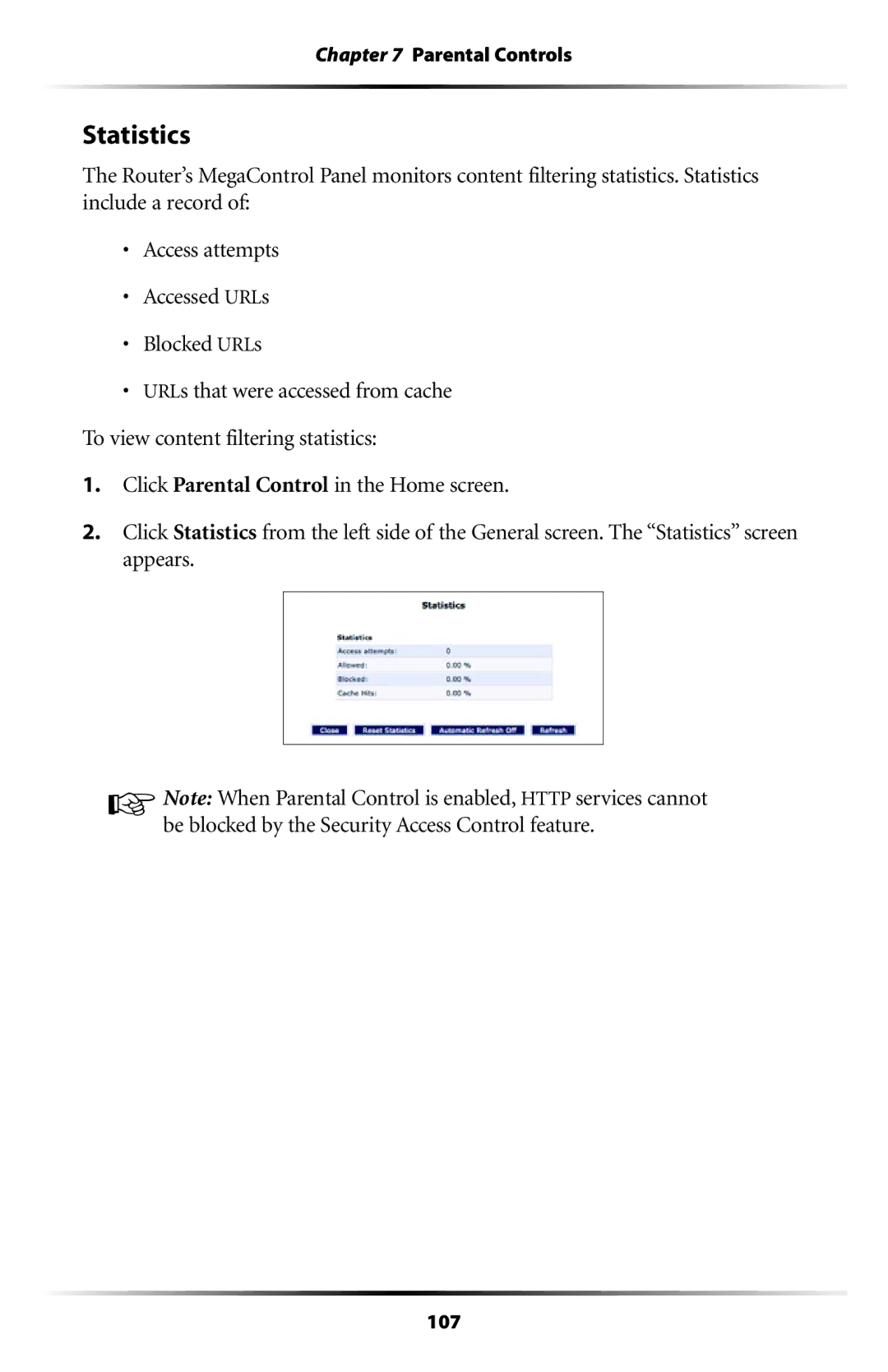Chapter 7 Parental Controls
Statistics
The Router’s MegaControl Panel monitors content filtering statistics. Statistics include a record of:
•Access attempts
•Accessed URLs
•Blocked URLs
•URLs that were accessed from cache To view content filtering statistics:
1.Click Parental Control in the Home screen.
2.Click Statistics from the left side of the General screen. The “Statistics” screen appears.
☞Note: When Parental Control is enabled, HTTP services cannot be blocked by the Security Access Control feature.
107