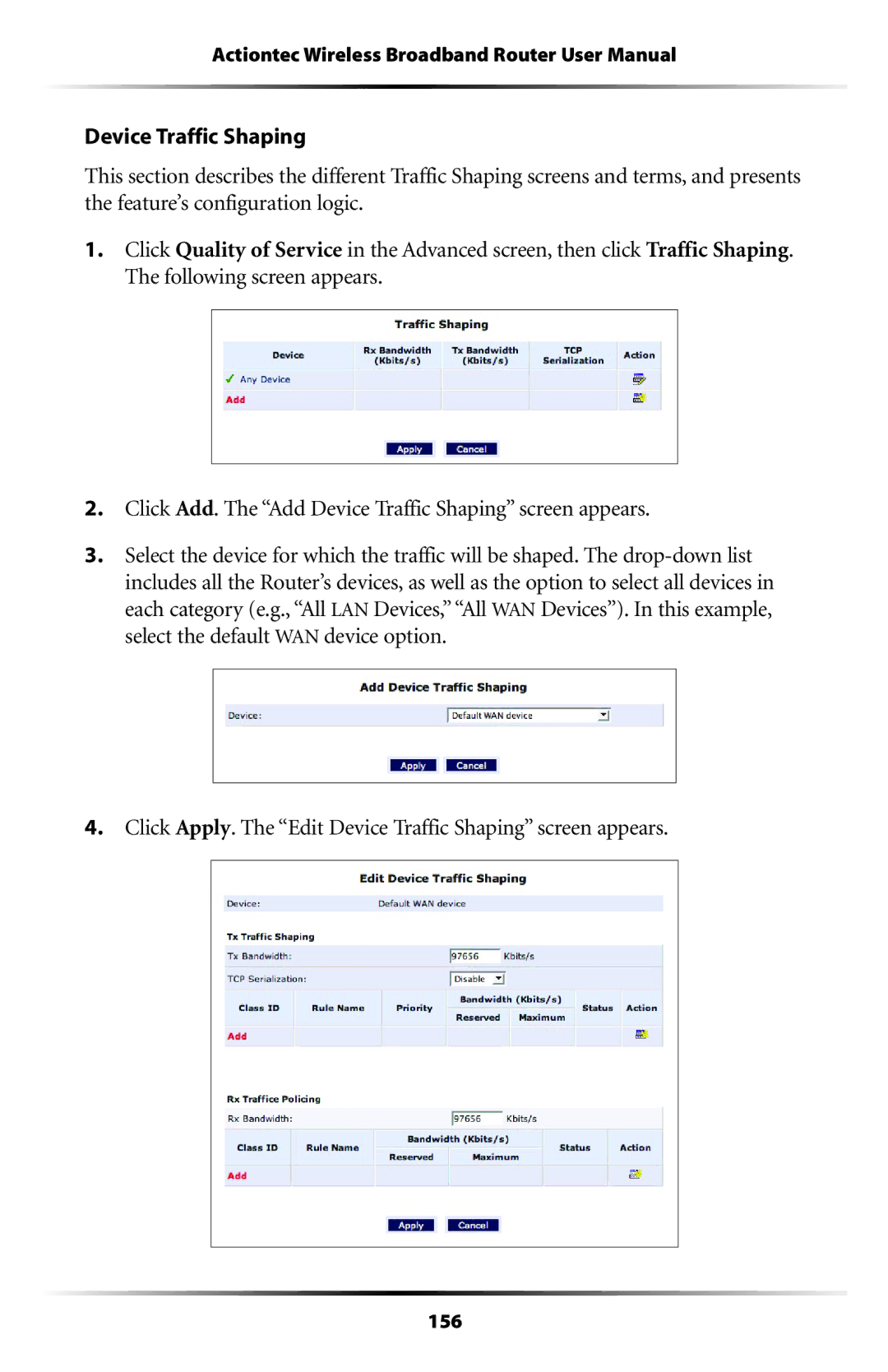Actiontec Wireless Broadband Router User Manual
Device Traffic Shaping
This section describes the different Traffic Shaping screens and terms, and presents the feature’s configuration logic.
1.Click Quality of Service in the Advanced screen, then click Traffic Shaping. The following screen appears.
2.Click Add. The “Add Device Traffic Shaping” screen appears.
3.Select the device for which the traffic will be shaped. The
4.Click Apply. The “Edit Device Traffic Shaping” screen appears.