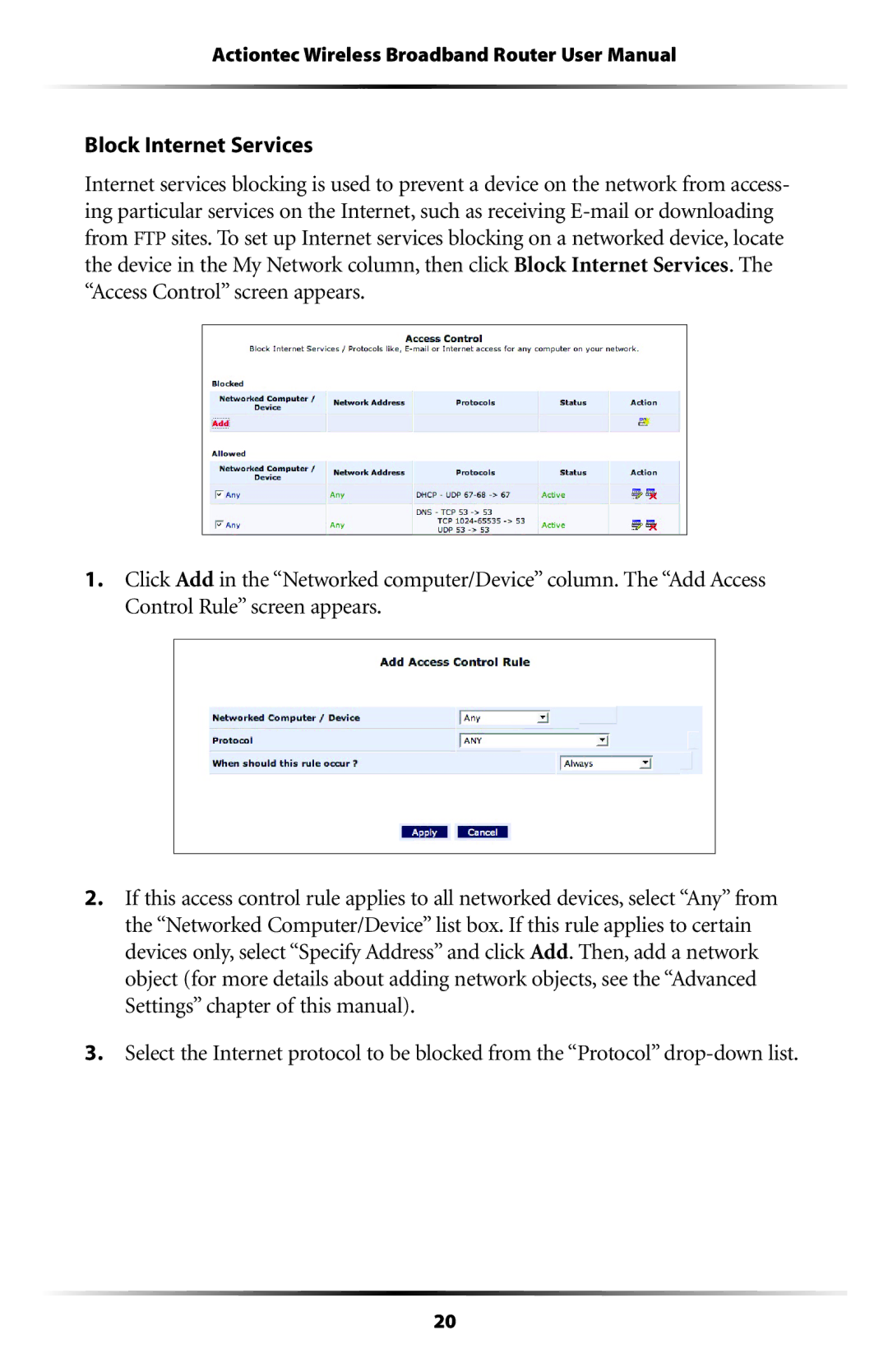Actiontec Wireless Broadband Router User Manual
Block Internet Services
Internet services blocking is used to prevent a device on the network from access- ing particular services on the Internet, such as receiving
1.Click Add in the “Networked computer/Device” column. The “Add Access Control Rule” screen appears.
2.If this access control rule applies to all networked devices, select “Any” from the “Networked Computer/Device” list box. If this rule applies to certain devices only, select “Specify Address” and click Add. Then, add a network object (for more details about adding network objects, see the “Advanced Settings” chapter of this manual).
3.Select the Internet protocol to be blocked from the “Protocol”
20