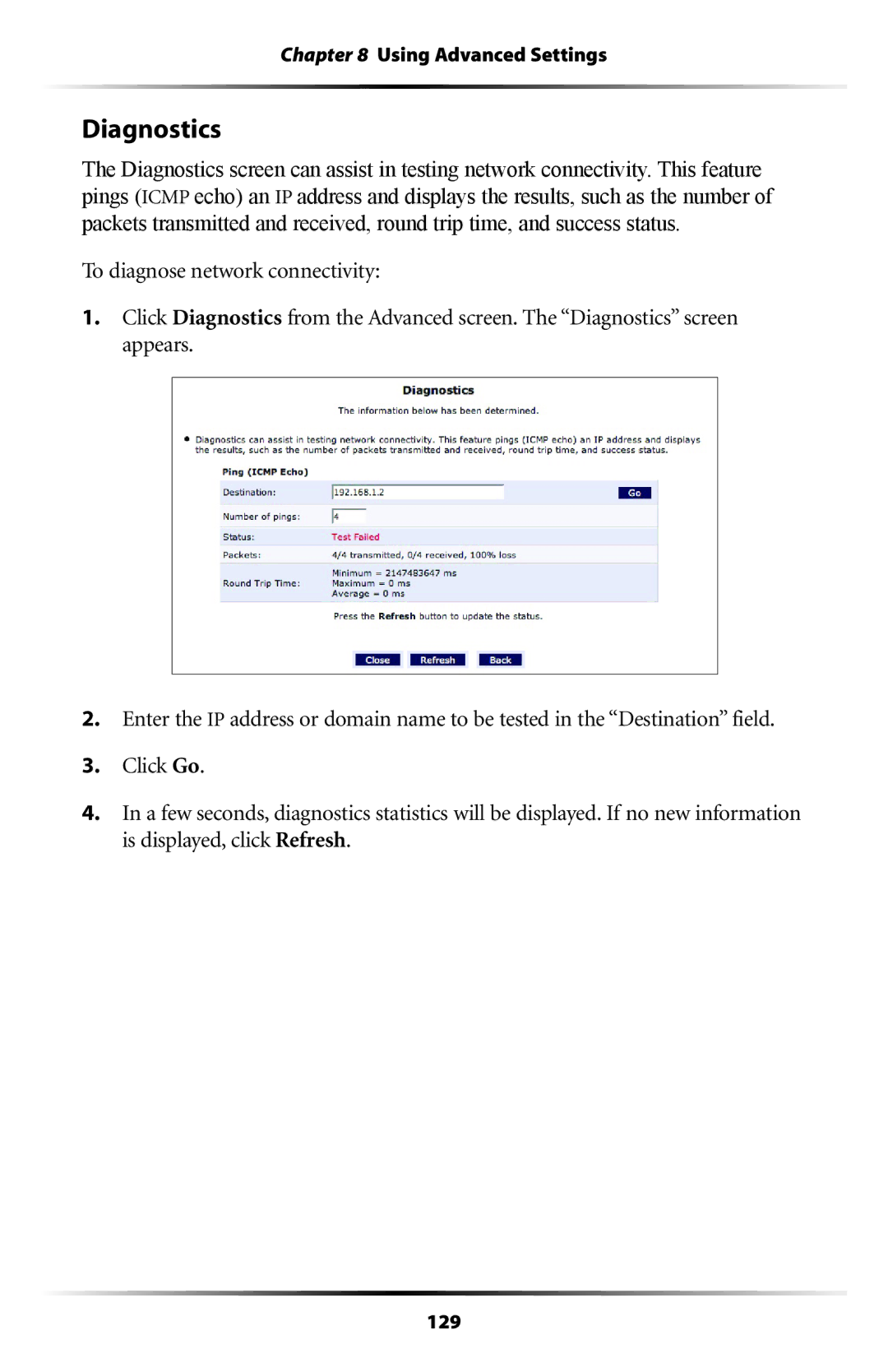Chapter 8 Using Advanced Settings
Diagnostics
The Diagnostics screen can assist in testing network connectivity. This feature pings (ICMP echo) an IP address and displays the results, such as the number of packets transmitted and received, round trip time, and success status.
To diagnose network connectivity:
1.Click Diagnostics from the Advanced screen. The “Diagnostics” screen appears.
2.Enter the IP address or domain name to be tested in the “Destination” field.
3.Click Go.
4.In a few seconds, diagnostics statistics will be displayed. If no new information is displayed, click Refresh.
129