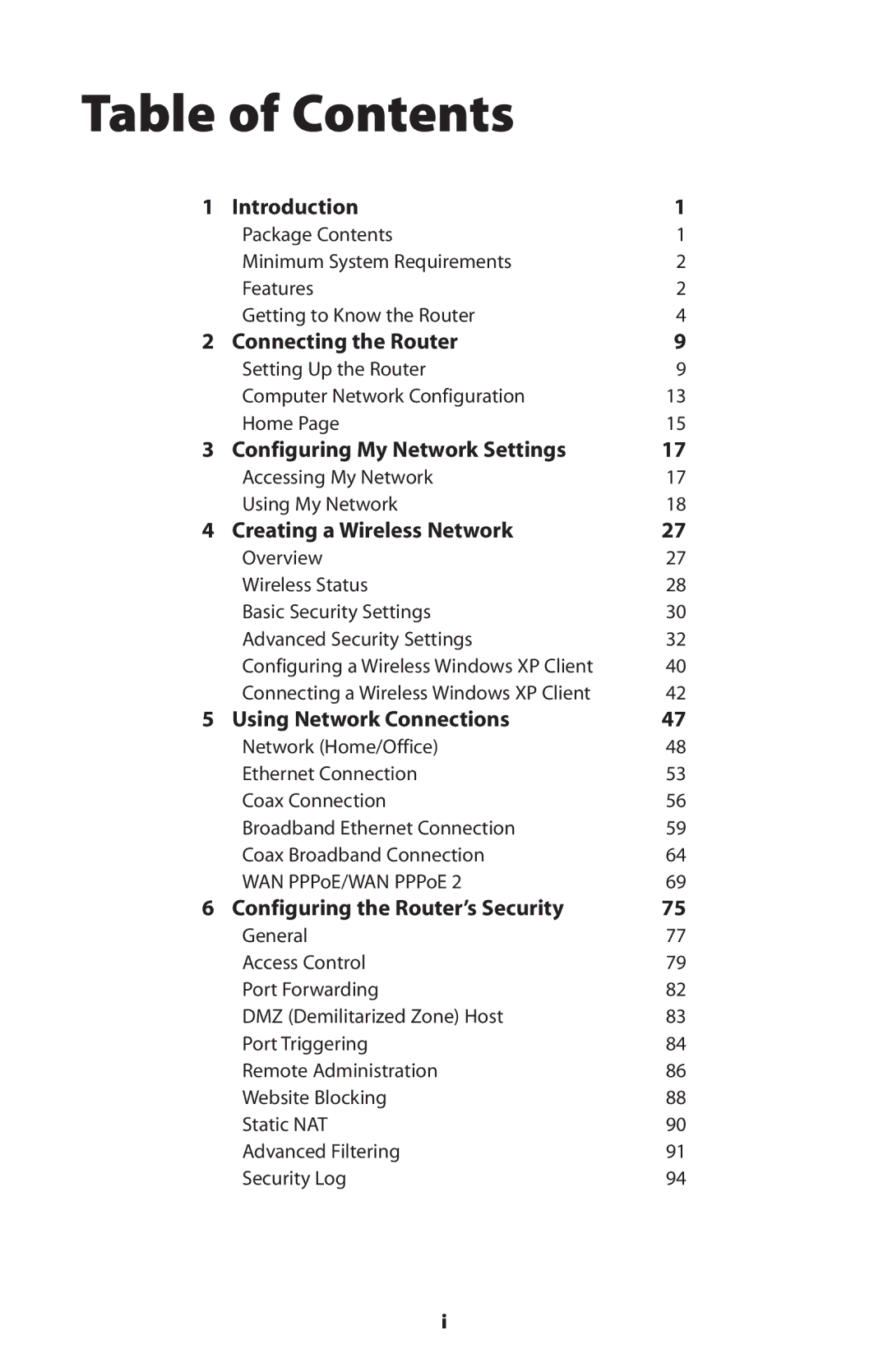Table of Contents
1 | Introduction | 1 |
| Package Contents | 1 |
| Minimum System Requirements | 2 |
| Features | 2 |
| Getting to Know the Router | 4 |
2 | Connecting the Router | 9 |
| Setting Up the Router | 9 |
| Computer Network Configuration | 13 |
| Home Page | 15 |
3 Configuring My Network Settings | 17 | |
| Accessing My Network | 17 |
| Using My Network | 18 |
4 Creating a Wireless Network | 27 | |
| Overview | 27 |
| Wireless Status | 28 |
| Basic Security Settings | 30 |
| Advanced Security Settings | 32 |
| Configuring a Wireless Windows XP Client | 40 |
| Connecting a Wireless Windows XP Client | 42 |
5 | Using Network Connections | 47 |
| Network (Home/Office) | 48 |
| Ethernet Connection | 53 |
| Coax Connection | 56 |
| Broadband Ethernet Connection | 59 |
| Coax Broadband Connection | 64 |
| WAN PPPoE/WAN PPPoE 2 | 69 |
6 Configuring the Router’s Security | 75 | |
| General | 77 |
| Access Control | 79 |
| Port Forwarding | 82 |
| DMZ (Demilitarized Zone) Host | 83 |
| Port Triggering | 84 |
| Remote Administration | 86 |
| Website Blocking | 88 |
| Static NAT | 90 |
| Advanced Filtering | 91 |
| Security Log | 94 |
i