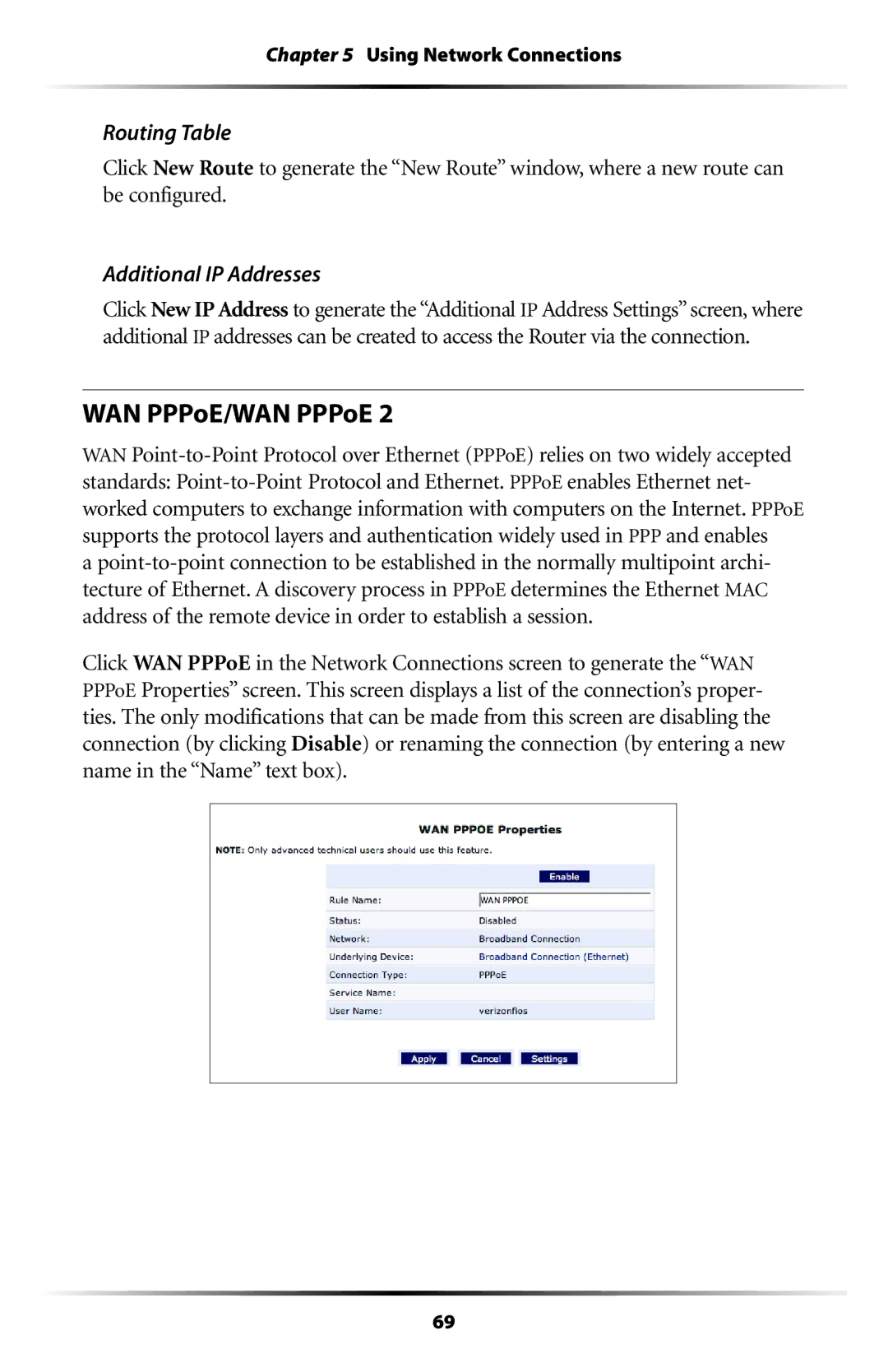Chapter 5 Using Network Connections
Routing Table
Click New Route to generate the “New Route” window, where a new route can be configured.
Additional IP Addresses
Click New IP Address to generate the “Additional IP Address Settings” screen, where additional IP addresses can be created to access the Router via the connection.
WAN PPPoE/WAN PPPoE 2
WAN
a
Click WAN PPPoE in the Network Connections screen to generate the “WAN PPPoE Properties” screen. This screen displays a list of the connection’s proper- ties. The only modifications that can be made from this screen are disabling the connection (by clicking Disable) or renaming the connection (by entering a new name in the “Name” text box).
69