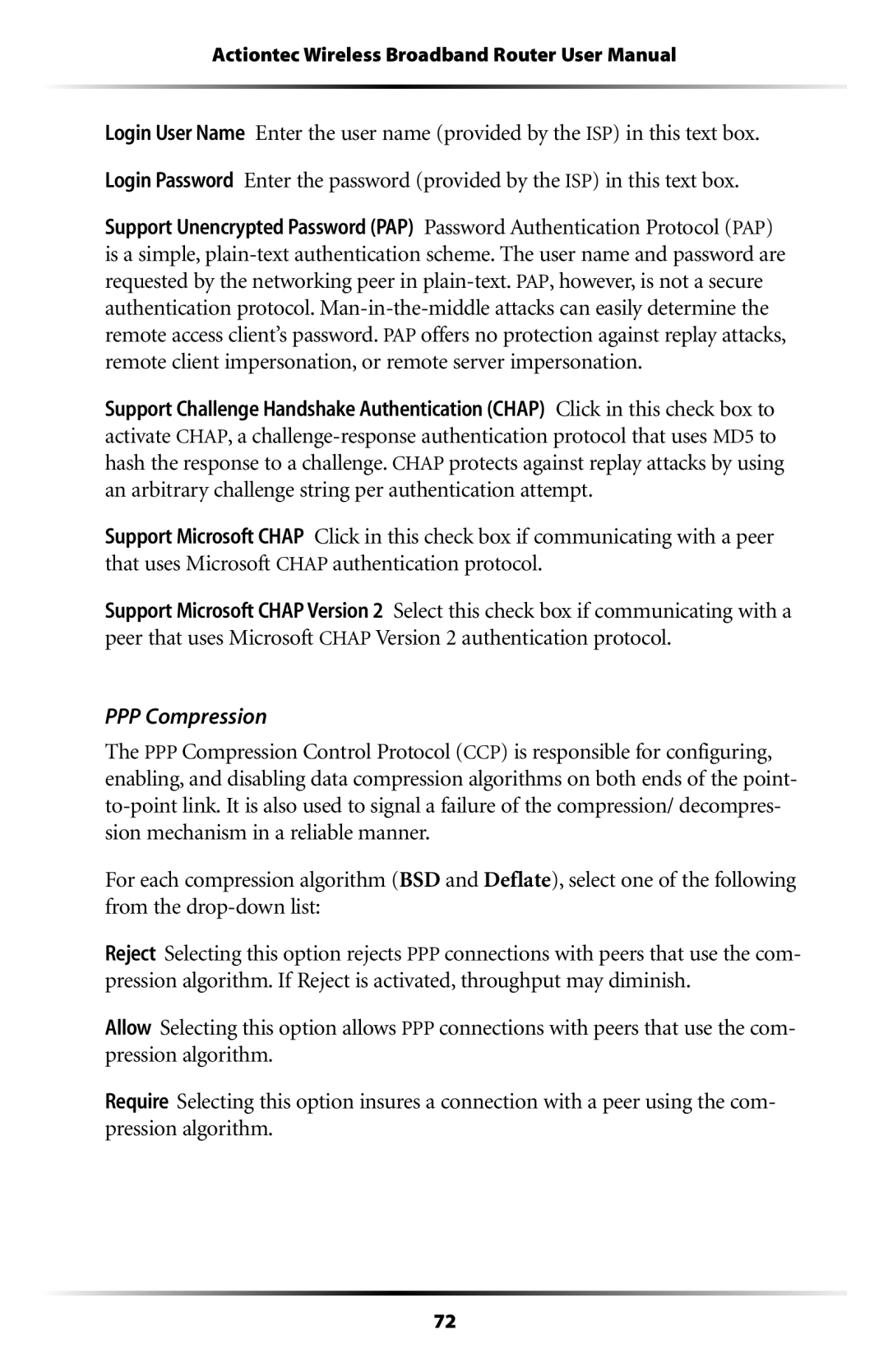Actiontec Wireless Broadband Router User Manual
Login User Name Enter the user name (provided by the ISP) in this text box. Login Password Enter the password (provided by the ISP) in this text box.
Support Unencrypted Password (PAP) Password Authentication Protocol (PAP) is a simple,
Support Challenge Handshake Authentication (CHAP) Click in this check box to activate CHAP, a
Support Microsoft CHAP Click in this check box if communicating with a peer that uses Microsoft CHAP authentication protocol.
Support Microsoft CHAP Version 2 Select this check box if communicating with a peer that uses Microsoft CHAP Version 2 authentication protocol.
PPP Compression
The PPP Compression Control Protocol (CCP) is responsible for configuring, enabling, and disabling data compression algorithms on both ends of the point-
For each compression algorithm (BSD and Deflate), select one of the following from the
Reject Selecting this option rejects PPP connections with peers that use the com- pression algorithm. If Reject is activated, throughput may diminish.
Allow Selecting this option allows PPP connections with peers that use the com- pression algorithm.
Require Selecting this option insures a connection with a peer using the com- pression algorithm.
72