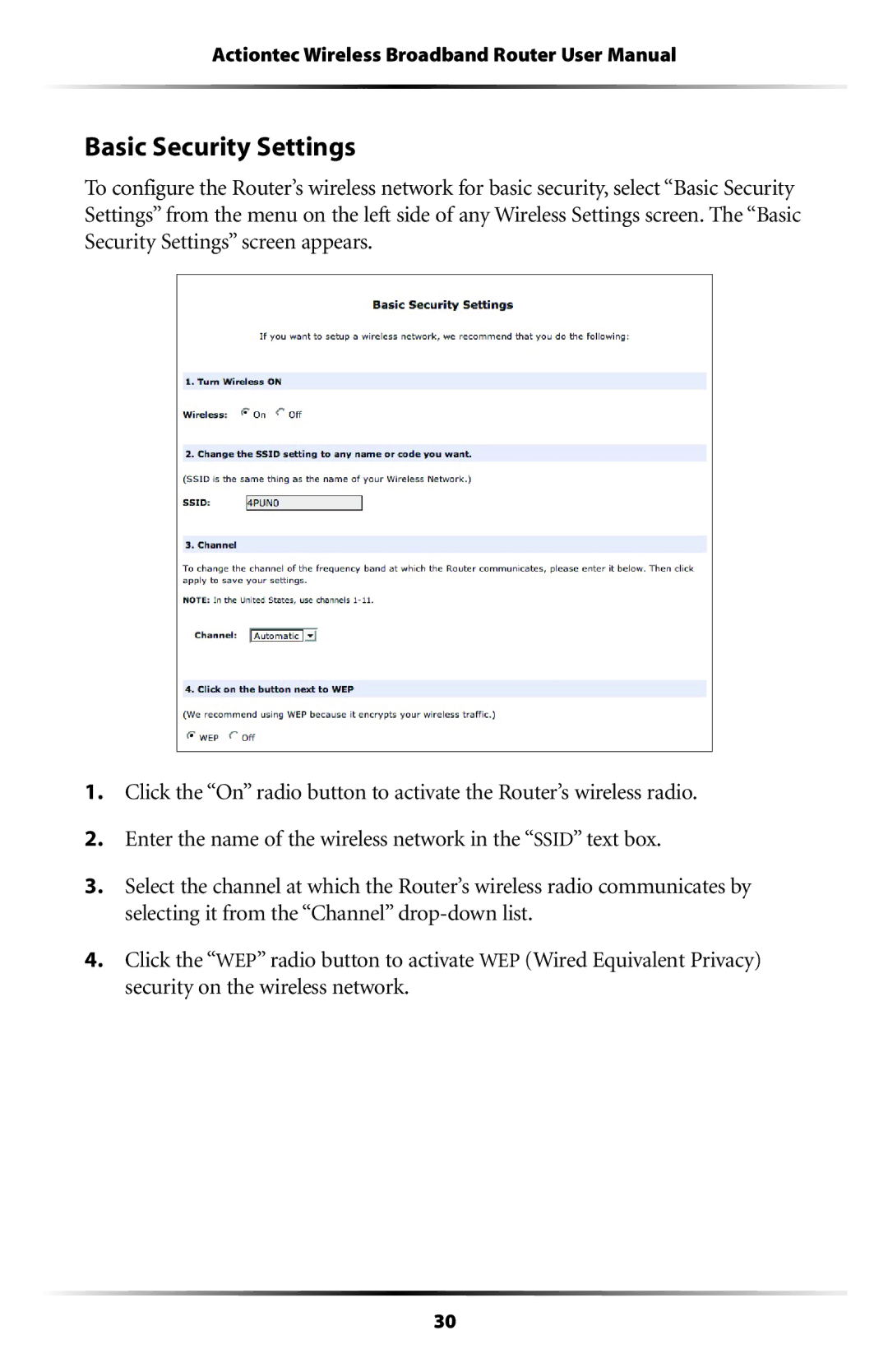Actiontec Wireless Broadband Router User Manual
Basic Security Settings
To configure the Router’s wireless network for basic security, select “Basic Security Settings” from the menu on the left side of any Wireless Settings screen. The “Basic Security Settings” screen appears.
1.Click the “On” radio button to activate the Router’s wireless radio.
2.Enter the name of the wireless network in the “SSID” text box.
3.Select the channel at which the Router’s wireless radio communicates by selecting it from the “Channel”
4.Click the “WEP” radio button to activate WEP (Wired Equivalent Privacy) security on the wireless network.
30