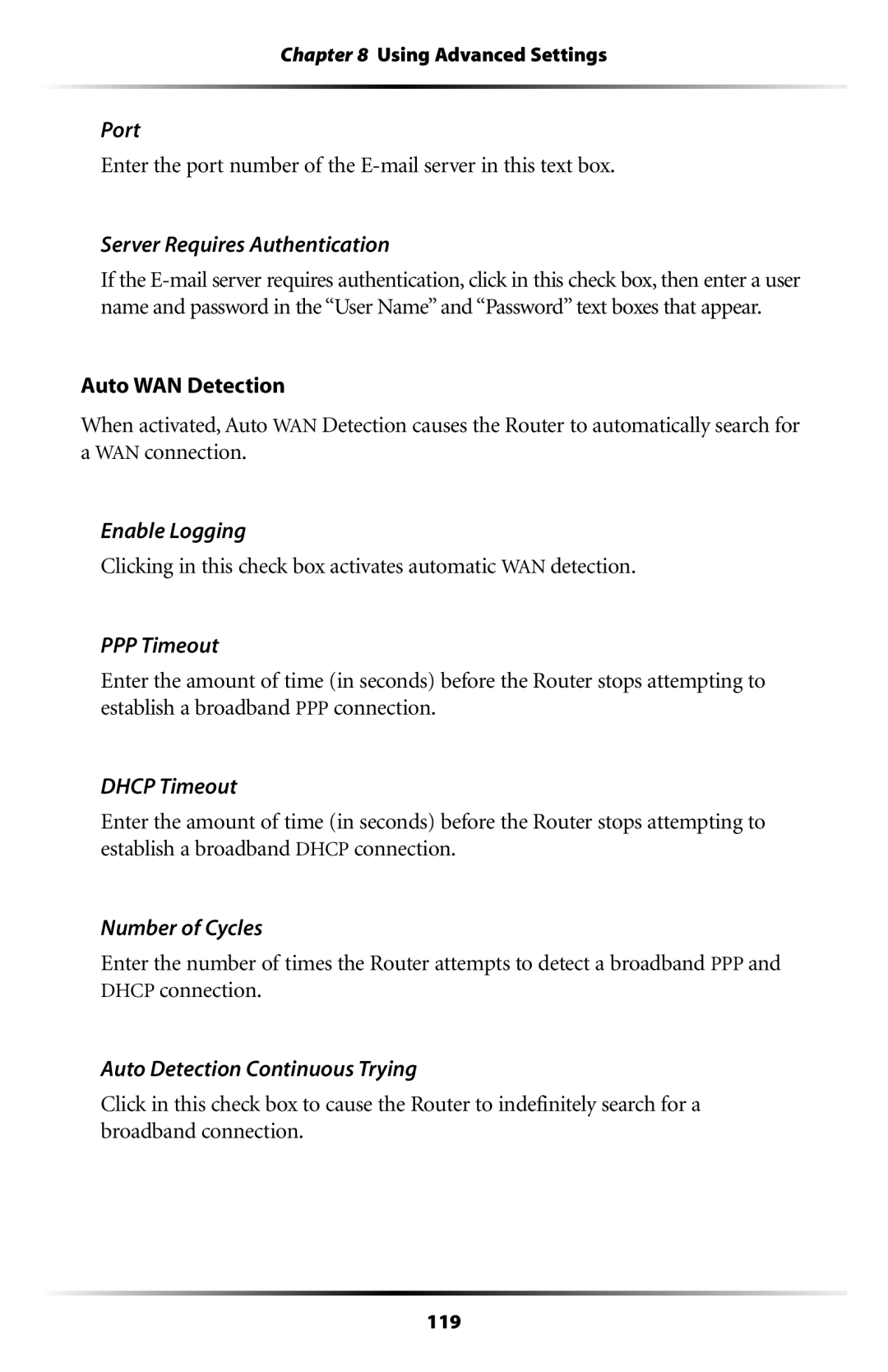Chapter 8 Using Advanced Settings
Port
Enter the port number of the
Server Requires Authentication
If the
Auto WAN Detection
When activated, Auto WAN Detection causes the Router to automatically search for a WAN connection.
Enable Logging
Clicking in this check box activates automatic WAN detection.
PPP Timeout
Enter the amount of time (in seconds) before the Router stops attempting to establish a broadband PPP connection.
DHCP Timeout
Enter the amount of time (in seconds) before the Router stops attempting to establish a broadband DHCP connection.
Number of Cycles
Enter the number of times the Router attempts to detect a broadband PPP and DHCP connection.
Auto Detection Continuous Trying
Click in this check box to cause the Router to indefinitely search for a broadband connection.
119