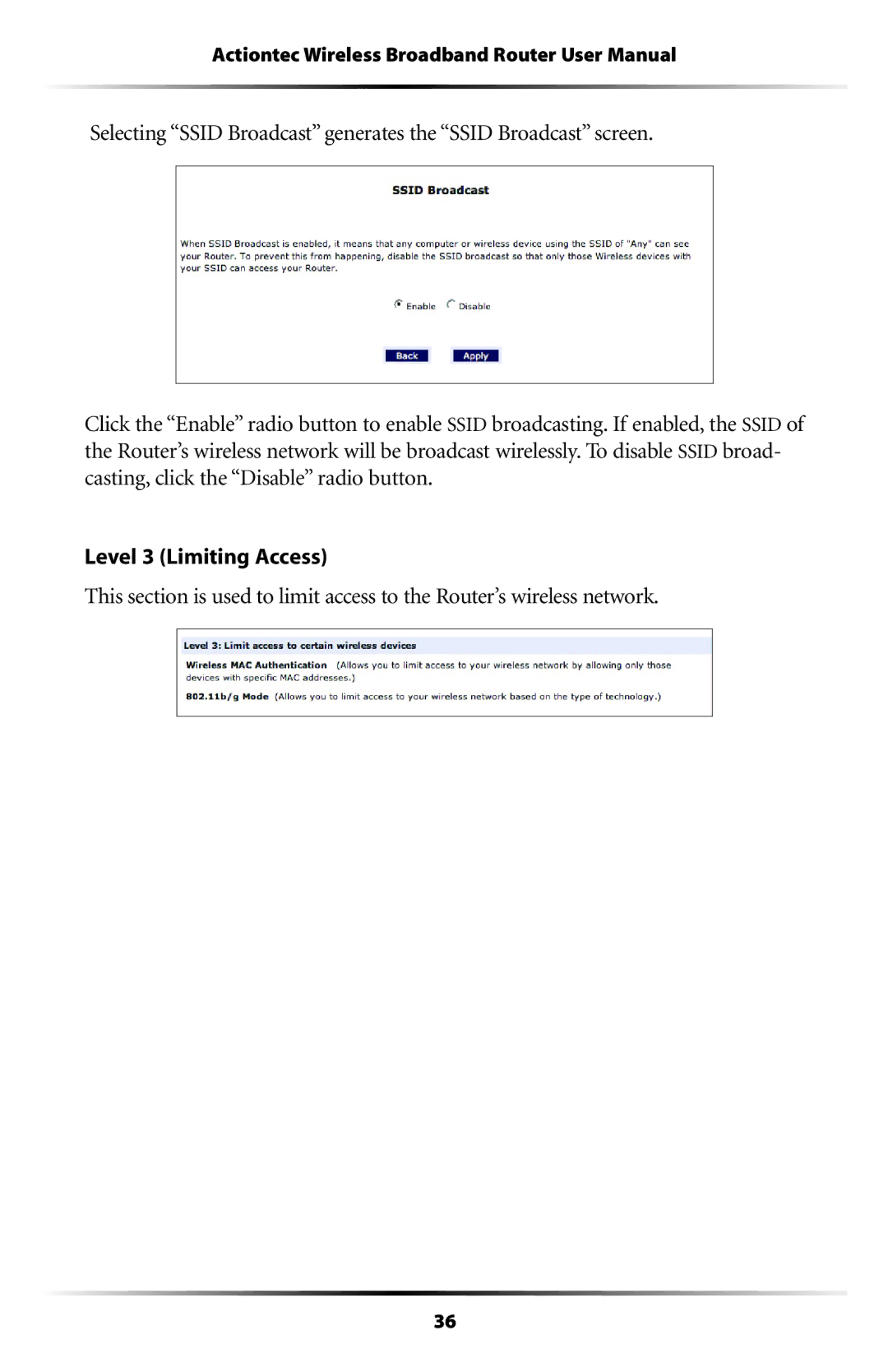Actiontec Wireless Broadband Router User Manual
Selecting “SSID Broadcast” generates the “SSID Broadcast” screen.
Click the “Enable” radio button to enable SSID broadcasting. If enabled, the SSID of the Router’s wireless network will be broadcast wirelessly. To disable SSID broad- casting, click the “Disable” radio button.
Level 3 (Limiting Access)
This section is used to limit access to the Router’s wireless network.
36