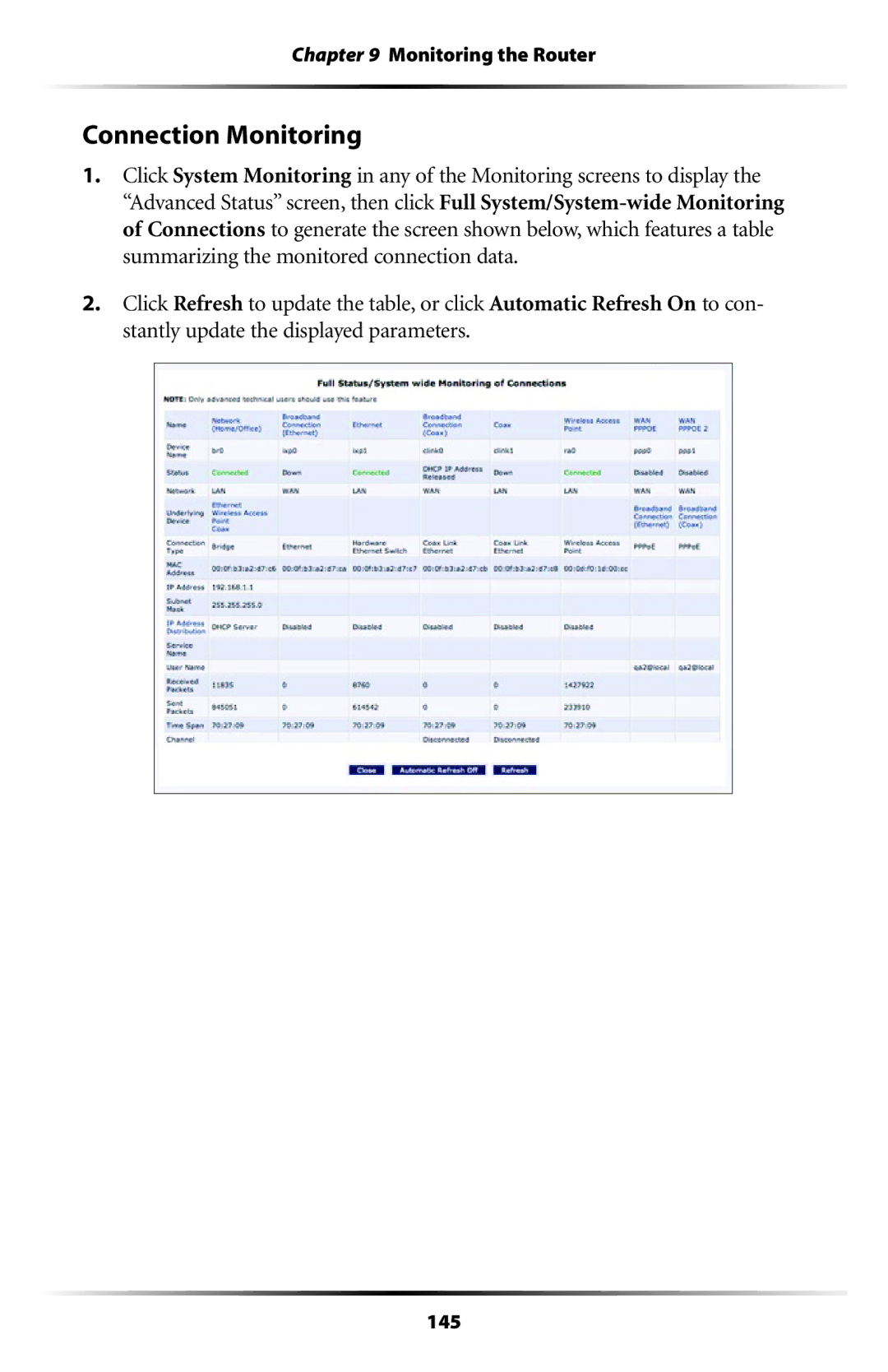Chapter 9 Monitoring the Router
Connection Monitoring
1.Click System Monitoring in any of the Monitoring screens to display the “Advanced Status” screen, then click Full
2.Click Refresh to update the table, or click Automatic Refresh On to con- stantly update the displayed parameters.
145