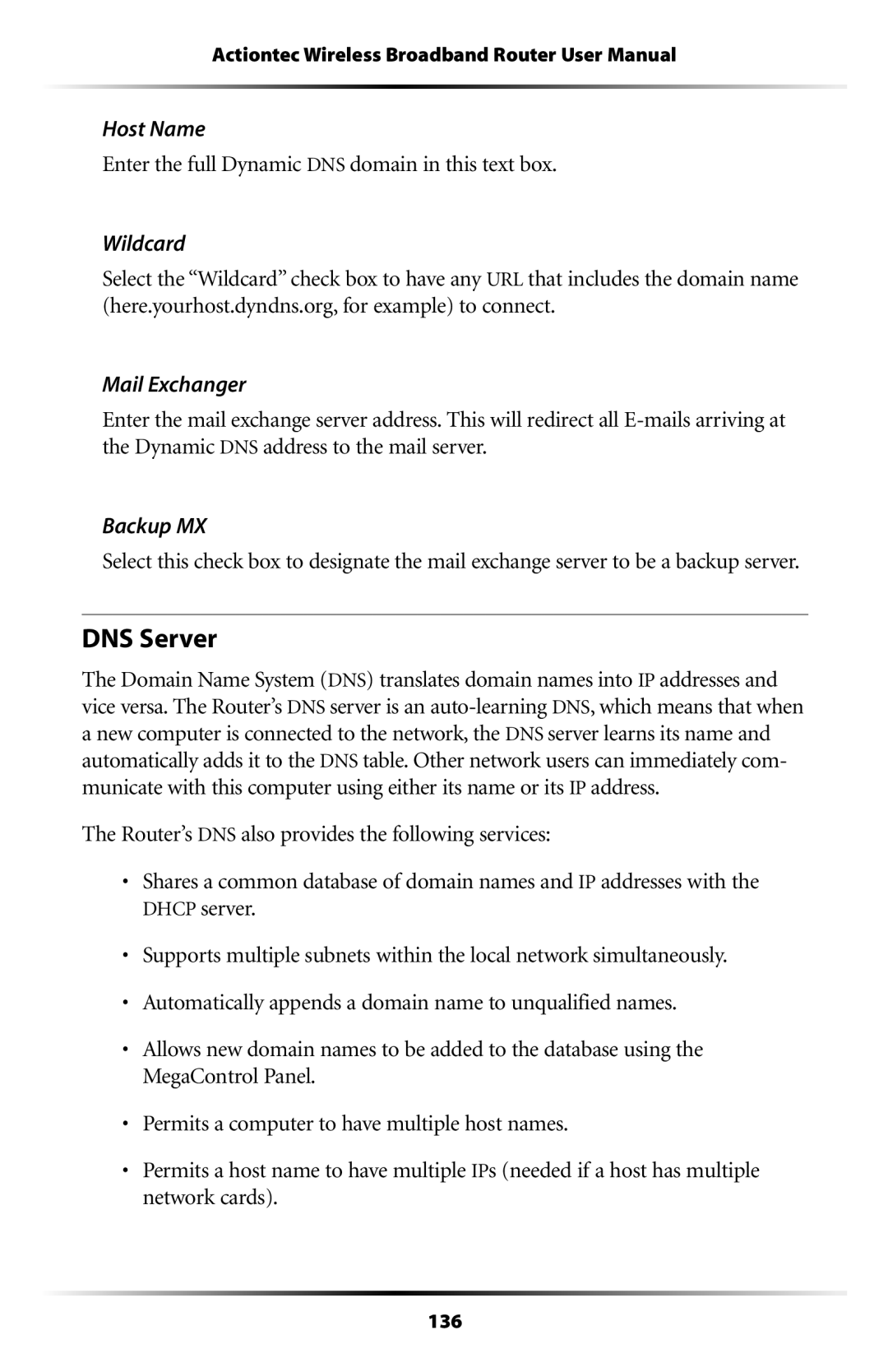Actiontec Wireless Broadband Router User Manual
Host Name
Enter the full Dynamic DNS domain in this text box.
Wildcard
Select the “Wildcard” check box to have any URL that includes the domain name (here.yourhost.dyndns.org, for example) to connect.
Mail Exchanger
Enter the mail exchange server address. This will redirect all
Backup MX
Select this check box to designate the mail exchange server to be a backup server.
DNS Server
The Domain Name System (DNS) translates domain names into IP addresses and vice versa. The Router’s DNS server is an
The Router’s DNS also provides the following services:
•Shares a common database of domain names and IP addresses with the DHCP server.
•Supports multiple subnets within the local network simultaneously.
•Automatically appends a domain name to unqualified names.
•Allows new domain names to be added to the database using the MegaControl Panel.
•Permits a computer to have multiple host names.
•Permits a host name to have multiple IPs (needed if a host has multiple network cards).
136