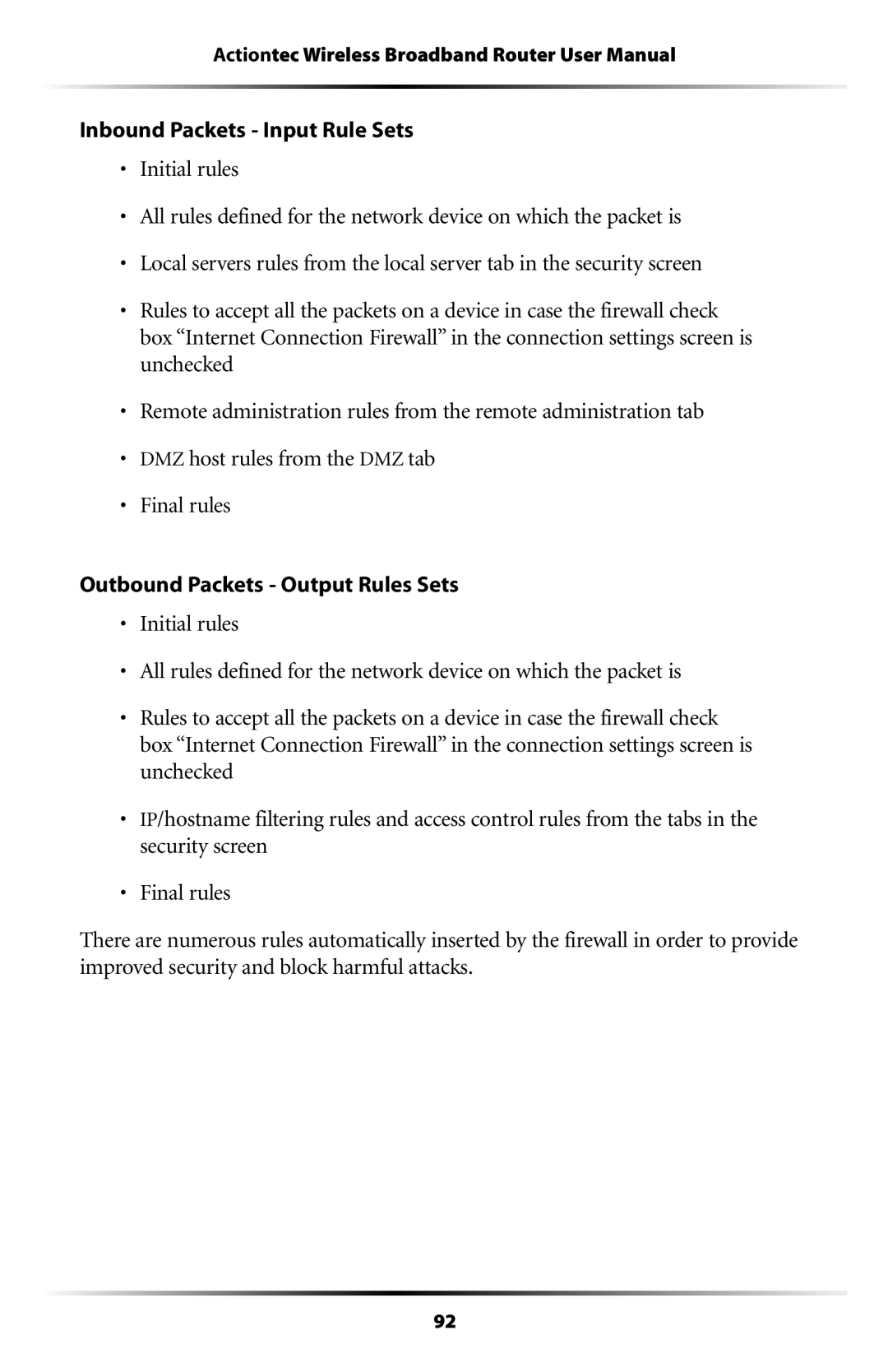Actiontec Wireless Broadband Router User Manual
Inbound Packets - Input Rule Sets
•Initial rules
•All rules defined for the network device on which the packet is
•Local servers rules from the local server tab in the security screen
•Rules to accept all the packets on a device in case the firewall check box “Internet Connection Firewall” in the connection settings screen is unchecked
•Remote administration rules from the remote administration tab
•DMZ host rules from the DMZ tab
•Final rules
Outbound Packets - Output Rules Sets
•Initial rules
•All rules defined for the network device on which the packet is
•Rules to accept all the packets on a device in case the firewall check box “Internet Connection Firewall” in the connection settings screen is unchecked
•IP/hostname filtering rules and access control rules from the tabs in the security screen
•Final rules
There are numerous rules automatically inserted by the firewall in order to provide improved security and block harmful attacks.
92