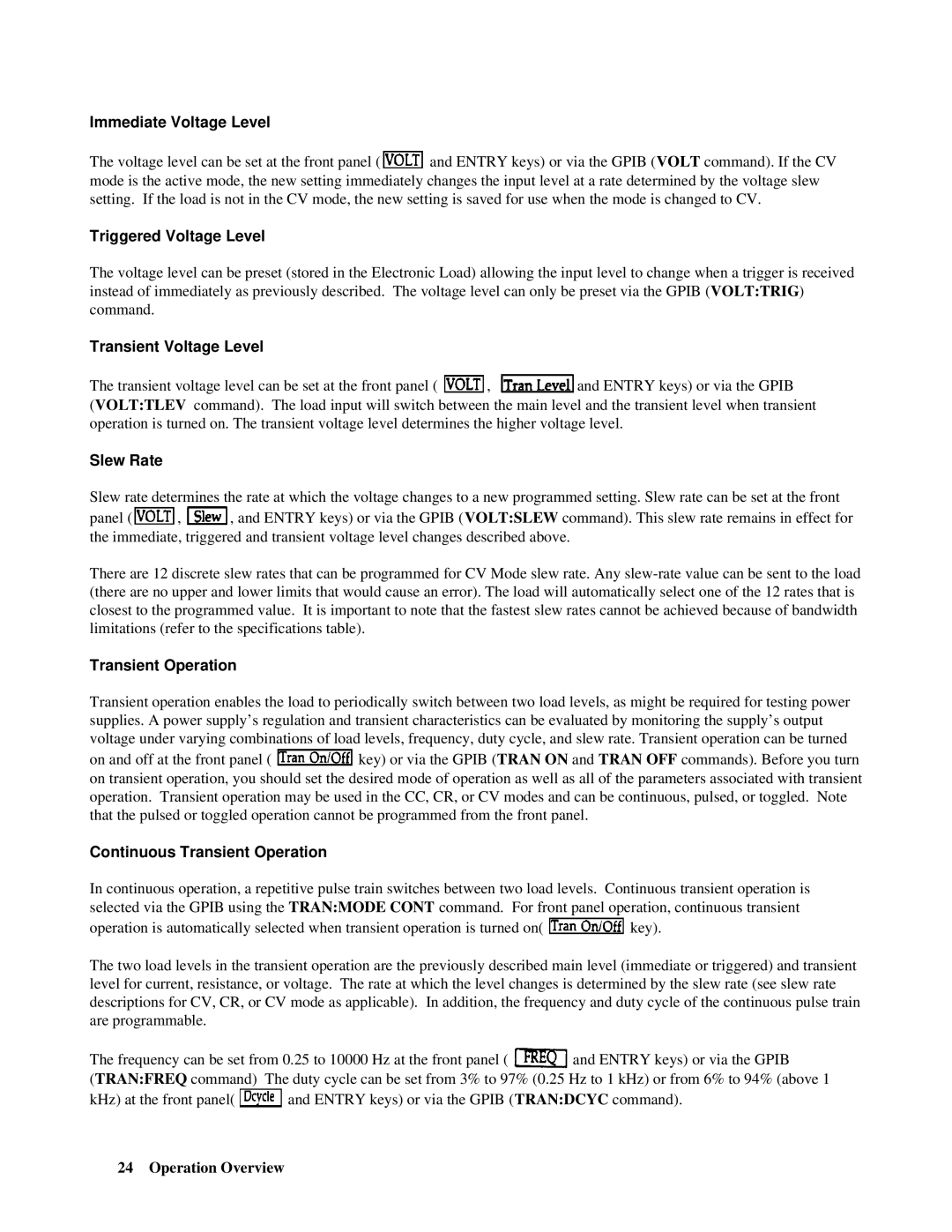Immediate Voltage Level
The voltage level can be set at the front panel (![]() and ENTRY keys) or via the GPIB (VOLT command). If the CV mode is the active mode, the new setting immediately changes the input level at a rate determined by the voltage slew setting. If the load is not in the CV mode, the new setting is saved for use when the mode is changed to CV.
and ENTRY keys) or via the GPIB (VOLT command). If the CV mode is the active mode, the new setting immediately changes the input level at a rate determined by the voltage slew setting. If the load is not in the CV mode, the new setting is saved for use when the mode is changed to CV.
Triggered Voltage Level
The voltage level can be preset (stored in the Electronic Load) allowing the input level to change when a trigger is received instead of immediately as previously described. The voltage level can only be preset via the GPIB (VOLT:TRIG) command.
Transient Voltage Level
The transient voltage level can be set at the front panel ( ![]() ,
, ![]() and ENTRY keys) or via the GPIB
and ENTRY keys) or via the GPIB
(VOLT:TLEV command). The load input will switch between the main level and the transient level when transient operation is turned on. The transient voltage level determines the higher voltage level.
Slew Rate
Slew rate determines the rate at which the voltage changes to a new programmed setting. Slew rate can be set at the front
panel (![]() ,
, ![]() , and ENTRY keys) or via the GPIB (VOLT:SLEW command). This slew rate remains in effect for the immediate, triggered and transient voltage level changes described above.
, and ENTRY keys) or via the GPIB (VOLT:SLEW command). This slew rate remains in effect for the immediate, triggered and transient voltage level changes described above.
There are 12 discrete slew rates that can be programmed for CV Mode slew rate. Any
Transient Operation
Transient operation enables the load to periodically switch between two load levels, as might be required for testing power supplies. A power supply’s regulation and transient characteristics can be evaluated by monitoring the supply’s output voltage under varying combinations of load levels, frequency, duty cycle, and slew rate. Transient operation can be turned
on and off at the front panel ( ![]() key) or via the GPIB (TRAN ON and TRAN OFF commands). Before you turn on transient operation, you should set the desired mode of operation as well as all of the parameters associated with transient operation. Transient operation may be used in the CC, CR, or CV modes and can be continuous, pulsed, or toggled. Note that the pulsed or toggled operation cannot be programmed from the front panel.
key) or via the GPIB (TRAN ON and TRAN OFF commands). Before you turn on transient operation, you should set the desired mode of operation as well as all of the parameters associated with transient operation. Transient operation may be used in the CC, CR, or CV modes and can be continuous, pulsed, or toggled. Note that the pulsed or toggled operation cannot be programmed from the front panel.
Continuous Transient Operation
In continuous operation, a repetitive pulse train switches between two load levels. Continuous transient operation is selected via the GPIB using the TRAN:MODE CONT command. For front panel operation, continuous transient
operation is automatically selected when transient operation is turned on( ![]() key).
key).
The two load levels in the transient operation are the previously described main level (immediate or triggered) and transient level for current, resistance, or voltage. The rate at which the level changes is determined by the slew rate (see slew rate descriptions for CV, CR, or CV mode as applicable). In addition, the frequency and duty cycle of the continuous pulse train are programmable.
The frequency can be set from 0.25 to 10000 Hz at the front panel ( ![]() and ENTRY keys) or via the GPIB
and ENTRY keys) or via the GPIB
(TRAN:FREQ command) The duty cycle can be set from 3% to 97% (0.25 Hz to 1 kHz) or from 6% to 94% (above 1
kHz) at the front panel( ![]() and ENTRY keys) or via the GPIB (TRAN:DCYC command).
and ENTRY keys) or via the GPIB (TRAN:DCYC command).