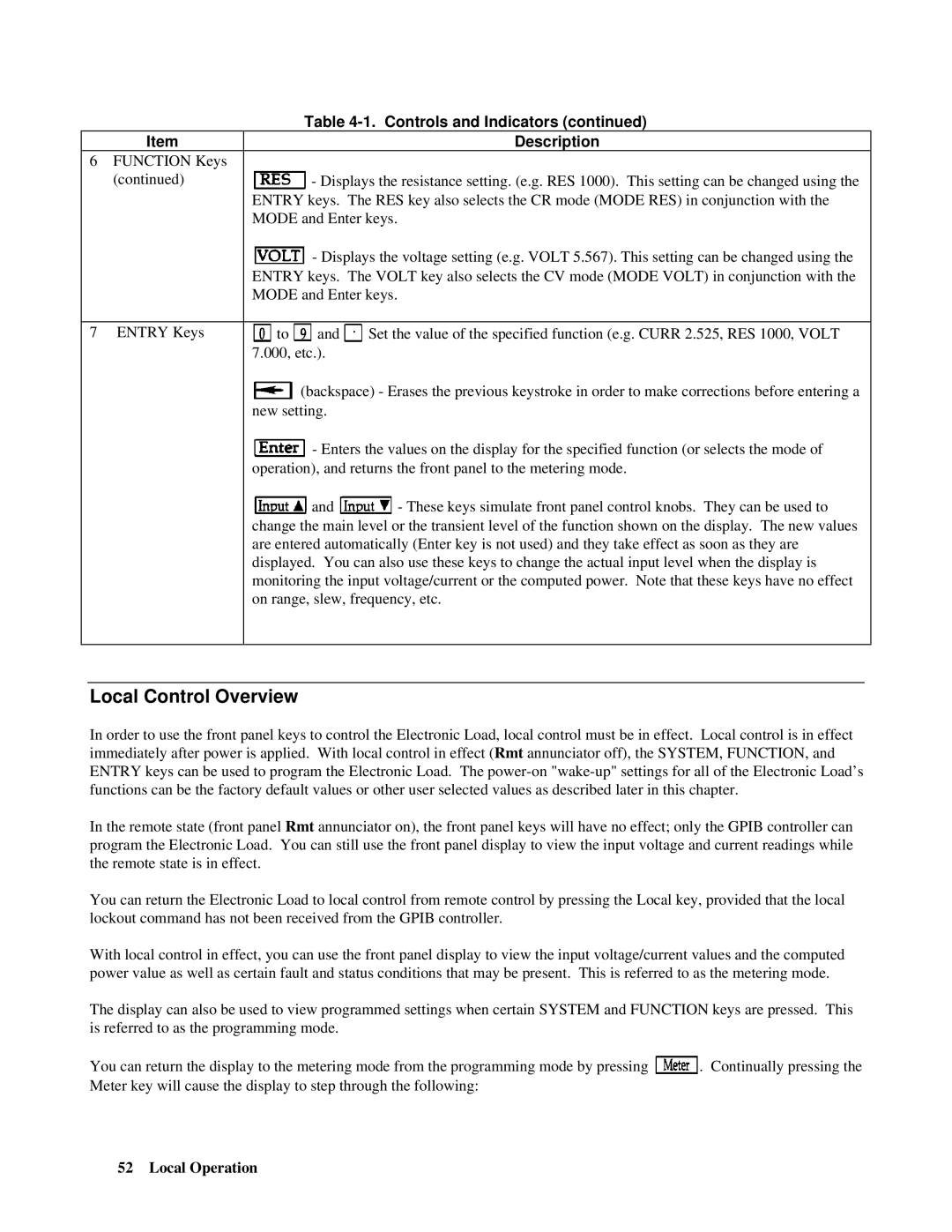Item
6FUNCTION Keys (continued)
7 ENTRY Keys
Table 4-1. Controls and Indicators (continued)
Description
![]() - Displays the resistance setting. (e.g. RES 1000). This setting can be changed using the ENTRY keys. The RES key also selects the CR mode (MODE RES) in conjunction with the MODE and Enter keys.
- Displays the resistance setting. (e.g. RES 1000). This setting can be changed using the ENTRY keys. The RES key also selects the CR mode (MODE RES) in conjunction with the MODE and Enter keys.
![]() - Displays the voltage setting (e.g. VOLT 5.567). This setting can be changed using the ENTRY keys. The VOLT key also selects the CV mode (MODE VOLT) in conjunction with the MODE and Enter keys.
- Displays the voltage setting (e.g. VOLT 5.567). This setting can be changed using the ENTRY keys. The VOLT key also selects the CV mode (MODE VOLT) in conjunction with the MODE and Enter keys.
![]() to
to ![]() and
and ![]() Set the value of the specified function (e.g. CURR 2.525, RES 1000, VOLT 7.000, etc.).
Set the value of the specified function (e.g. CURR 2.525, RES 1000, VOLT 7.000, etc.).
![]() (backspace) - Erases the previous keystroke in order to make corrections before entering a new setting.
(backspace) - Erases the previous keystroke in order to make corrections before entering a new setting.
![]() - Enters the values on the display for the specified function (or selects the mode of operation), and returns the front panel to the metering mode.
- Enters the values on the display for the specified function (or selects the mode of operation), and returns the front panel to the metering mode.
![]() and
and ![]() - These keys simulate front panel control knobs. They can be used to change the main level or the transient level of the function shown on the display. The new values are entered automatically (Enter key is not used) and they take effect as soon as they are displayed. You can also use these keys to change the actual input level when the display is monitoring the input voltage/current or the computed power. Note that these keys have no effect on range, slew, frequency, etc.
- These keys simulate front panel control knobs. They can be used to change the main level or the transient level of the function shown on the display. The new values are entered automatically (Enter key is not used) and they take effect as soon as they are displayed. You can also use these keys to change the actual input level when the display is monitoring the input voltage/current or the computed power. Note that these keys have no effect on range, slew, frequency, etc.
Local Control Overview
In order to use the front panel keys to control the Electronic Load, local control must be in effect. Local control is in effect immediately after power is applied. With local control in effect (Rmt annunciator off), the SYSTEM, FUNCTION, and ENTRY keys can be used to program the Electronic Load. The
In the remote state (front panel Rmt annunciator on), the front panel keys will have no effect; only the GPIB controller can program the Electronic Load. You can still use the front panel display to view the input voltage and current readings while the remote state is in effect.
You can return the Electronic Load to local control from remote control by pressing the Local key, provided that the local lockout command has not been received from the GPIB controller.
With local control in effect, you can use the front panel display to view the input voltage/current values and the computed power value as well as certain fault and status conditions that may be present. This is referred to as the metering mode.
The display can also be used to view programmed settings when certain SYSTEM and FUNCTION keys are pressed. This is referred to as the programming mode.
You can return the display to the metering mode from the programming mode by pressing ![]() . Continually pressing the Meter key will cause the display to step through the following:
. Continually pressing the Meter key will cause the display to step through the following: