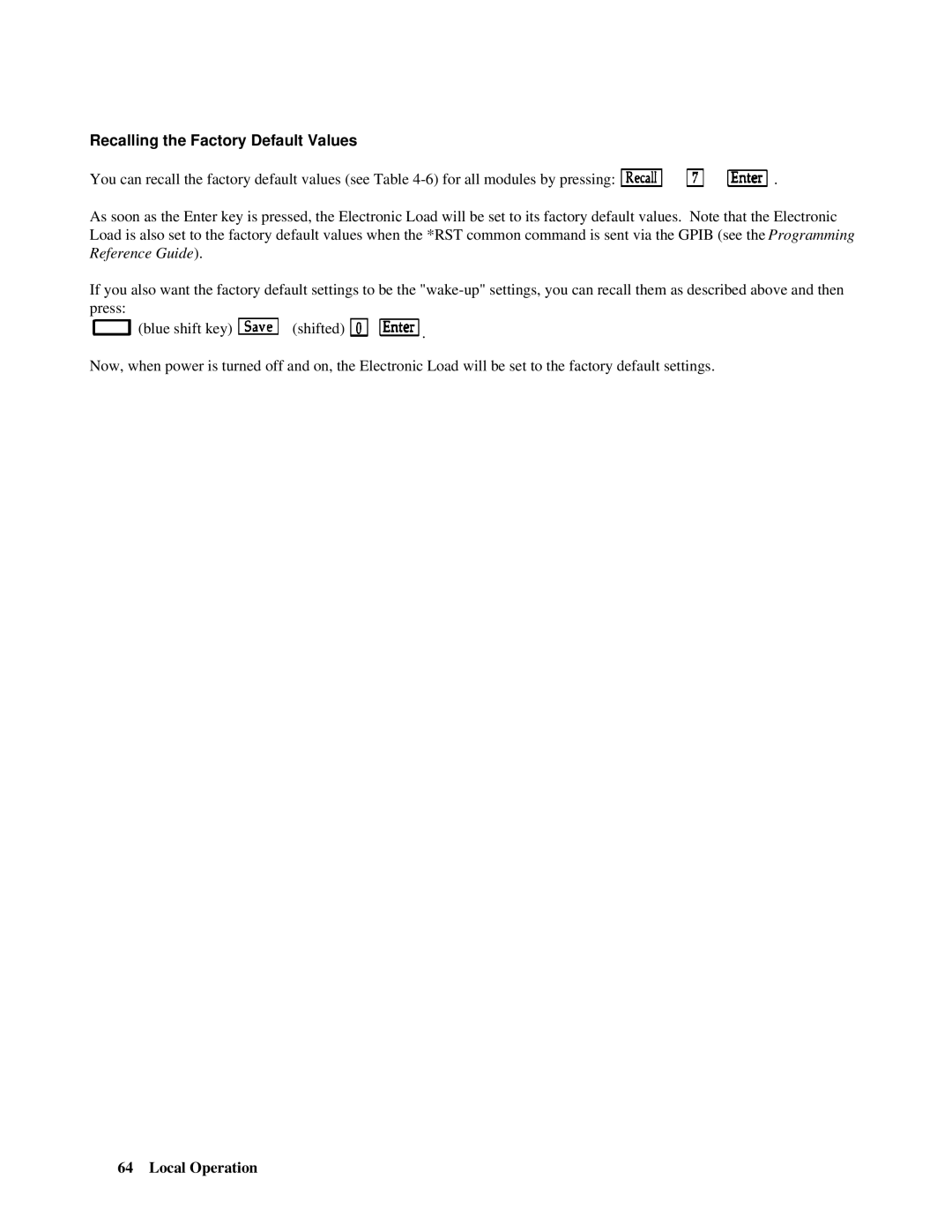Recalling the Factory Default Values |
|
You can recall the factory default values (see Table | . |
As soon as the Enter key is pressed, the Electronic Load will be set to its factory default values. Note that the Electronic Load is also set to the factory default values when the *RST common command is sent via the GPIB (see the Programming Reference Guide).
If you also want the factory default settings to be the
![]() (blue shift key)
(blue shift key) ![]() (shifted)
(shifted) ![]()
![]() .
.
Now, when power is turned off and on, the Electronic Load will be set to the factory default settings.