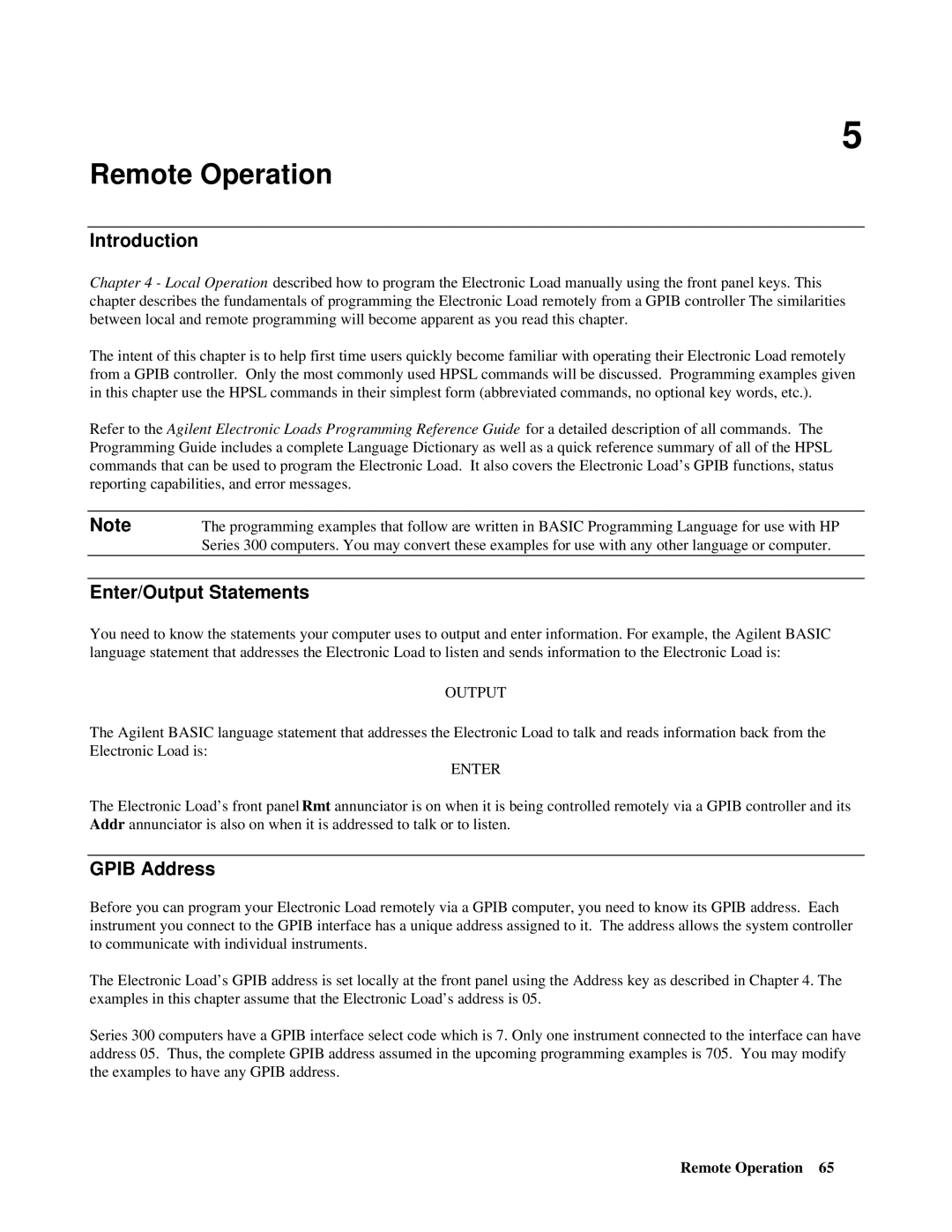5
Remote Operation
Introduction
Chapter 4 - Local Operation described how to program the Electronic Load manually using the front panel keys. This chapter describes the fundamentals of programming the Electronic Load remotely from a GPIB controller The similarities between local and remote programming will become apparent as you read this chapter.
The intent of this chapter is to help first time users quickly become familiar with operating their Electronic Load remotely from a GPIB controller. Only the most commonly used HPSL commands will be discussed. Programming examples given in this chapter use the HPSL commands in their simplest form (abbreviated commands, no optional key words, etc.).
Refer to the Agilent Electronic Loads Programming Reference Guide for a detailed description of all commands. The Programming Guide includes a complete Language Dictionary as well as a quick reference summary of all of the HPSL commands that can be used to program the Electronic Load. It also covers the Electronic Load’s GPIB functions, status reporting capabilities, and error messages.
Note | The programming examples that follow are written in BASIC Programming Language for use with HP |
| Series 300 computers. You may convert these examples for use with any other language or computer. |
|
|
Enter/Output Statements
You need to know the statements your computer uses to output and enter information. For example, the Agilent BASIC language statement that addresses the Electronic Load to listen and sends information to the Electronic Load is:
OUTPUT
The Agilent BASIC language statement that addresses the Electronic Load to talk and reads information back from the Electronic Load is:
ENTER
The Electronic Load’s front panel Rmt annunciator is on when it is being controlled remotely via a GPIB controller and its Addr annunciator is also on when it is addressed to talk or to listen.
GPIB Address
Before you can program your Electronic Load remotely via a GPIB computer, you need to know its GPIB address. Each instrument you connect to the GPIB interface has a unique address assigned to it. The address allows the system controller to communicate with individual instruments.
The Electronic Load’s GPIB address is set locally at the front panel using the Address key as described in Chapter 4. The examples in this chapter assume that the Electronic Load’s address is 05.
Series 300 computers have a GPIB interface select code which is 7. Only one instrument connected to the interface can have address 05. Thus, the complete GPIB address assumed in the upcoming programming examples is 705. You may modify the examples to have any GPIB address.