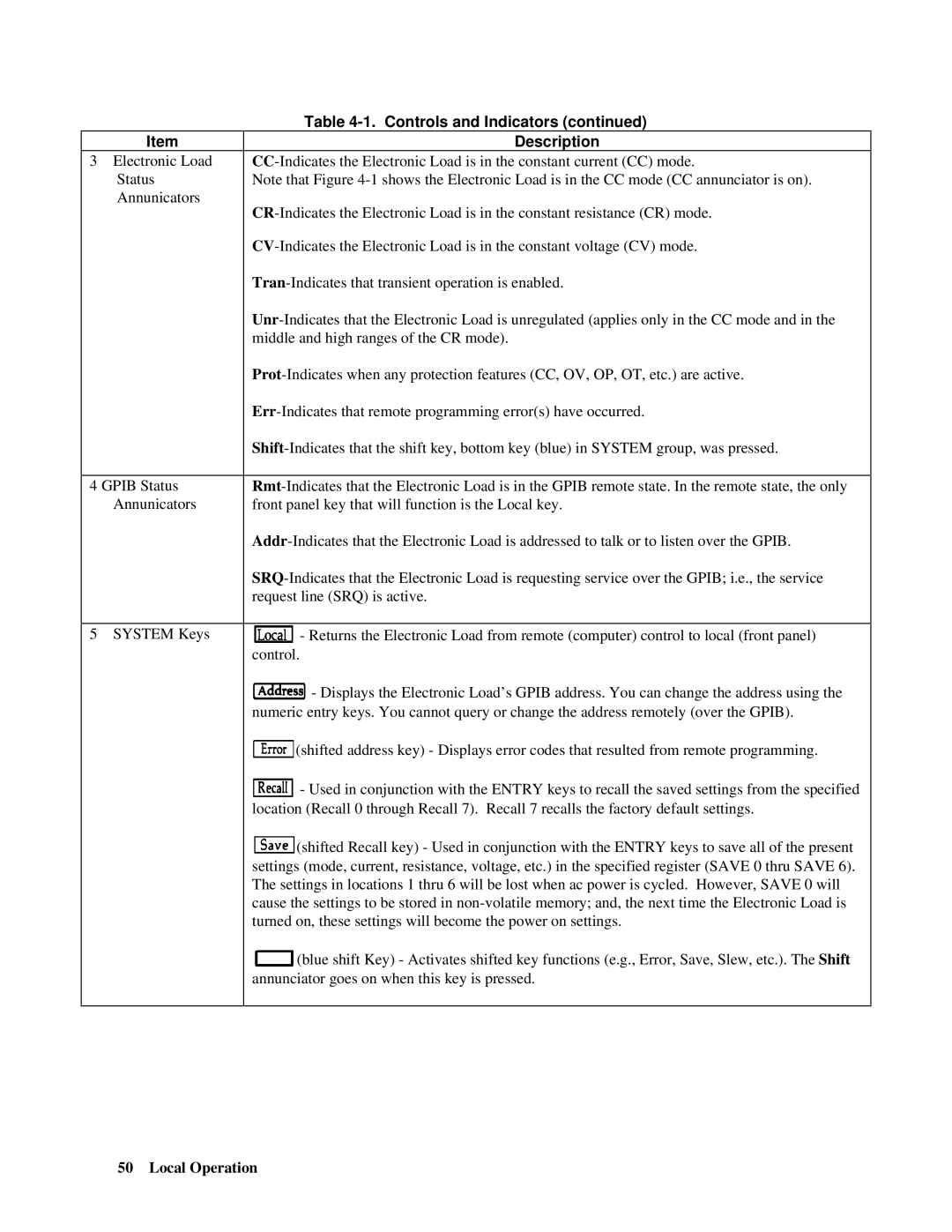Item
3Electronic Load Status Annunicators
4 GPIB Status Annunicators
5 SYSTEM Keys
Table 4-1. Controls and Indicators (continued)
Description
Note that Figure
![]() - Returns the Electronic Load from remote (computer) control to local (front panel) control.
- Returns the Electronic Load from remote (computer) control to local (front panel) control.
![]() - Displays the Electronic Load’s GPIB address. You can change the address using the numeric entry keys. You cannot query or change the address remotely (over the GPIB).
- Displays the Electronic Load’s GPIB address. You can change the address using the numeric entry keys. You cannot query or change the address remotely (over the GPIB).
![]() (shifted address key) - Displays error codes that resulted from remote programming.
(shifted address key) - Displays error codes that resulted from remote programming.
![]() - Used in conjunction with the ENTRY keys to recall the saved settings from the specified location (Recall 0 through Recall 7). Recall 7 recalls the factory default settings.
- Used in conjunction with the ENTRY keys to recall the saved settings from the specified location (Recall 0 through Recall 7). Recall 7 recalls the factory default settings.
![]() (shifted Recall key) - Used in conjunction with the ENTRY keys to save all of the present settings (mode, current, resistance, voltage, etc.) in the specified register (SAVE 0 thru SAVE 6). The settings in locations 1 thru 6 will be lost when ac power is cycled. However, SAVE 0 will cause the settings to be stored in
(shifted Recall key) - Used in conjunction with the ENTRY keys to save all of the present settings (mode, current, resistance, voltage, etc.) in the specified register (SAVE 0 thru SAVE 6). The settings in locations 1 thru 6 will be lost when ac power is cycled. However, SAVE 0 will cause the settings to be stored in
![]() (blue shift Key) - Activates shifted key functions (e.g., Error, Save, Slew, etc.). The Shift annunciator goes on when this key is pressed.
(blue shift Key) - Activates shifted key functions (e.g., Error, Save, Slew, etc.). The Shift annunciator goes on when this key is pressed.