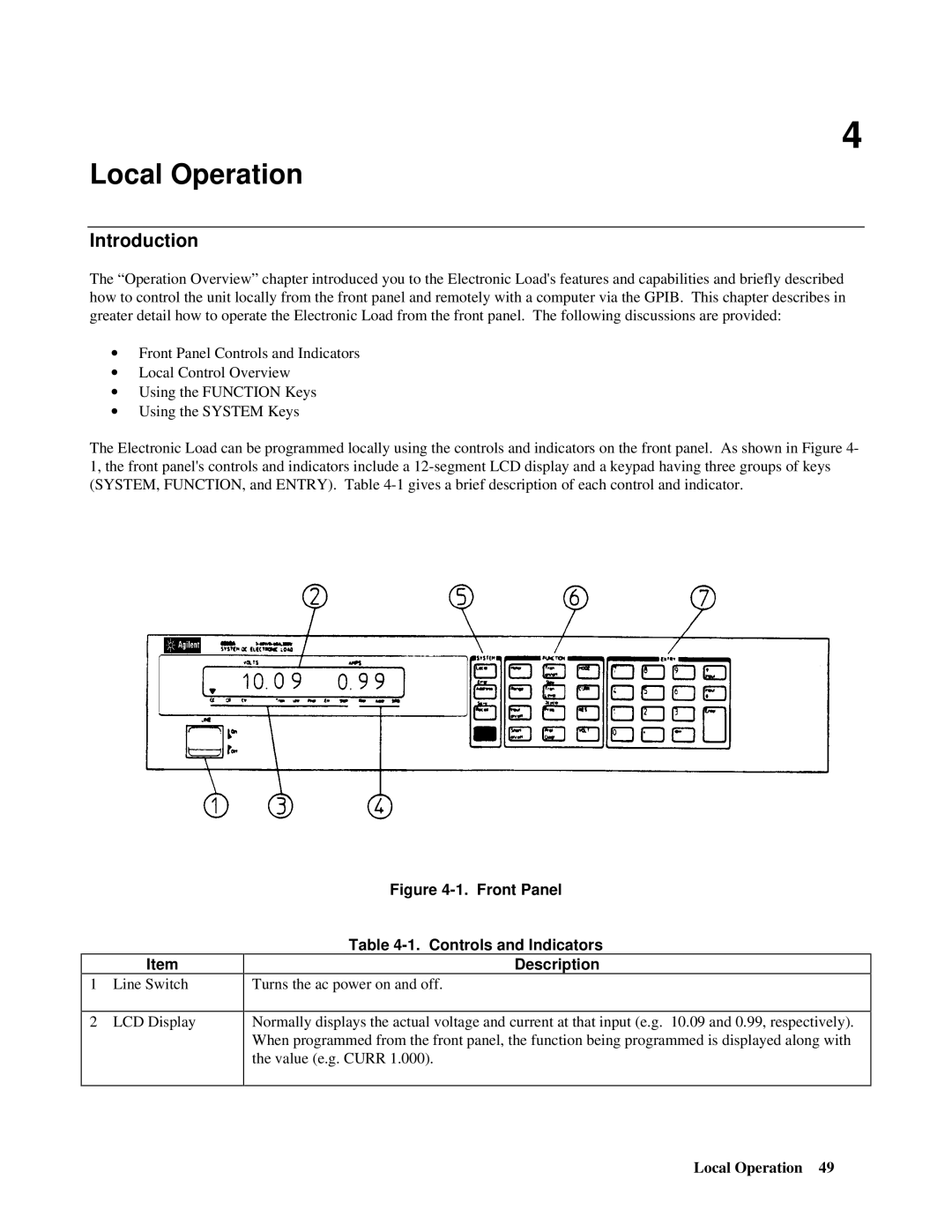4
Local Operation
Introduction
The “Operation Overview” chapter introduced you to the Electronic Load's features and capabilities and briefly described how to control the unit locally from the front panel and remotely with a computer via the GPIB. This chapter describes in greater detail how to operate the Electronic Load from the front panel. The following discussions are provided:
∙Front Panel Controls and Indicators
∙Local Control Overview
∙Using the FUNCTION Keys
∙Using the SYSTEM Keys
The Electronic Load can be programmed locally using the controls and indicators on the front panel. As shown in Figure 4- 1, the front panel's controls and indicators include a
Item
1Line Switch
2LCD Display
Figure 4-1. Front Panel
Table 4-1. Controls and Indicators
Description
Turns the ac power on and off.
Normally displays the actual voltage and current at that input (e.g. 10.09 and 0.99, respectively). When programmed from the front panel, the function being programmed is displayed along with the value (e.g. CURR 1.000).