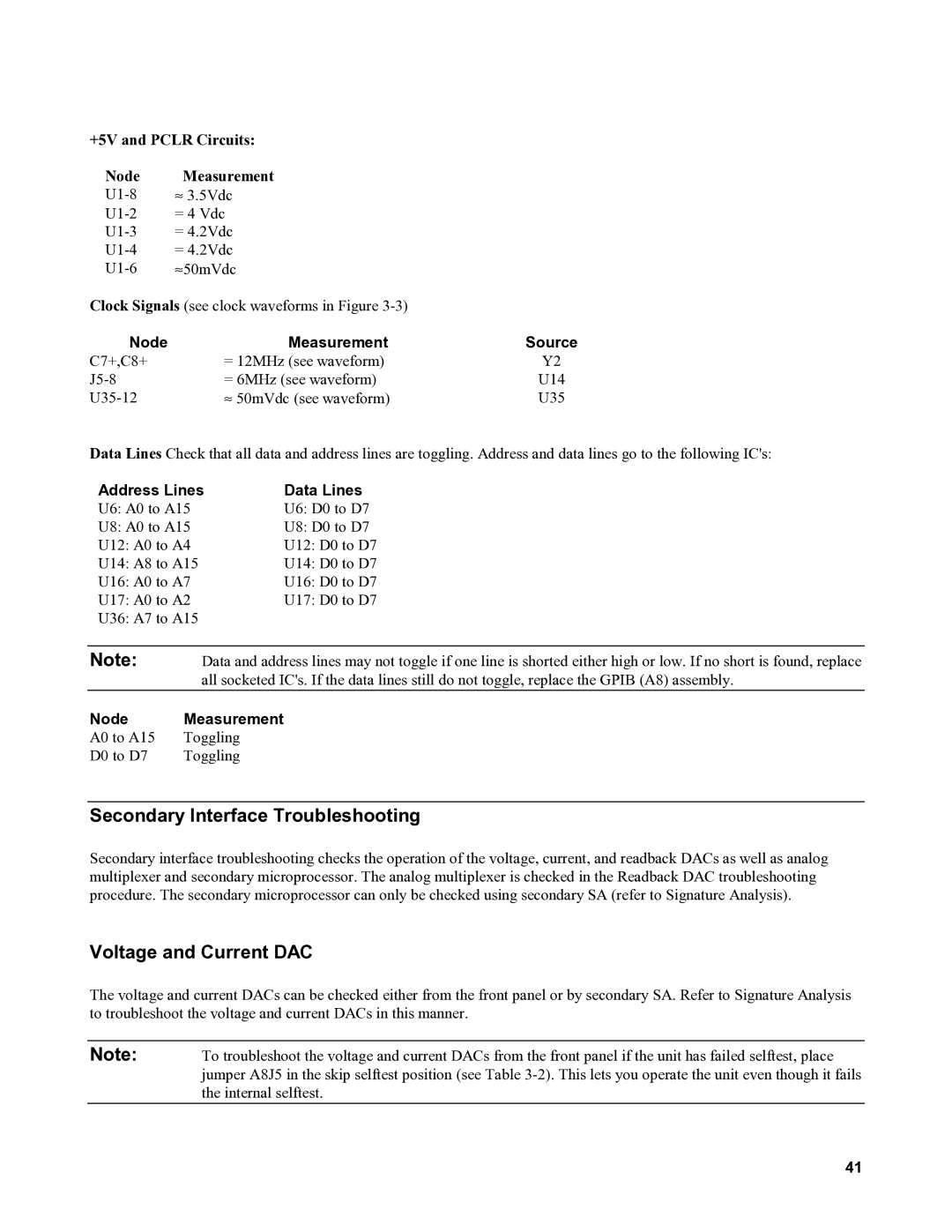+5V and PCLR Circuits: |
| |
Node | Measurement |
|
≈ 3.5Vdc |
| |
= 4 Vdc |
| |
= 4.2Vdc |
| |
= 4.2Vdc |
| |
≈50mVdc |
| |
Clock Signals (see clock waveforms in Figure |
| |
Node | Measurement | Source |
C7+,C8+ | = 12MHz (see waveform) | Y2 |
= 6MHz (see waveform) | U14 | |
≈ 50mVdc (see waveform) | U35 | |
Data Lines Check that all data and address lines are toggling. Address and data lines go to the following IC's:
Address Lines | Data Lines |
U6: A0 to A15 | U6: D0 to D7 |
U8: A0 to A15 | U8: D0 to D7 |
U12: A0 to A4 | U12: D0 to D7 |
U14: A8 to A15 | U14: D0 to D7 |
U16: A0 to A7 | U16: D0 to D7 |
U17: A0 to A2 | U17: D0 to D7 |
U36: A7 to A15
Note: | Data and address lines may not toggle if one line is shorted either high or low. If no short is found, replace |
| all socketed IC's. If the data lines still do not toggle, replace the GPIB (A8) assembly. |
Node | Measurement |
A0 to A15 | Toggling |
D0 to D7 | Toggling |
Secondary Interface Troubleshooting
Secondary interface troubleshooting checks the operation of the voltage, current, and readback DACs as well as analog multiplexer and secondary microprocessor. The analog multiplexer is checked in the Readback DAC troubleshooting procedure. The secondary microprocessor can only be checked using secondary SA (refer to Signature Analysis).
Voltage and Current DAC
The voltage and current DACs can be checked either from the front panel or by secondary SA. Refer to Signature Analysis to troubleshoot the voltage and current DACs in this manner.
Note: To troubleshoot the voltage and current DACs from the front panel if the unit has failed selftest, place jumper A8J5 in the skip selftest position (see Table
41