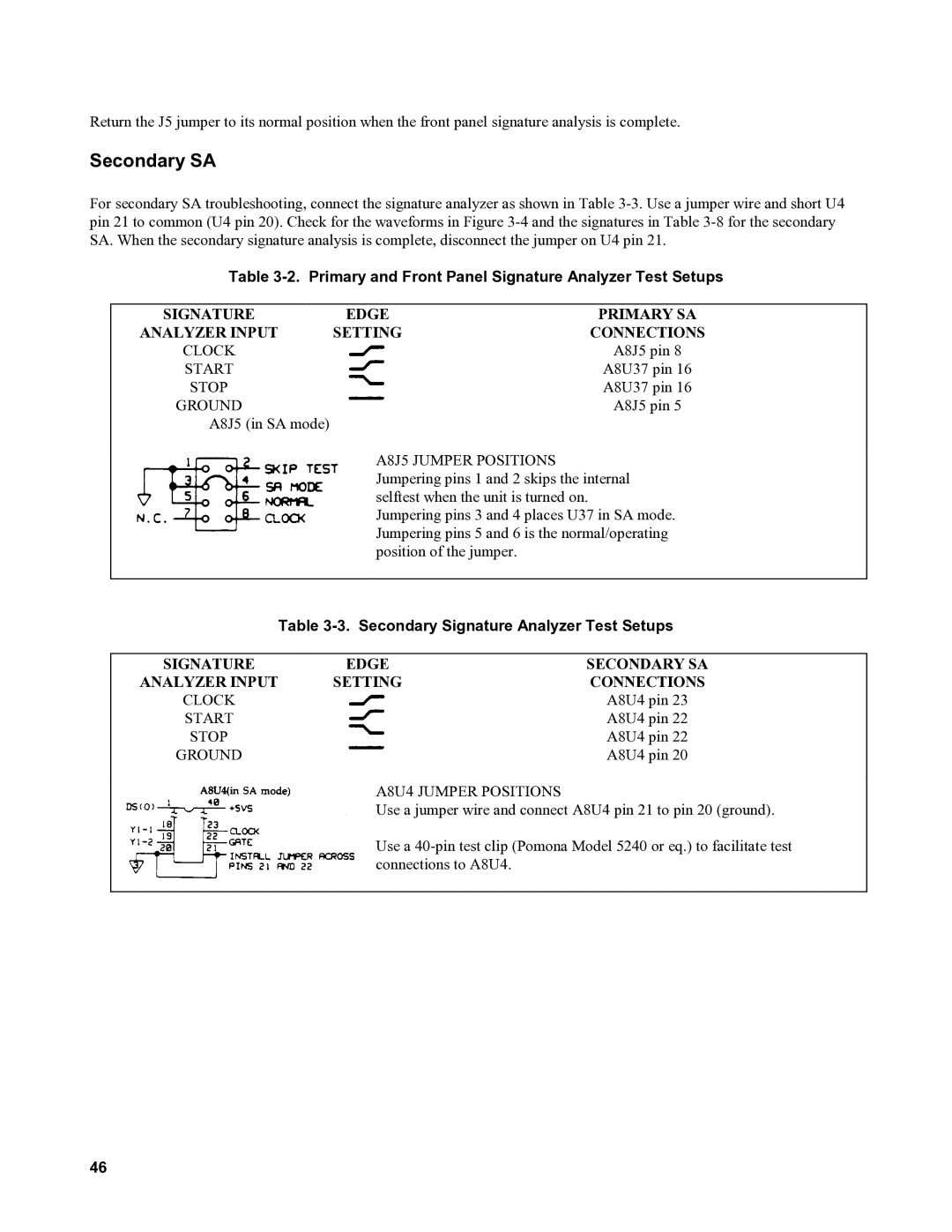Return the J5 jumper to its normal position when the front panel signature analysis is complete.
Secondary SA
For secondary SA troubleshooting, connect the signature analyzer as shown in Table
Table 3-2. Primary and Front Panel Signature Analyzer Test Setups
SIGNATURE | EDGE | PRIMARY SA |
ANALYZER INPUT | SETTING | CONNECTIONS |
CLOCK |
| A8J5 pin 8 |
START |
| A8U37 pin 16 |
STOP |
| A8U37 pin 16 |
GROUND |
| A8J5 pin 5 |
A8J5 (in SA mode) |
|
|
A8J5 JUMPER POSITIONS
Jumpering pins 1 and 2 skips the internal selftest when the unit is turned on.
Jumpering pins 3 and 4 places U37 in SA mode. Jumpering pins 5 and 6 is the normal/operating position of the jumper.
Table 3-3. Secondary Signature Analyzer Test Setups
SIGNATURE | EDGE | SECONDARY SA |
ANALYZER INPUT | SETTING | CONNECTIONS |
CLOCK |
| A8U4 pin 23 |
START |
| A8U4 pin 22 |
STOP |
| A8U4 pin 22 |
GROUND |
| A8U4 pin 20 |
A8U4 JUMPER POSITIONS
Use a jumper wire and connect A8U4 pin 21 to pin 20 (ground).
Use a
46