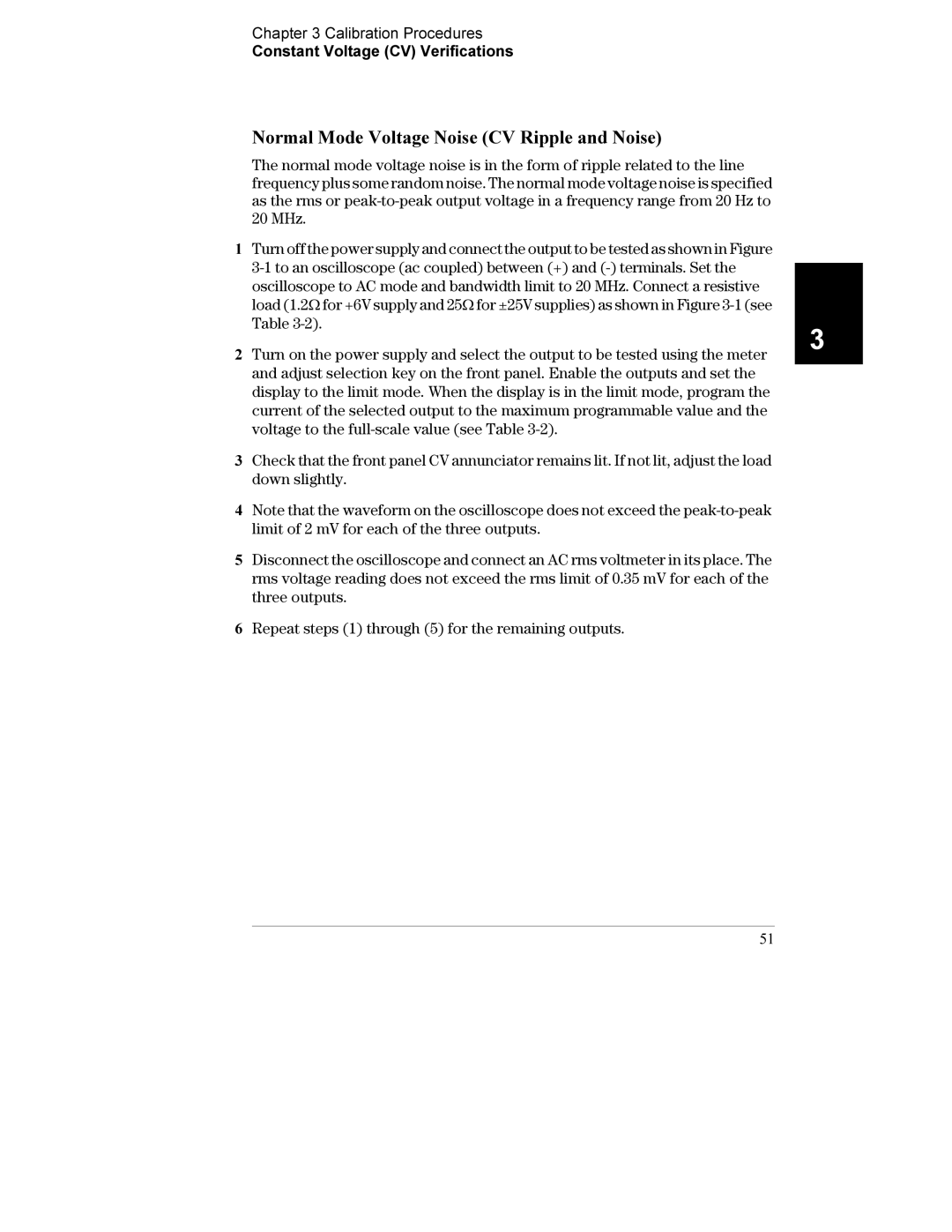Chapter 3 Calibration Procedures
Constant Voltage (CV) Verifications
Normal Mode Voltage Noise (CV Ripple and Noise)
The normal mode voltage noise is in the form of ripple related to the line frequency plus some random noise. The normal mode voltage noise is specified as the rms or
20 MHz.
1 Turn off the power supply and connect the output to be tested as shown in Figure
2Turn on the power supply and select the output to be tested using the meter and adjust selection key on the front panel. Enable the outputs and set the display to the limit mode. When the display is in the limit mode, program the current of the selected output to the maximum programmable value and the voltage to the
3Check that the front panel CV annunciator remains lit. If not lit, adjust the load down slightly.
4Note that the waveform on the oscilloscope does not exceed the
5Disconnect the oscilloscope and connect an AC rms voltmeter in its place. The rms voltage reading does not exceed the rms limit of 0.35 mV for each of the three outputs.
6Repeat steps (1) through (5) for the remaining outputs.
51
3