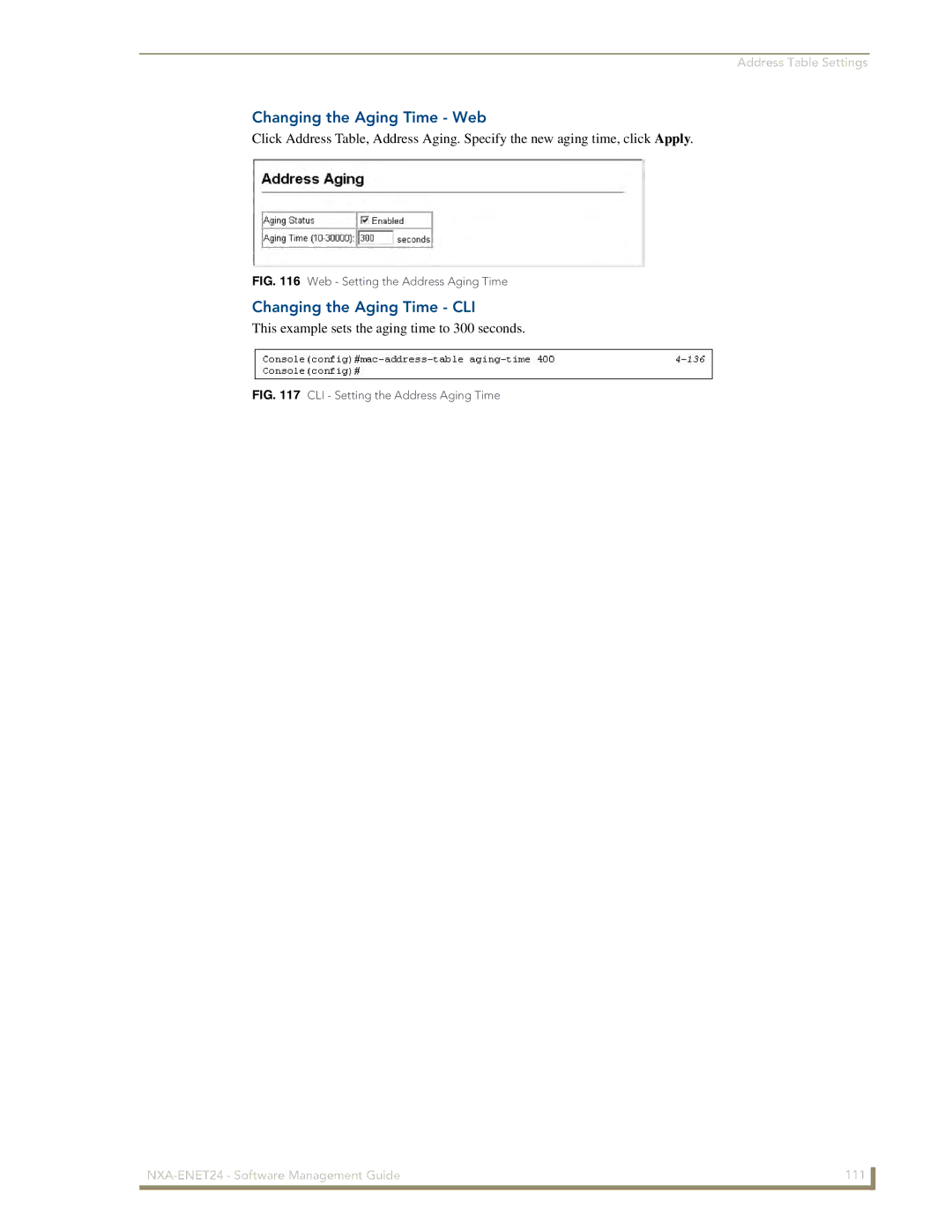NXA-ENET24
AMX Limited Warranty and Disclaimer
Table of Contents
Telnet Settings
Setting the IP Address
Saving or Restoring Configuration Settings
Console Port Settings
Setting Community Access Strings
Resetting the System
Setting the System Clock
Setting the Time Zone
Overview Configuring User Accounts
Configuring SNMPv3 Users
Configuring SNMPv3 Groups
Setting SNMPv3 Views
Configuring Port Settings for
Configuring Port Security
Configuring 802.1x Port Authentication
Displaying and Configuring the 802.1x Global Setting
Configuring Interface Connections
Configuring ACL Masks
Configuring an IP ACL Mask
Configuring a MAC ACL Mask
Showing Port Statistics 100
Statically Configuring a Trunk
Configuring Port Mirroring
Overview 113
Overview 105
Overview 109
Overview 137
Overview Ieee 802.1Q VLANs 123
Private VLANs 132
Overview 149
Multicast Filtering 149
Overview 155
Entering Commands 160
Command Groups 164 Line Commands 165
System Management Commands 171
General Commands 169
Radius Client 200
Flash/File Commands 193
Authentication Commands 199
196
IP ACL Commandss 210
Port Security Commands 203
802.1x Port Authentication 205
Access Control List Commands 209
238
Interface Commands 231
Mirror Port Commands 237
Link Aggregation Commands 239
Priority Commands 264
Vlan Commands 255
Configuring Private VLANs 259
Gvrp and Bridge Extension Commands 262
DNS Commands 278
Multicast Filtering Commands 271
IP Interface Commands 275
Table of Contents Xviii NXA-ENET24 Software Management Guide
Static and dynamic address configuration, proxy ARP
Key Features
Key Features
Feature Description
Description of Software Features
Introduction
Power Over Ethernet
Software Specifications
Software Specifications
Software Features
Management Features
Sntp RFC SSH Version
Standards
SNMP-MPD MIB RFC
Management Information Bases
Function Parameter Default
System Defaults
System Defaults
Lacp
Additional Documentation
Clock Synchronization Disabled
Configuration Options
Initial Configuration
Connecting to the Switch
Remote Connections
Required Connections
Console Connection
Basic Configuration
Setting Passwords
Setting an IP Address
Dynamic Configuration
Manual Configuration
Community Strings
Enabling Snmp Management Access
Trap Receivers
Saving Configuration Settings
Managing System Files
Dhcp Relay
Configuring Power over Ethernet
Initial Configuration NXA-ENET24 Software Management Guide
Navigating the Web Browser Interface
Web Interface
Overview
Button Action
Configuration Options
Home
Main Menu
Switch Main Menu
Panel Display
Port
Menu Description Security
Private Vlan
Menu PoE Description
Address Table
Spanning Tree
Igmp Snooping
Menu Description Priority
Vice value
Field Attributes
Basic Configuration
Displaying System Information
Displaying System Information Web
Field Attributes
Displaying Switch Hardware/Software Versions
Displaying System Information CLI
Displaying Bridge Extension Capabilities
Displaying Switch Hardware/Software Versions Web
Displaying Switch Hardware/Software Versions CLI
Displaying Bridge Extension Capabilities CLI
Setting the IP Address
Displaying Bridge Extension Capabilities Web
Command Attributes
Command Attributes
Manual Configuration Web
Manual Configuration CLI
Renewing Dchp
Using DHCP/BOOTP Web
Using DHCP/BOOTP CLI
File Name
Managing Firmware
Downloading System Software from a Server Web
File Transfer Method
Deleting Files
Downloading System Software from a Server CLI
PoE controller PDController file
Saving or Restoring Configuration Settings
Command Usage
Downloading Configuration Settings from a Server CLI
Downloading Configuration Settings from a Server Web
233
Console Port Settings
Console Port Settings CLI
Console Port Settings Web
For specific user-name accounts the default
Telnet Settings
Telnet Settings Web
Enabling Telnet CLI
Telnet Settings CLI
Logging Levels
Configuring Event Logging
System Log Configuration
Logging Levels
System Log Configuration CLI
Remote Logs Configuration
System Log Configuration Web
Displaying Log Messages Web
Remote Logs Configuration Web
Remote Logs Configuration CLI
Displaying Log Messages
Displaying Log Messages CLI
Sending Smtp Alerts
Sending Smpt Alerts CLI
Sending Smpt Alerts Web
Resetting the System CLI
Resetting the System
Setting the System Clock
Resetting the System Web
Setting the Time Zone CLI
Setting the Time Zone
Setting the System Clock CLI
Setting the Time Zone Web
Page
Model Level Group Read View Write View Security
Snmp Protocol
SNMPv3 Security Models and Levels
SNMPv3 Security Models and Levels
Enabling Snmp Web
Setting Community Access Strings
Setting Community Access Strings Web
Enabling Snmp
Specifying Trap Managers and Trap Types CLI
Setting Community Access Strings CLI
Specifying Trap Managers and Trap Types
Specifying Trap Managers and Trap Types Web
Setting an Engine ID Web
Configuring SNMPv3 Management Access
Setting an Engine ID
Configuring SNMPv3 Users
Configuring SNMPv3 Users CLI
Configuring SNMPv3 Users Web
Configuring SNMPv3 Groups CLI
Configuring SNMPv3 Groups
Configuring SNMPv3 Groups Web
From the Snmp view
Setting SNMPv3 Views
Setting SNMPv3 Views Web
Type
295
Setting SNMPv3 Views CLI
Configuring User Accounts Web
User Authentication
Configuring User Accounts
Configuring User Accounts CLI
Configuring Local/Remote Logon Authentication
Command Attributes
Authentication Settings CLI
Authentication Settings Web
Internet Explorer 5.0 or later
Configuring Https
Https Support
Https Support
Configuring Https CLI
Replacing the Default Secure-Site Certificate
Configuring the Secure Shell
Configuring Https Web
Switch supports both SSH Version 1.5
Generating the Host Key Pair
Configuring the Secure Shell Web
Range 1 to 120 seconds
Configuring the SSH Server
Configuring the Secure Shell CLI
Timeout
Configuring the SSH Server CLI
Configuring Port Security
Configuring the SSH Server Web
Port Port number Name Descriptive text
Configuring Port Security Web
Configuring Port Security CLI
Requirements
Configuring 802.1x Port Authentication
Displaying and Configuring the 802.1x Global Setting CLI
Displaying and Configuring the 802.1x Global Setting
Configuring Port Settings for
Displaying and Configuring the 802.1x Global Setting Web
Configuring Port Settings for 802.1x Web
CLI 802.1x Port Configuration
Configuring Port Settings for 802.1x CLI
Parameter Description
Displaying 802.1x Statistics
Displaying 802.1x Statistics Web
802.1x Statistics
Displaying 802.1x Statistics CLI
Filtering Addresses for Snmp Client Access
Filtering Addresses for Snmp Client Access CLI
Filtering Addresses for Snmp Client Access Web
Name Type
Configuring ACLs
Configuring Access Control Lists
Setting the ACL Name and Type
Setting the ACL Name and Type CLI
Configuring a Standard IP ACL
Setting the ACL Name and Type Web
Configuring an Extended IP ACL Command Attributes
Configuring a Standard IP ACL Web
Configuring a Standard IP ACL CLI
Configuring an Extended IP ACL CLI
Configuring an Extended IP ACL Web
Configuring a MAC ACL Web
Configuring a MAC ACL
Specifying the Mask Type
Configuring ACL Masks
Configuring a MAC ACL CLI
Control flags of rule must match this bitmask
Configuring an IP ACL Mask
Configuring ACL Masks Web
Configuring ACL Masks CLI
Configuring an IP ACL Mask CLI
Configuring a MAC ACL Mask
Configuring an IP ACL Mask Web
Binding a Port to an Access Control List Web
Configuring a MAC ACL Mask Web
Configuring a MAC ACL Mask CLI
Mapping ACLs to Port Ingress/Egress Queues
Binding a Port to an Access Control List CLI
Filtering IP Addresses for Management Access Web
Filtering IPs for Management Access
198
Filtering IP Addresses for Management Access CLI
Field Attributes Web
Port Configuration
Displaying Connection Status Web
Field Attributes CLI
Current status
Displaying Connection Status CLI
Admin
Configuring Interface Connections
Creating Trunk Groups
Configuring Interface Connections Web
Configuring Interface Connections CLI
Unit
Statically Configuring a Trunk
Statically Configuring a Trunk Web
New
Unit Stack unit. Range
Statically Configuring a Trunk CLI
Member List Current Shows configured trunks Unit, Port
Enabling Lacp on Selected Ports
Enabling Lacp on Selected Ports CLI
Enabling Lacp on Selected Ports Web
Port Priority
Admin Key
Dynamically Creating a Port Channel
System Priority
Dynamically Creating a Port Channel CLI
Dynamically Creating a Port Channel Web
Counter Information Fields
Displaying Lacp Port Counters
Displaying Lacp Port Counters Web
Displaying Lacp Port Counters CLI
Admin State
Displaying Lacp Settings and Status for the Local Side
Displaying Lacp Settings and Status for the Local Side Web
Displaying Lacp Local Settings
Displaying Lacp Settings and Status for the Remote Side Web
Displaying Lacp Settings and Status for the Remote Side
Displaying Lacp Settings and Status for the Local Side CLI
Threshold
Setting Broadcast Storm Thresholds
Displaying Lacp Settings and Status for the Remote Side CLI
Setting Broadcast Storm Thresholds CLI
Configuring Port Mirroring
Setting Broadcast Storm Thresholds Web
Rate Limit
Configuring Rate Limits
Configuring Port Mirroring Web
Configuring Port Mirroring CLI
Port Statistics
Configuring Rate Limits Web
Configuring Rate Limits CLI
Showing Port Statistics
Frames More than one collision
Transmit Unicast
Transmit Multicast
Etherlike Statistics
Byte Frames But including FCS octets
Showing Port Statistics Web
Oversize Frames
This example shows statistics for port
Showing Port Statistics CLI
Port Configuration 104 NXA-ENET24 Software Management Guide
Switch Power Status Web
Power Over Ethernet PoE Settings
Switch Power Status
Setting a Switch Power Budget CLI
Switch Power Status CLI
Setting a Switch Power Budget
Setting a Switch Power Budget Web
Configuring Port PoE Power
Displaying Port Power Status Web
Displaying Port Power Status CLI
Configuring Port PoE Power CLI
Configuring Port PoE Power Web
Setting Static Addresses CLI
Address Table Settings
Setting Static Addresses
Setting Static Addresses Web
Changing the Aging Time
Displaying the Address Table
Displaying the Address Table Web
Displaying the Address Table CLI
Changing the Aging Time CLI
Changing the Aging Time Web
Page
Spanning Tree Algorithm Configuration
Spanning Tree Algorithm Configuration
These additional parameters are only displayed for the CLI
Displaying Global Settings
Configuring Global Settings
Displaying Global Settings Web
Range 0-61440, in steps
Command Attributes Basic Configuration of Global Settings
Command Attributes Root Device Configuration
Root device
Configuration Settings for Rstp
Configuring Global Settings Web
Configuring Global Settings CLI
Displaying Interface Settings
Ing network loops
Numeric identifier will be enabled
Enables/disables spanning tree on a port
Displaying Interface Settings Web
Displaying Interface Settings CLI
Configuring Interface Settings
Web Configuring Spanning Tree per Port
Configuring Interface Settings Web
Configuring Interface Settings CLI
Assigning Ports to VLANs
Vlan Configuration
Overview Ieee 802.1Q VLANs
124 NXA-ENET24 Software Management Guide
Enabling or Disabling Gvrp CLI
Enabling or Disabling Gvrp Global Setting
Forwarding Tagged/Untagged Frames
Enabling or Disabling Gvrp Web
Displaying Current VLANs
Command Attributes Web
Command Attributes CLI
Displaying Basic Vlan Information CLI
Creating VLANs Web
Displaying Current VLANs CLI
Creating VLANs
Adding Static Members to VLANs Vlan Index
Creating VLANs CLI
Adding Static Members to VLANs Port Index
Adding Static Members to VLANs Web
Adding Static Members to VLANs CLI
Configuring Vlan Behavior for Interfaces
Group
Configuring Vlan Behavior for Interfaces Web
Configuring Vlan Behavior for Interfaces CLI
Timer
Displaying Current Private VLANs Web
Private VLANs
Displaying Current Private VLANs
Displaying Current Private VLANs CLI
Configuring Private VLANs
Configuring Private VLANs Web
Configuring Private VLANs CLI
Displaying Private Vlan Interface Information Web
Associating Community VLANs Web
Associating Community VLANs CLI
Displaying Private Vlan Interface Information
Displaying Private Vlan Interface Information CLI
Configuring Private Vlan Interfaces
Configuring Private Vlan Interfaces Web
CLI Private Vlan Port Configuration
Configuring Private Vlan Interfaces CLI
Setting the Default Priority for Interfaces Web
Class of Service Configuration
Setting the Default Priority for Interfaces
CoS Priority Levels
Setting the Default Priority for Interfaces CLI
Mapping CoS Values to Egress Queues
Egress Queue Priority Mapping
Mapping CoS Values to Egress Queues CLI
Selecting the Queue Mode
Mapping CoS Values to Egress Queues Web
Setting the Service Weight for Traffic Classes Web
Selecting the Queue Mode Web
Selecting the Queue Mode CLI
Setting the Service Weight for Traffic Classes
Selecting IP Precedence/DSCP Priority CLI
Mapping Layer 3/4 Priorities to CoS Values
Selecting IP Precedence/DSCP Priority
Selecting IP Precedence/DSCP Priority Web
Mapping IP Precedence CLI
Mapping IP Precedence Web
IP Dscp Value CoS Value
Mapping Dscp Priority
Mapping Dscp Priority Web
Mapping Dscp Priority Values
Mapping IP Port Priority Web
Mapping Dscp Priority CLI
Mapping IP Port Priority
Mapping IP Port Priority CLI
Copy Settings
Priority Settings
Copy Settings Carries out the command
CoS to ACL Mapping
Copy Settings Web
Copy Settings CLI
Mapping CoS Values to ACLs
Port Port identifier Name Name of ACL
Mapping CoS Values to ACLs Web
Mapping CoS Values to ACLs CLI
Changing Priorities Based on ACL Rules
Changing Priorities Based on ACL Rules CLI
Changing Priorities Based on ACL Rules Web
Layer 2 Igmp Snooping and Query
Multicast Filtering
Configuring Igmp Snooping and Query Parameters
Displaying Interfaces Attached to a Multicast Router
Configuring Igmp Snooping and Query Parameters Web
Configuring Igmp Snooping and Query Parameters CLI
Specifying Interfaces Attached to a Multicast Router Web
Displaying Interfaces Attached to a Multicast Router Web
Displaying Interfaces Attached to a Multicast Router CLI
Specifying Interfaces Attached to a Multicast Router
Assigning Ports to Multicast Services
Displaying Port Members of Multicast Services
Displaying Port Members of Multicast Services Web
Displaying Port Members of Multicast Services CLI
Assigning Ports to Multicast Services CLI
Assigning Ports to Multicast Services Web
Configuring General DNS Server Parameters
Configuring Domain Name Service
Configuring Static DNS Host to Address Entries
Configuring General DNS Server Parameters Web
Configuring General DNS Server Parameters CLI
Displaying the DNS Cache
Configuring Static DNS Host to Address Entries Web
Configuring Static DNS Host to Address Entries CLI
Displaying the DNS Cache CLI
Displaying the DNS Cache Web
Telnet Connection
CLI Command Line Interface
Using the Command Line Interface
Console Connection
Minimum Abbreviation
Entering Commands
Command Completion
Keywords and Arguments
Showing Commands
Getting Help on Commands
Exec Commands
Negating the Effect of Commands
Using Command History
Understanding Command Modes
Keystroke Commands
Configuration Commands
Command Line Processing
Configuration Commands
Command Group Index
Command Groups
Login Syntax
Line Commands
Line Commands
Default Setting
Command Function Password Syntax
Command Usage
Timeout login Syntax Response
Databits Syntax
Command Function Password-thresh Syntax
Silent-time Syntax
Disconnect Syntax
Speed Syntax
Stopbits Syntax
Disable Default Setting None
General Commands
General Commands
End Default Setting None
Command Function Configure Default Setting None
Show history Default Setting None
Reload Default Setting None
Help
System Management Commands
System Management Commands
Quit Default Setting None
User Access Commands
Device Designation Commands
User Access Commands
Device Designation Commands
Enable password Syntax
IP Filter Commands
IP Filter Commands
Command Function Management Command Usage Cont
Default Setting Enabled
Web Server Commands
Web Server Commands
Command Function Ip http port Syntax
Show calendar
Telnet Server Commands
Secure Shell Commands
Telnet Server Commands
To Use the SSH Server
Ip ssh server-key size Syntax
Secure Shell Commands
Ip ssh timeout Syntax
Ip ssh authentication Syntax Retries
Ip ssh crypto zeroize Syntax
Command Function Copy tftp public-key
Delete public-key Syntax
Ip ssh crypto host-key Syntax Generate
Show ssh display description Field Description
Command Function Show ip ssh
Show ssh
Command Function Logging on Syntax
Event Logging Commands
Event Logging Commands
Command Function Show public-key Syntax
Logging host Syntax
Command Function Logging history Syntax
Logging Levels Severity Name Description
Clear logging Syntax
Command Function Logging facility Syntax
Default Setting Flash and RAM
Logging trap Syntax
Field Description
Command Function Show logging Syntax
Command Function Logging sendmail host Syntax
Smtp Alert Commands
Smtp Alert Commands
Command Function Show log Syntax
Logging sendmail Syntax
Command Function Logging sendmail level Syntax
Logging sendmail source-email Syntax
Logging sendmail destination Syntax
Command Function Sntp client Syntax
Time Commands
Time Commands
Command Function Show logging sendmail
Clock timezone Syntax
Command Function Sntp poll Syntax
Default Setting 16 seconds
Show sntp
Command Function Light unit Syntax
System Status Commands
System Status Commands
Command Function Show calendar Default Setting None
Information currently
Command Function Show startup-config
Show system Default Setting None
Command Function
Telnet client
Command Function Show users Default Setting None
Show version Default Setting None
Command Function Copy Syntax
Flash/File Commands
Flash/File Commands
Delete Syntax
Command Function Copy Example Cont
When the system Command Mode Privileged Exec Powered up
Command Function Dir Syntax
Whichboot Syntax
Default Setting 375 watts
Power over Ethernet PoE Commands
PoE Commands
Command Function Boot system
Power inline priority Syntax
Command Function Power inline Syntax
Default Setting auto
Power inline maximum Syntax Allocation
Show power mainpower
Command Function Show power inline status Syntax
Default Setting Local
Authentication Commands
Authentication Commands
Command Function Authentication login Syntax
Radius-server key Syntax
Radius Client Commands
Radius Client
Radius-server port Syntax
Show radius-server Default Setting None
Radius-server timeout Syntax
Tacacs-server port Syntax
TACACS+ Client Commands
Show tacacs-server Default Setting None
TACACS+ Client
Command Function Port security Syntax
Port Security Commands
Port Security Commands
Show mac-address-table Syntax
Command Function Mac-address-table static Syntax
Dot1x max-req Syntax
802.1x Port Authentication
802.1x Port Authentication Commands
Dot1x default Syntax
Dot1x operation-mode Syntax
Command Function Dot1x port-control Syntax
Dot1x re-authenticate Syntax
Dot1x re-authentication Syntax
Show dot1x Syntax
Command Function Dot1x timeout quiet-period Syntax
Dot1x timeout re-authperiod Syntax
Dot1x timeout tx-period Syntax
Command Function Show dot1x
Command Function Show dot1x
Access Control List Commands
Access Control Lists
Command Function Access-list ip Syntax
IP ACL Commandss
Masks for Access Control Lists
IP ACL Commands
Permit, deny Syntax Extended ACL
Command Function Permit, deny Syntax Standard ACL
Both SYN and ACK valid, use control-code 18
Command Function Permit, deny
Ignore a bit. The following bits may be specified
SYN flag valid, use control-code 2
Mask Syntax
Command Function Show ip access-list Syntax
Command Mode IP Mask
IP ACL
Command Function Mask
Command Function Mask Example IP ACL
Map access-list ip Syntax
Command Function Show access-list ip mask Syntax Precedence
Ip access-group Syntax
Show ip access-group
Show marking
Command Function Show map access-list ip Syntax
Match access-list ip Syntax
Command Mode MAC ACL
MAC ACL Commands
MAC ACL Commands
Command Function Access-list mac Syntax
Access-list mac mask Syntax Precedence
Command Function Show mac access-list Syntax
Egress ACL
Command Function Mask Syntax
Command Mode MAC Mask
MAC ACLs. This mask defines
Permit offset, deny offset Syntax
Show access-list mac mask Syntax Precedence
Show map access-list mac Syntax
Command Function Mac access-group Syntax
Show mac access-group
Map access-list mac Syntax
ACL Information
Command Function Match access-list mac Syntax
Command Function Show access-list
Show access-group
Show snmp Default Setting None
Snmp Commands
Snmp Commands
Command Function Snmp-server Default Setting Enabled
Snmp-server location Syntax
Command Function Snmp-server community Syntax
Snmp-server contact Syntax
Command Function Snmp-server host Syntax
Snmp-server view Syntax
Command Function Snmp-server engine-id Syntax
Show snmp engine-id
Snmp-server group Syntax
Command Function Show snmp view
Command Function Show snmp group
Show snmp user
Command Function Snmp-server user Syntax
Description Syntax
Interface Commands
Interface Commands
Command Function Interface Syntax
Capabilities Syntax
Command Function Negotiation Syntax
Shutdown Syntax
Command Function Flowcontrol Syntax
Switchport broadcast Syntax Packet-rate
Show interfaces status Syntax
Command Function Clear counters Syntax
Power reset
Example The following example clears statistics on port
NXA-ENET24 Software Management Guide 235
Interfaces Switchport Statistics
Command Function Show interfaces Syntax Switchport
Show port monitor
Mirror Port Commands
Mirror Port Commands
Command Function Port monitor Syntax
Command Function Rate-limit Syntax
Rate Limit Commands
Rate Limit Commands
Channel-group Syntax
Link Aggregation Commands
Link Aggregation Commands
Guidelines for Creating Trunks
Use the no form to disable it
Command Function Dynamic Configuration Commands Lacp
Lacp admin-key Syntax Ethernet Interface
Command Function Lacp system-priority Syntax
Lacp port-priority Syntax
Command Function Lacp admin-key Syntax Port Channel
Port-channel Show lacp Syntax
Show interfaces status
Command Function Show lacp Example
NXA-ENET24 Software Management Guide 245
Clear mac-address-table Default Setting None Dynamic
Address Table Commands
Address Table Commands
Time
Command Function Show mac-address-table Syntax
Default Setting 300 seconds
Show mac-address-table Default Setting None Aging-time
Spanning-tree mode Syntax
Spanning Tree Commands
Spanning Tree Commands
Command Function Spanning-tree Syntax
Spanning-tree max-age Syntax
Spanning-tree hello-time Syntax
Spanning-tree pathcost Syntax Method
Command Function Spanning-tree priority Syntax
Default Setting Long method
Spanning-tree spanning Syntax Disabled
Spanning-tree port-priority Syntax
Command Function Spanning-tree cost Syntax
Spanning-tree portfast Syntax
Command Function Spanning-tree edge-port Syntax
Spanning-tree protocol Syntax Migration
Command Function Spanning-tree link-type Syntax
Link type for Rapid Spanning
Nate a port as a shared link, Rstp is forbidden
Rstp
Command Function Show spanning-tree Syntax
Editing Vlan Groups
Vlan Commands
Command Function Vlan database Default Setting None
Editing Vlan Groups
Switchport mode Syntax
Configuring Vlan Interfaces
Configuring Vlan Interfaces
Command Function Interface vlan Syntax
Default Setting Vlan
Command Function Switchport ingress-filtering Syntax
Switchport native vlan Syntax
Switchport priority default
Command Function Switchport allowed vlan Syntax
Switchport gvrp
Switchport forbidden vlan Syntax
Displaying Vlan Information
Configuring Private VLANs
Command Function Show vlan Syntax
Displaying Vlan Information
Private vlan association Syntax
Command Function Private-vlan Syntax
Edit Private Vlan Groups
Edit Private Vlan Groups
Switchport private-vlan mapping Syntax
Configure Private Vlan Interfaces
Configure Private Vlan Interfaces
Switchport private-vlan host Syntax Association
Display Private Vlan Information
Gvrp and Bridge Extension Commands
Gvrp and Bridge Extension Commands
Show bridge-ext Default Setting None
Garp timer Syntax
Command Function Switchport gvrp Syntax
Switchport forbidden vlan
Show gvrp configuration Syntax
Show queue mode Default Setting None
Priority Commands
Priority Commands Layer
Priority Commands Layer
Queue bandwidth Syntax
Priority Commands Layer 2
Command Function Switchport priority Syntax Default
Show queue cos-map Syntax
Command Function Queue cos-map Syntax
Show queue bandwidth Default Setting None
Map ip port Syntax
Priority Commands Layer 3
Priority Commands Layer 3
Map ip precedence Syntax Global Configuration
Map ip dscp Syntax Global Configuration
Priority Commands Layer 3 and 4-
Command Function Map ip precedence
Show map ip port Syntax
Command Function Map ip dscp Syntax Interface Configuration
Map access-list ip
Map access-list mac
Show map ip dscp Syntax
Ip igmp snooping vlan static Syntax
Multicast Filtering Commands
Igmp Snooping Commands
Igmp Snooping Commands
Command Function Ip igmp snooping querier Syntax
Igmp Query Commands Layer
Igmp Query Commands Layer
Command Function Show ip igmp snooping Default Setting None
Ip igmp snooping query-max Syntax Response-time
Igmp Query Commands Layer 2
Ip igmp snooping query-interval Syntax
Show ip igmp snooping mrouter Syntax
Static Multicast Routing Commands
Static Multicast Routing Commands
Command Function Ip igmp snooping vlan mrouter Syntax
Default Setting Dhcp
IP Interface Commands
IP Interface Commands
Command Function Ip address Syntax
Show ip interface
Command Function Ip default-gateway Syntax
Ip dhcp restart Default Setting None
Show ip redirects Default Setting None
Command Function Ping Syntax
Clear host Syntax
DNS Commands
DNS Commands
Command Function Ip host Syntax
Ip name-server Syntax
Command Function Ip domain-list Syntax
Show dns
Command Function Ip domain-lookup Syntax
DNS host name-to
Show hosts
Clear dns cache
Command Function Show dns cache
Command Mode Privileged Exec This command clears all
Entries in the DNS cache
Page
Cannot connect using Telnet
Troubleshooting
Troubleshooting Chart
Symptom Action
It’s Your World Take Control