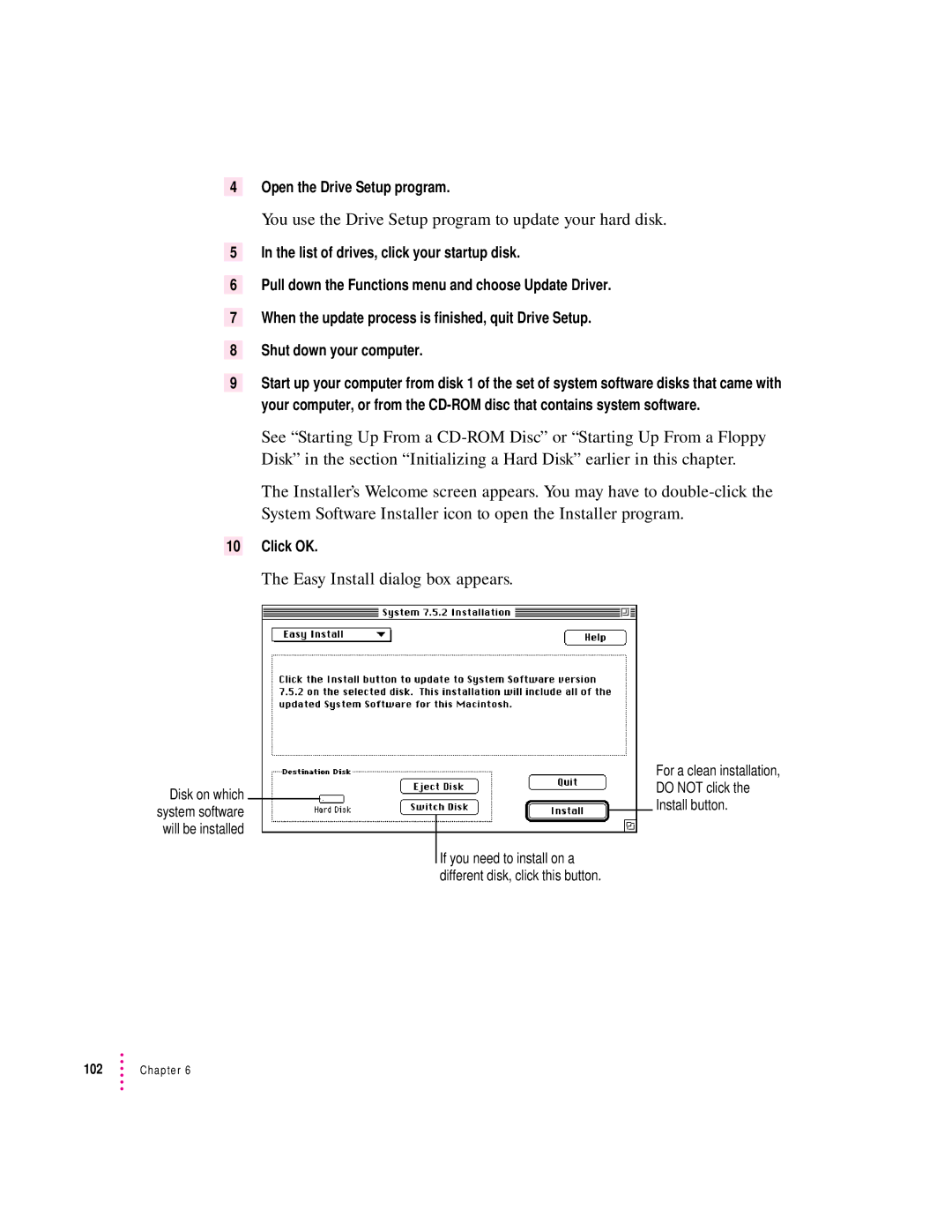4Open the Drive Setup program.
You use the Drive Setup program to update your hard disk.
5In the list of drives, click your startup disk.
6Pull down the Functions menu and choose Update Driver.
7When the update process is finished, quit Drive Setup.
8Shut down your computer.
9Start up your computer from disk 1 of the set of system software disks that came with your computer, or from the
See “Starting Up From a
The Installer’s Welcome screen appears. You may have to
10Click OK.
The Easy Install dialog box appears.
Disk on which system software will be installed
For a clean installation,
DO NOT click the
Install button.
If you need to install on a different disk, click this button.
102 | Chapter 6 |