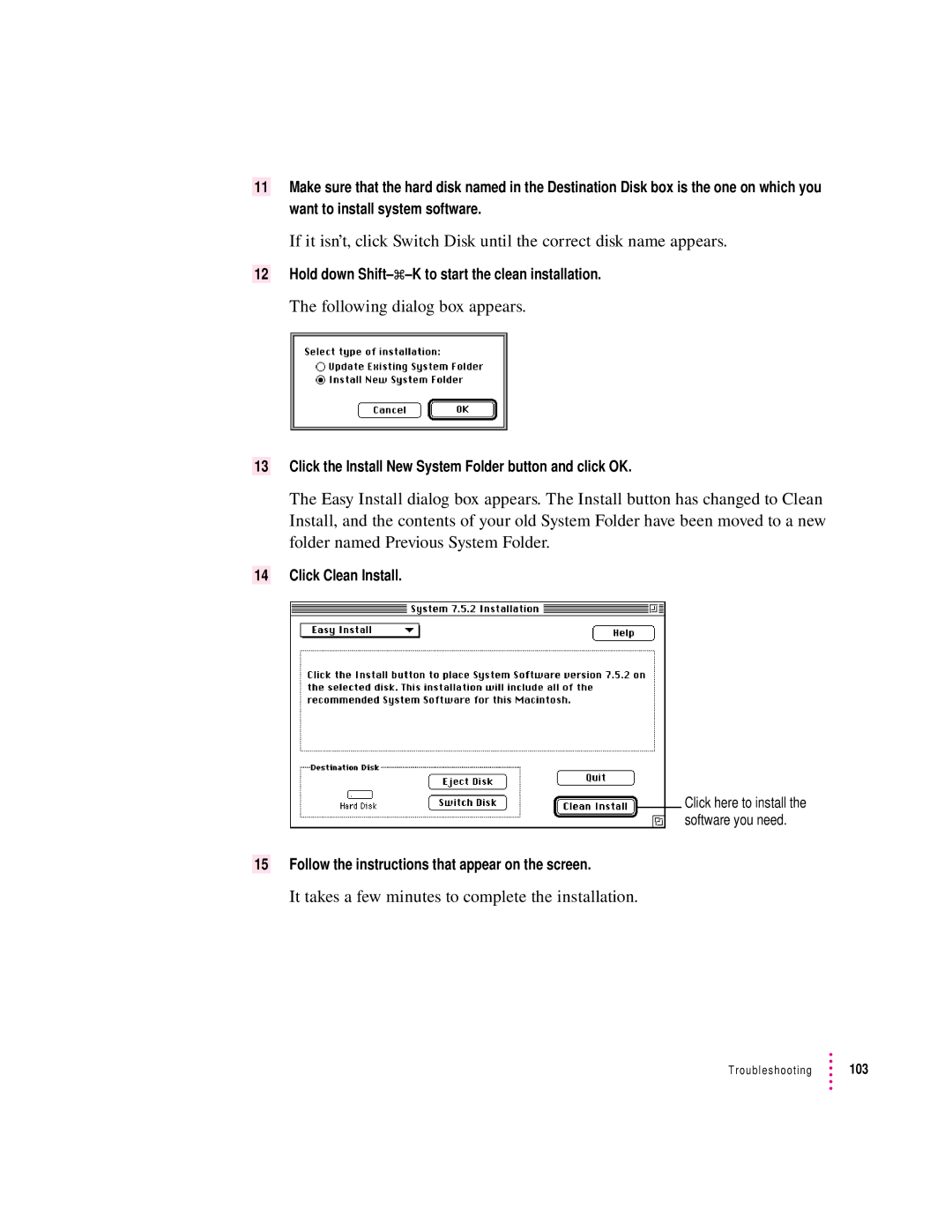11Make sure that the hard disk named in the Destination Disk box is the one on which you want to install system software.
If it isn’t, click Switch Disk until the correct disk name appears.
12Hold down
The following dialog box appears.
13Click the Install New System Folder button and click OK.
The Easy Install dialog box appears. The Install button has changed to Clean Install, and the contents of your old System Folder have been moved to a new folder named Previous System Folder.
14Click Clean Install.
Click here to install the software you need.
15Follow the instructions that appear on the screen.