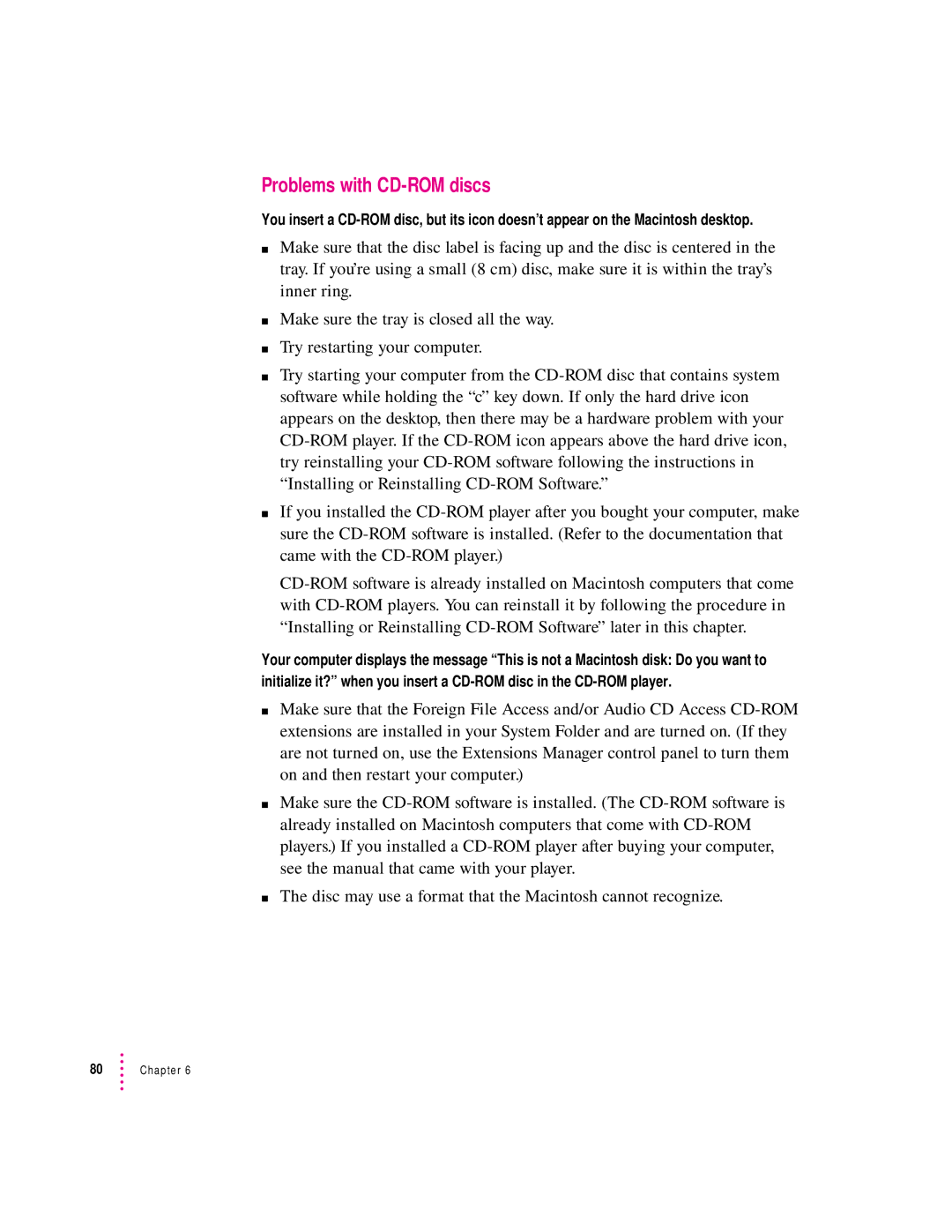Problems with CD-ROM discs
You insert a CD-ROM disc, but its icon doesn’t appear on the Macintosh desktop.
mMake sure that the disc label is facing up and the disc is centered in the tray. If you’re using a small (8 cm) disc, make sure it is within the tray’s inner ring.
mMake sure the tray is closed all the way.
mTry restarting your computer.
mTry starting your computer from the CD-ROM disc that contains system software while holding the “c” key down. If only the hard drive icon appears on the desktop, then there may be a hardware problem with your CD-ROM player. If the CD-ROM icon appears above the hard drive icon, try reinstalling your CD-ROM software following the instructions in “Installing or Reinstalling CD-ROM Software.”
mIf you installed the CD-ROM player after you bought your computer, make sure the CD-ROM software is installed. (Refer to the documentation that came with the CD-ROM player.)
CD-ROM software is already installed on Macintosh computers that come with CD-ROM players. You can reinstall it by following the procedure in “Installing or Reinstalling CD-ROM Software” later in this chapter.
Your computer displays the message “This is not a Macintosh disk: Do you want to initialize it?” when you insert a CD-ROM disc in the CD-ROM player.
mMake sure that the Foreign File Access and/or Audio CD Access CD-ROM extensions are installed in your System Folder and are turned on. (If they are not turned on, use the Extensions Manager control panel to turn them on and then restart your computer.)
mMake sure the CD-ROM software is installed. (The CD-ROM software is already installed on Macintosh computers that come with CD-ROM players.) If you installed a CD-ROM player after buying your computer, see the manual that came with your player.
mThe disc may use a format that the Macintosh cannot recognize.