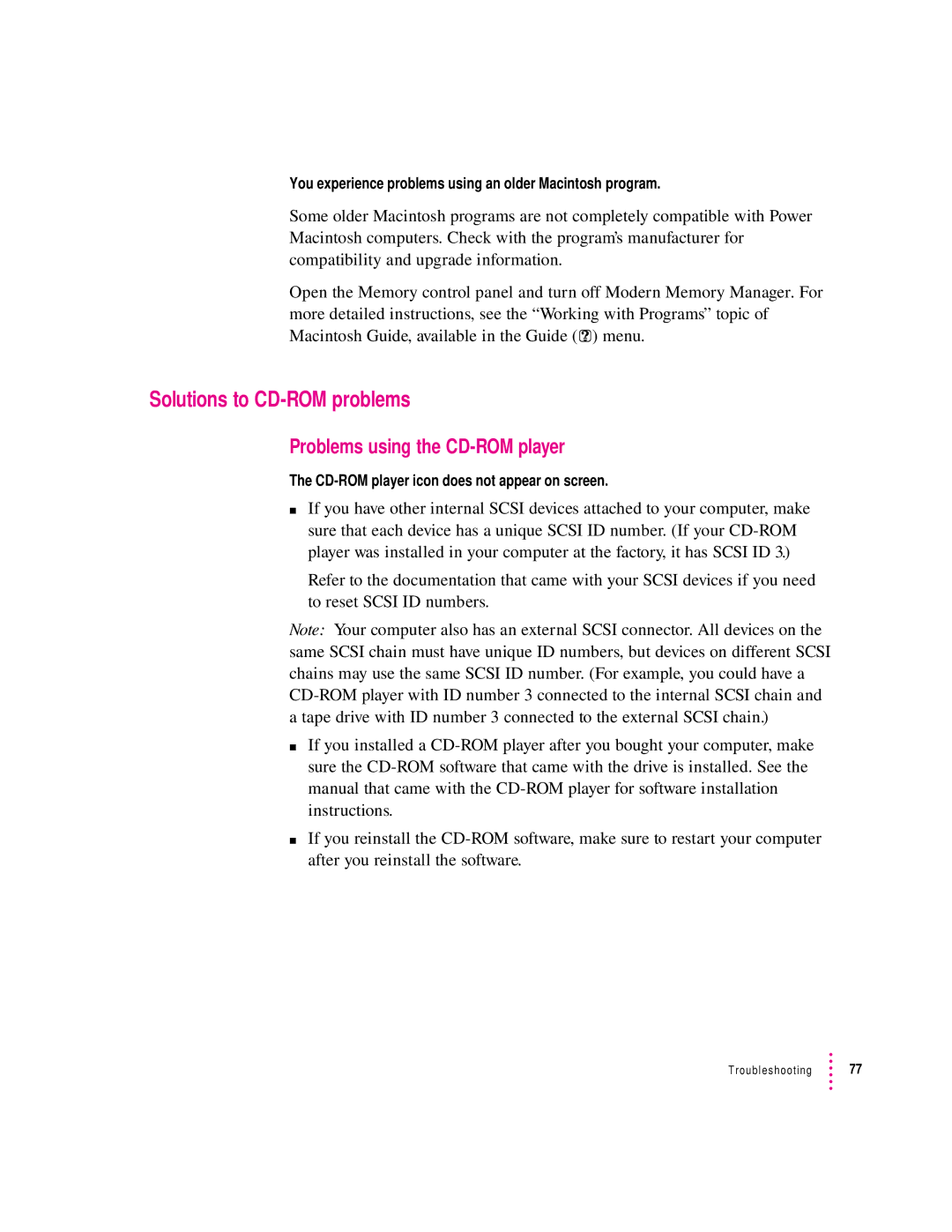You experience problems using an older Macintosh program.
Some older Macintosh programs are not completely compatible with Power Macintosh computers. Check with the program’s manufacturer for compatibility and upgrade information.
Open the Memory control panel and turn off Modern Memory Manager. For more detailed instructions, see the “Working with Programs” topic of Macintosh Guide, available in the Guide (h) menu.
Solutions to CD-ROM problems
Problems using the CD-ROM player
The
mIf you have other internal SCSI devices attached to your computer, make sure that each device has a unique SCSI ID number. (If your
Refer to the documentation that came with your SCSI devices if you need to reset SCSI ID numbers.
Note: Your computer also has an external SCSI connector. All devices on the same SCSI chain must have unique ID numbers, but devices on different SCSI chains may use the same SCSI ID number. (For example, you could have a
mIf you installed a
mIf you reinstall the