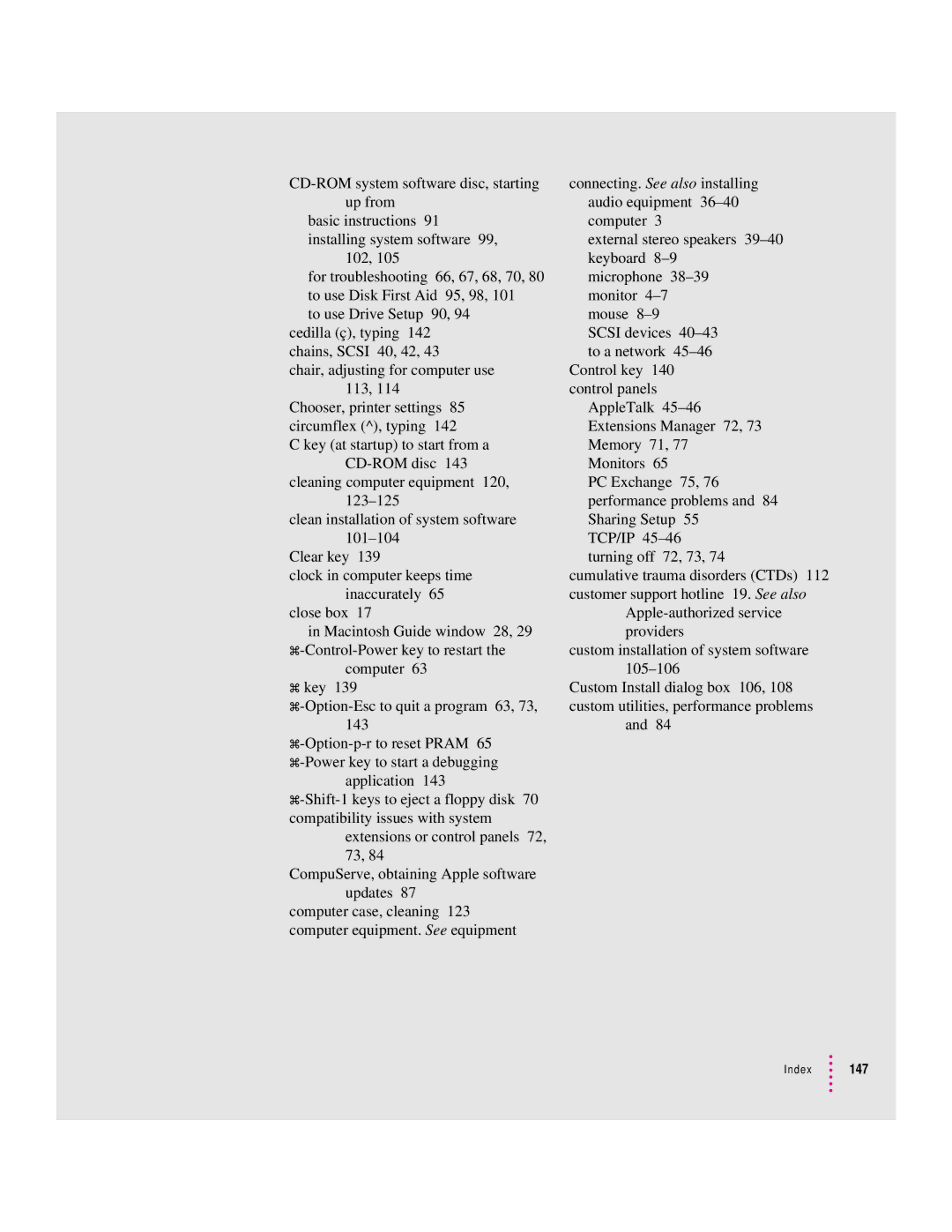basic instructions 91 installing system software 99,
102, 105
for troubleshooting 66, 67, 68, 70, 80 to use Disk First Aid 95, 98, 101
to use Drive Setup 90, 94 cedilla (ç), typing 142 chains, SCSI 40, 42, 43
chair, adjusting for computer use 113, 114
Chooser, printer settings 85 circumflex (^), typing 142
C key (at startup) to start from a
cleaning computer equipment 120,
clean installation of system software
Clear key 139
clock in computer keeps time inaccurately 65
close box 17
in Macintosh Guide window 28, 29
computer 63
xkey 139
extensions or control panels 72, 73, 84
CompuServe, obtaining Apple software updates 87
computer case, cleaning 123 computer equipment. See equipment
connecting. See also installing audio equipment
external stereo speakers
microphone
SCSI devices
Control key 140 control panels
AppleTalk
PC Exchange 75, 76 performance problems and 84 Sharing Setup 55
TCP/IP
cumulative trauma disorders (CTDs) 112 customer support hotline 19. See also
custom installation of system software
Custom Install dialog box 106, 108 custom utilities, performance problems
and 84