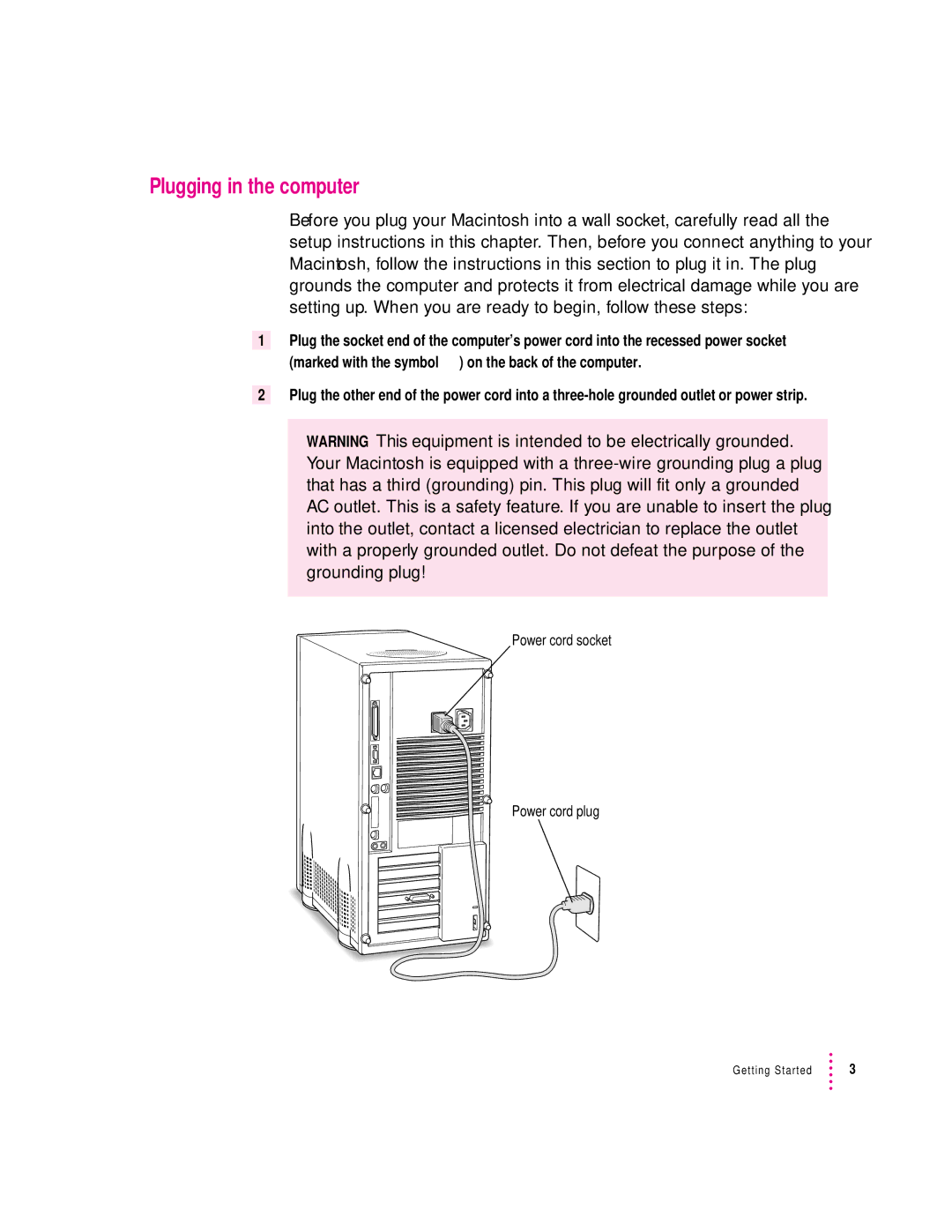Plugging in the computer
Before you plug your Macintosh into a wall socket, carefully read all the setup instructions in this chapter. Then, before you connect anything to your Macintosh, follow the instructions in this section to plug it in. The plug grounds the computer and protects it from electrical damage while you are setting up. When you are ready to begin, follow these steps:
1Plug the socket end of the computer’s power cord into the recessed power socket (marked with the symbol ≤) on the back of the computer.
2Plug the other end of the power cord into a
WARNING This equipment is intended to be electrically grounded. Your Macintosh is equipped with a
Power cord socket
Power cord plug
Getting Started | 3 |