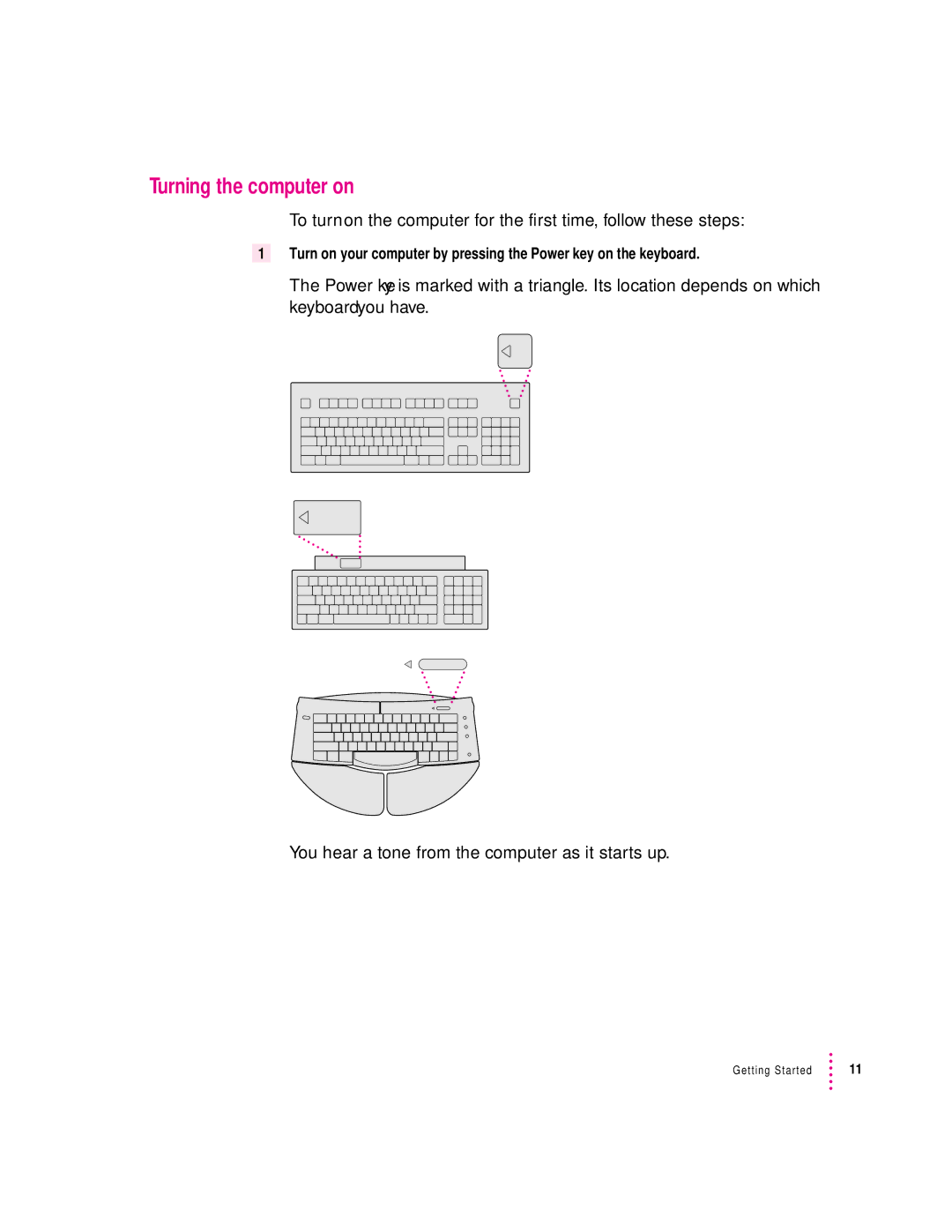Turning the computer on
To turn on the computer for the first time, follow these steps:
1Turn on your computer by pressing the Power key on the keyboard.
The Power key is marked with a triangle. Its location depends on which keyboard you have.
You hear a tone from the computer as it starts up.
Getting Started | 11 |