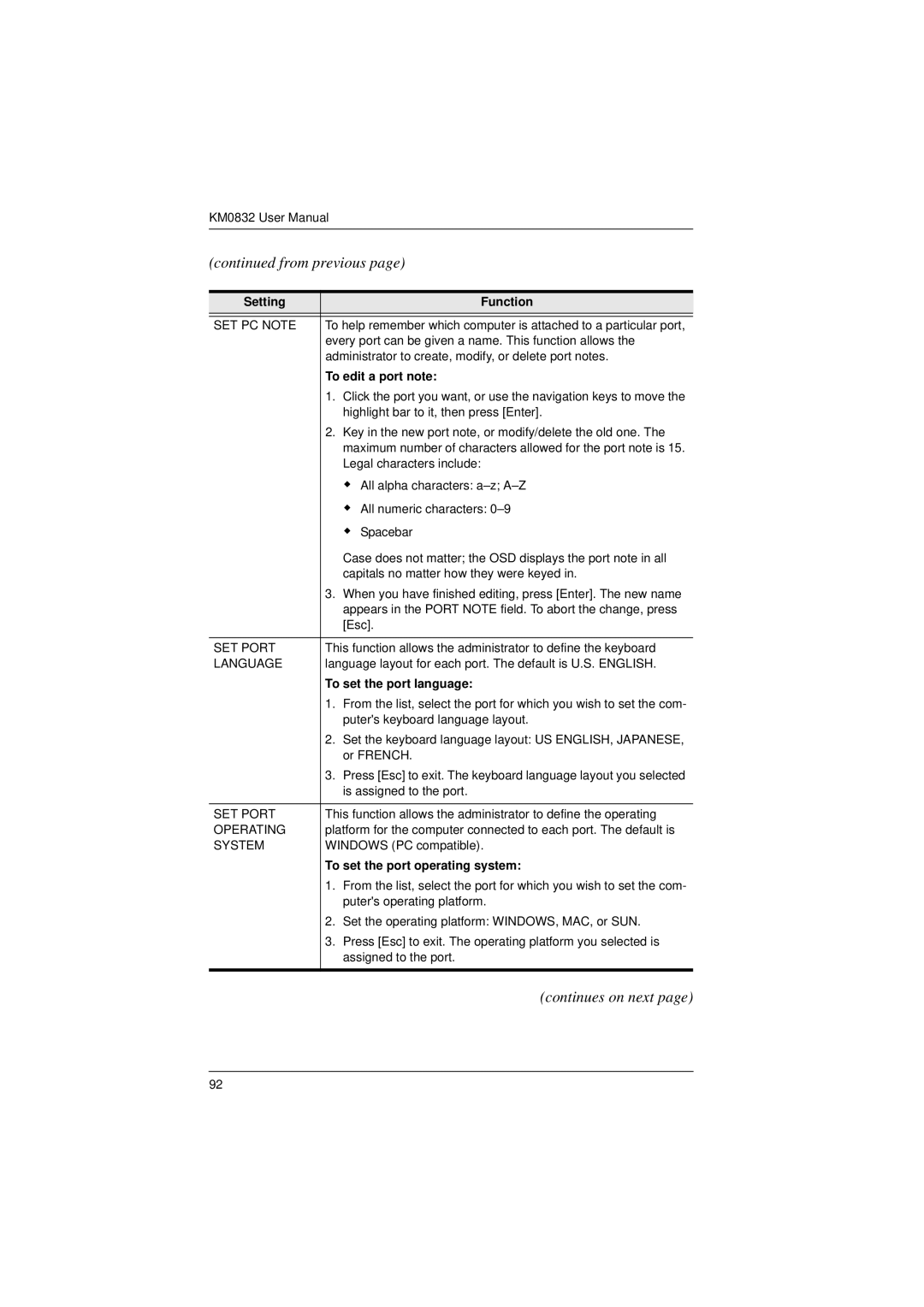KM0832 User Manual
(continued from previous page)
Setting |
| Function |
|
| |
SET PC NOTE | To help remember which computer is attached to a particular port, | |
| every port can be given a name. This function allows the | |
| administrator to create, modify, or delete port notes. | |
| To edit a port note: | |
| 1. | Click the port you want, or use the navigation keys to move the |
|
| highlight bar to it, then press [Enter]. |
| 2. | Key in the new port note, or modify/delete the old one. The |
|
| maximum number of characters allowed for the port note is 15. |
|
| Legal characters include: |
|
| All alpha characters: |
|
| All numeric characters: |
|
| Spacebar |
|
| Case does not matter; the OSD displays the port note in all |
|
| capitals no matter how they were keyed in. |
| 3. | When you have finished editing, press [Enter]. The new name |
|
| appears in the PORT NOTE field. To abort the change, press |
|
| [Esc]. |
|
| |
SET PORT | This function allows the administrator to define the keyboard | |
LANGUAGE | language layout for each port. The default is U.S. ENGLISH. | |
| To set the port language: | |
| 1. | From the list, select the port for which you wish to set the com- |
|
| puter's keyboard language layout. |
| 2. | Set the keyboard language layout: US ENGLISH, JAPANESE, |
|
| or FRENCH. |
| 3. | Press [Esc] to exit. The keyboard language layout you selected |
|
| is assigned to the port. |
|
| |
SET PORT | This function allows the administrator to define the operating | |
OPERATING | platform for the computer connected to each port. The default is | |
SYSTEM | WINDOWS (PC compatible). | |
| To set the port operating system: | |
| 1. | From the list, select the port for which you wish to set the com- |
|
| puter's operating platform. |
| 2. | Set the operating platform: WINDOWS, MAC, or SUN. |
| 3. | Press [Esc] to exit. The operating platform you selected is |
|
| assigned to the port. |
|
|
|
|
| (continues on next page) |
92