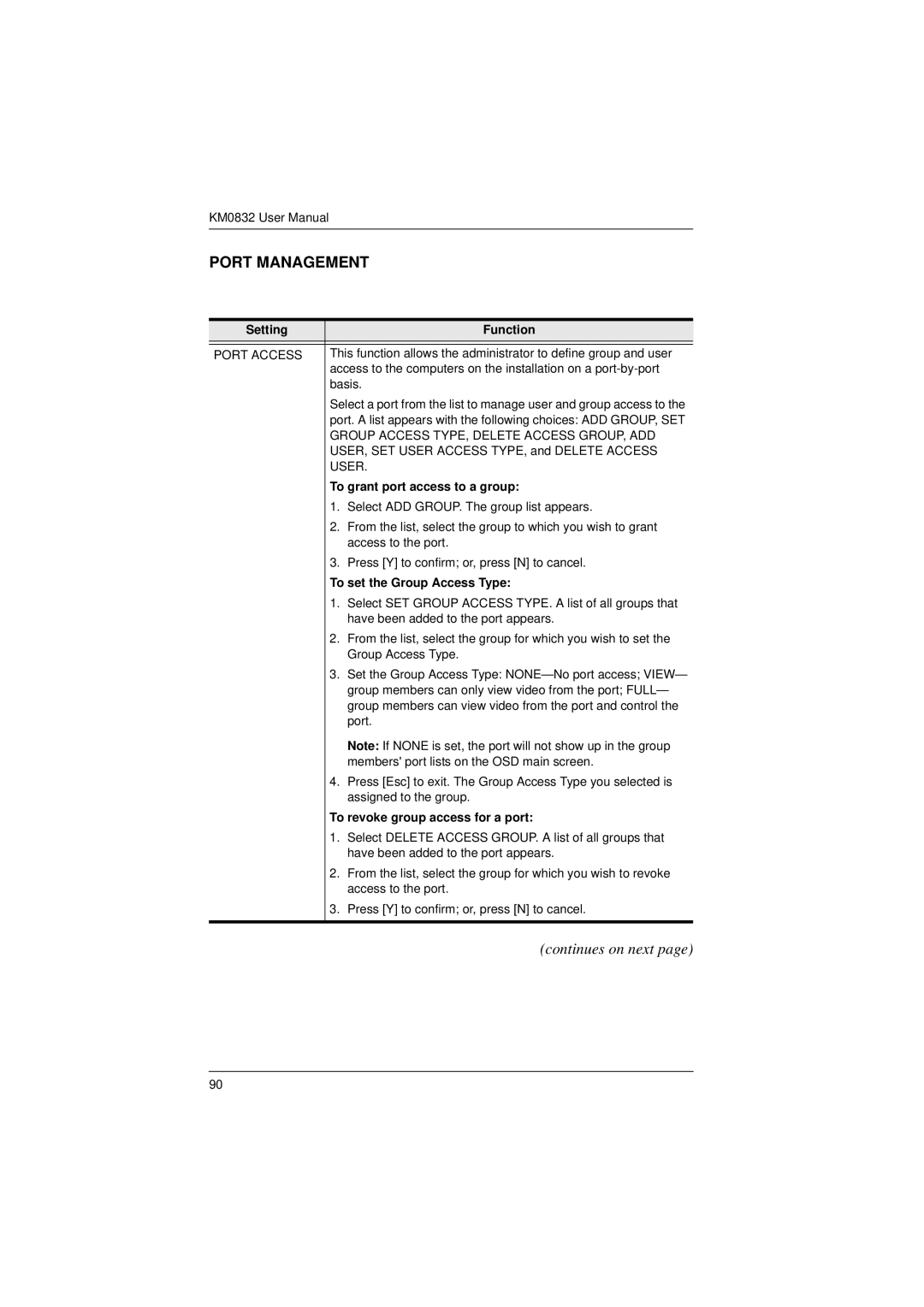KM0832 User Manual
PORT MANAGEMENT
Setting |
| Function |
|
| |
PORT ACCESS | This function allows the administrator to define group and user | |
| access to the computers on the installation on a | |
| basis. | |
| Select a port from the list to manage user and group access to the | |
| port. A list appears with the following choices: ADD GROUP, SET | |
| GROUP ACCESS TYPE, DELETE ACCESS GROUP, ADD | |
| USER, SET USER ACCESS TYPE, and DELETE ACCESS | |
| USER. | |
| To grant port access to a group: | |
| 1. | Select ADD GROUP. The group list appears. |
| 2. | From the list, select the group to which you wish to grant |
|
| access to the port. |
| 3. | Press [Y] to confirm; or, press [N] to cancel. |
| To set the Group Access Type: | |
| 1. | Select SET GROUP ACCESS TYPE. A list of all groups that |
|
| have been added to the port appears. |
| 2. | From the list, select the group for which you wish to set the |
|
| Group Access Type. |
| 3. | Set the Group Access Type: |
|
| group members can only view video from the port; FULL— |
|
| group members can view video from the port and control the |
|
| port. |
|
| Note: If NONE is set, the port will not show up in the group |
|
| members' port lists on the OSD main screen. |
| 4. | Press [Esc] to exit. The Group Access Type you selected is |
|
| assigned to the group. |
| To revoke group access for a port: | |
| 1. | Select DELETE ACCESS GROUP. A list of all groups that |
|
| have been added to the port appears. |
| 2. | From the list, select the group for which you wish to revoke |
|
| access to the port. |
| 3. | Press [Y] to confirm; or, press [N] to cancel. |
|
|
|
(continues on next page)
90