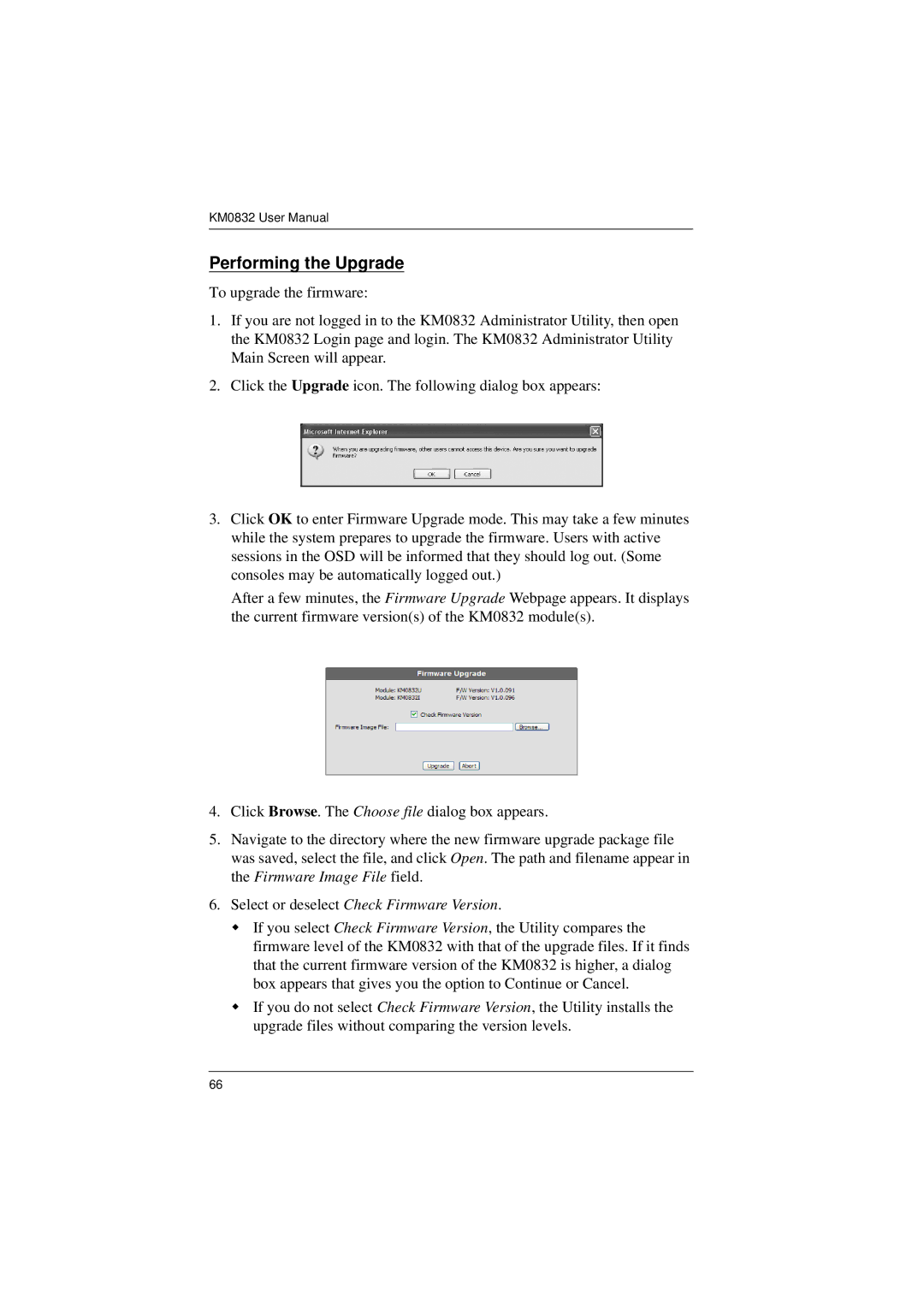KM0832 User Manual
Performing the Upgrade
To upgrade the firmware:
1.If you are not logged in to the KM0832 Administrator Utility, then open the KM0832 Login page and login. The KM0832 Administrator Utility Main Screen will appear.
2.Click the Upgrade icon. The following dialog box appears:
3.Click OK to enter Firmware Upgrade mode. This may take a few minutes while the system prepares to upgrade the firmware. Users with active sessions in the OSD will be informed that they should log out. (Some consoles may be automatically logged out.)
After a few minutes, the Firmware Upgrade Webpage appears. It displays the current firmware version(s) of the KM0832 module(s).
4.Click Browse. The Choose file dialog box appears.
5.Navigate to the directory where the new firmware upgrade package file was saved, select the file, and click Open. The path and filename appear in the Firmware Image File field.
6.Select or deselect Check Firmware Version.
If you select Check Firmware Version, the Utility compares the firmware level of the KM0832 with that of the upgrade files. If it finds that the current firmware version of the KM0832 is higher, a dialog box appears that gives you the option to Continue or Cancel.
If you do not select Check Firmware Version, the Utility installs the upgrade files without comparing the version levels.
66