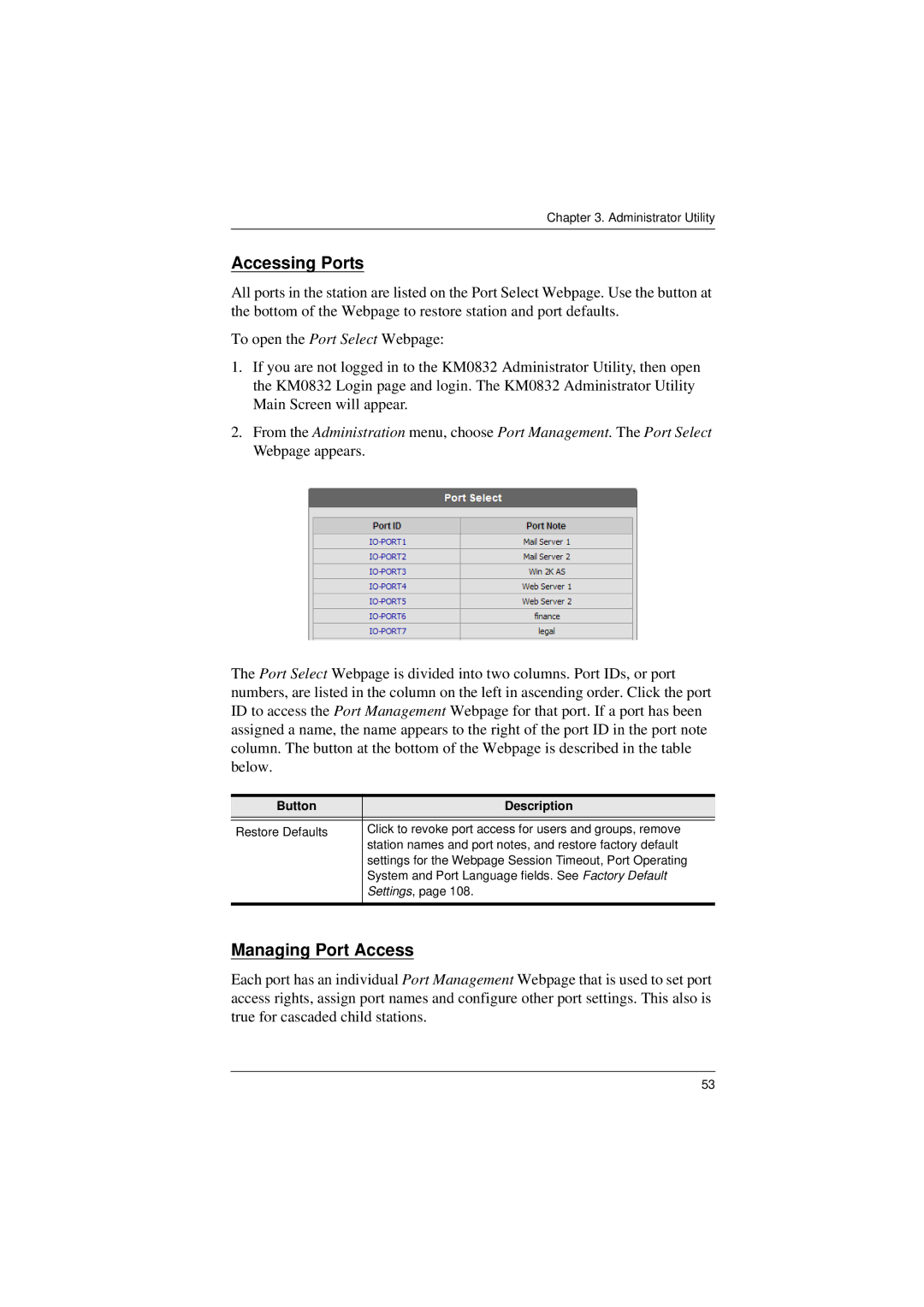Chapter 3. Administrator Utility
Accessing Ports
All ports in the station are listed on the Port Select Webpage. Use the button at the bottom of the Webpage to restore station and port defaults.
To open the Port Select Webpage:
1.If you are not logged in to the KM0832 Administrator Utility, then open the KM0832 Login page and login. The KM0832 Administrator Utility Main Screen will appear.
2.From the Administration menu, choose Port Management. The Port Select Webpage appears.
The Port Select Webpage is divided into two columns. Port IDs, or port numbers, are listed in the column on the left in ascending order. Click the port ID to access the Port Management Webpage for that port. If a port has been assigned a name, the name appears to the right of the port ID in the port note column. The button at the bottom of the Webpage is described in the table below.
Button | Description |
|
|
Restore Defaults | Click to revoke port access for users and groups, remove |
| station names and port notes, and restore factory default |
| settings for the Webpage Session Timeout, Port Operating |
| System and Port Language fields. See Factory Default |
| Settings, page 108. |
|
|
Managing Port Access
Each port has an individual Port Management Webpage that is used to set port access rights, assign port names and configure other port settings. This also is true for cascaded child stations.
53