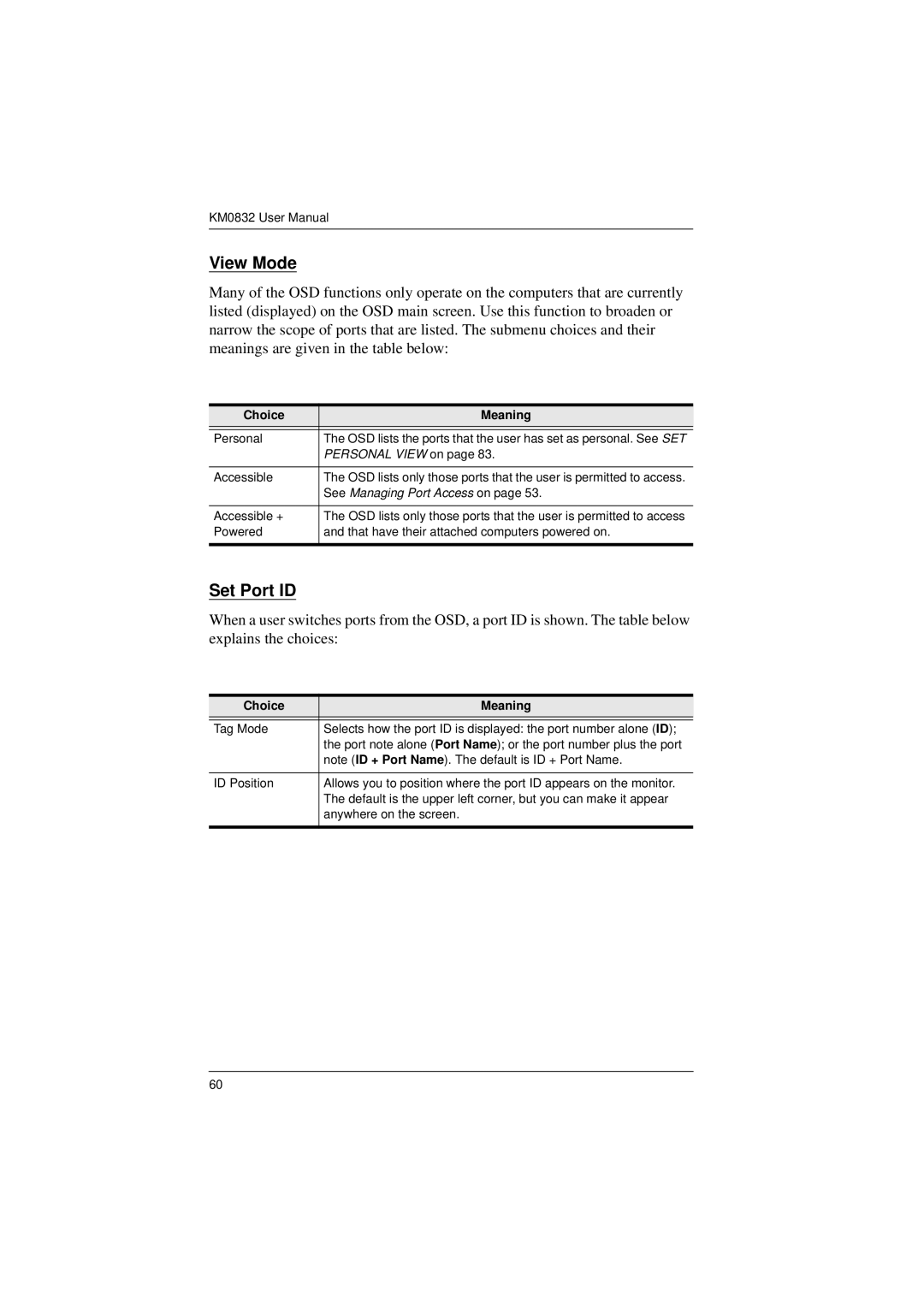KM0832 User Manual
View Mode
Many of the OSD functions only operate on the computers that are currently listed (displayed) on the OSD main screen. Use this function to broaden or narrow the scope of ports that are listed. The submenu choices and their meanings are given in the table below:
Choice | Meaning |
|
|
Personal | The OSD lists the ports that the user has set as personal. See SET |
| PERSONAL VIEW on page 83. |
|
|
Accessible | The OSD lists only those ports that the user is permitted to access. |
| See Managing Port Access on page 53. |
|
|
Accessible + | The OSD lists only those ports that the user is permitted to access |
Powered | and that have their attached computers powered on. |
|
|
Set Port ID
When a user switches ports from the OSD, a port ID is shown. The table below explains the choices:
Choice | Meaning |
|
|
Tag Mode | Selects how the port ID is displayed: the port number alone (ID); |
| the port note alone (Port Name); or the port number plus the port |
| note (ID + Port Name). The default is ID + Port Name. |
|
|
ID Position | Allows you to position where the port ID appears on the monitor. |
| The default is the upper left corner, but you can make it appear |
| anywhere on the screen. |
|
|
60