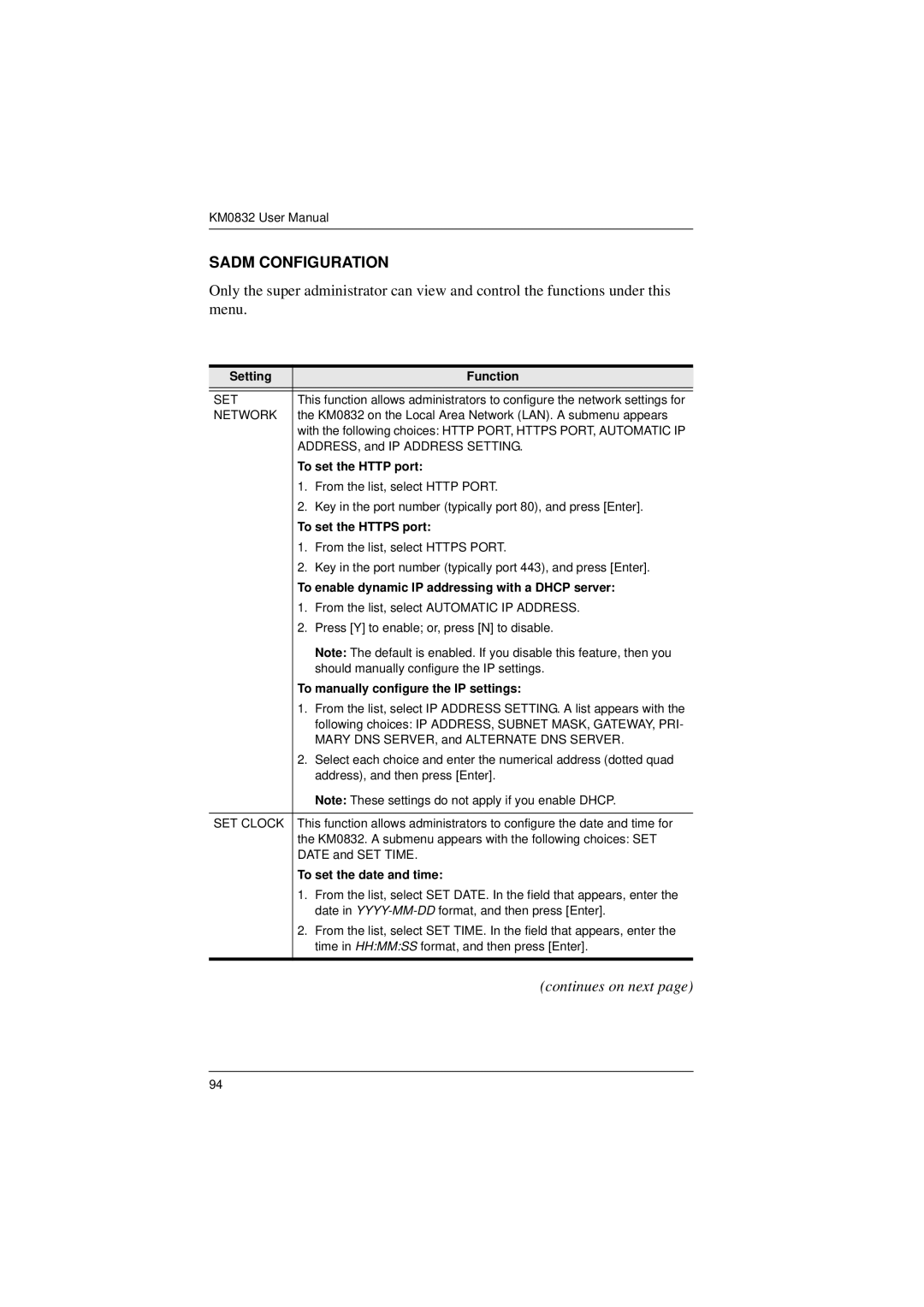KM0832 User Manual
SADM CONFIGURATION
Only the super administrator can view and control the functions under this menu.
Setting |
| Function |
|
| |
SET | This function allows administrators to configure the network settings for | |
NETWORK | the KM0832 on the Local Area Network (LAN). A submenu appears | |
| with the following choices: HTTP PORT, HTTPS PORT, AUTOMATIC IP | |
| ADDRESS, and IP ADDRESS SETTING. | |
| To set the HTTP port: | |
| 1. | From the list, select HTTP PORT. |
| 2. | Key in the port number (typically port 80), and press [Enter]. |
| To set the HTTPS port: | |
| 1. | From the list, select HTTPS PORT. |
| 2. | Key in the port number (typically port 443), and press [Enter]. |
| To enable dynamic IP addressing with a DHCP server: | |
| 1. | From the list, select AUTOMATIC IP ADDRESS. |
| 2. | Press [Y] to enable; or, press [N] to disable. |
Note: The default is enabled. If you disable this feature, then you should manually configure the IP settings.
To manually configure the IP settings:
1.From the list, select IP ADDRESS SETTING. A list appears with the following choices: IP ADDRESS, SUBNET MASK, GATEWAY, PRI- MARY DNS SERVER, and ALTERNATE DNS SERVER.
2.Select each choice and enter the numerical address (dotted quad address), and then press [Enter].
Note: These settings do not apply if you enable DHCP.
SET CLOCK This function allows administrators to configure the date and time for the KM0832. A submenu appears with the following choices: SET DATE and SET TIME.
To set the date and time:
1.From the list, select SET DATE. In the field that appears, enter the date in
2.From the list, select SET TIME. In the field that appears, enter the time in HH:MM:SS format, and then press [Enter].
(continues on next page)
94